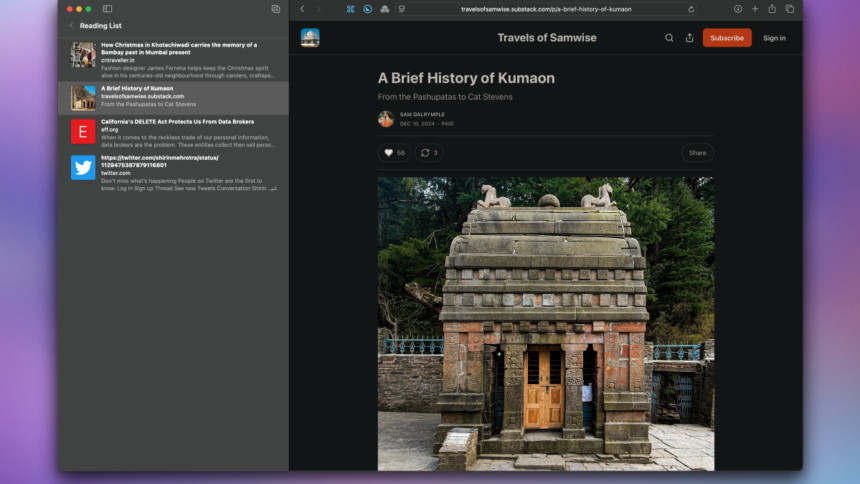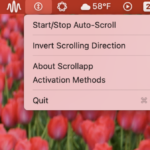Alternatives to Pocket Before Its Shutdown
Mozilla has recently declared the upcoming closure of its read-later application Pocket, which is set for July 8, 2025. Those fond of this service are encouraged to explore other options. With the deadline to export your saved content fast approaching on October 8 of this year, it’s essential to begin testing potential substitutes now to find a fitting read-later tool.
Utilize Your Browser’s Built-in Reading List
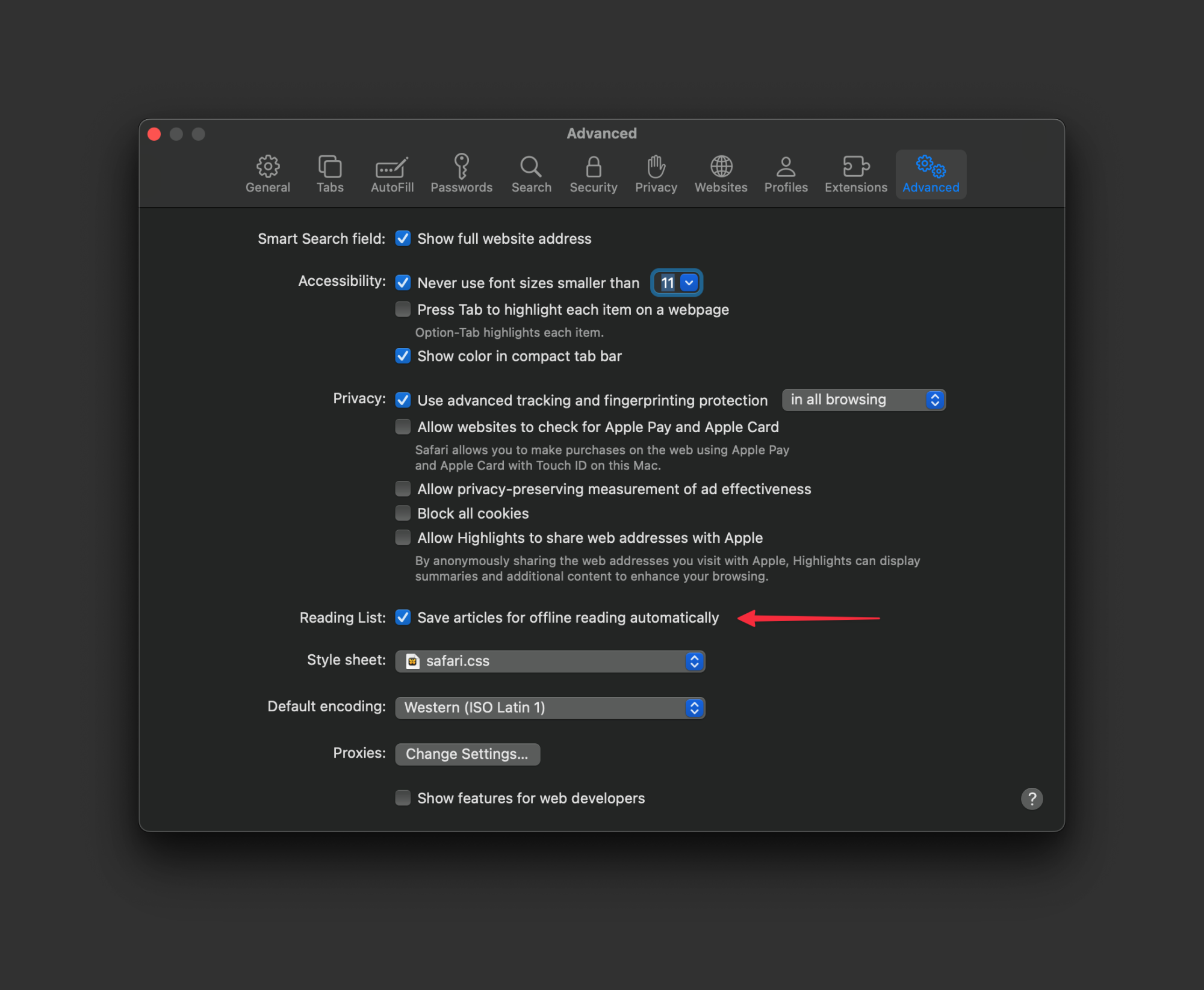
Emphasizing simplicity often leads to better usability, and browser-based reading lists certainly align with this philosophy. Both Chrome and Safari offer integrated reading list features that allow users to bookmark articles for later perusal. Notably, Safari enables offline access to saved articles, whereas Chrome merely reloads the saved page. Although Chrome does offer a way to store articles offline, this approach involves managing saved files separately, which complicates the experience.
In Safari, save an article to your reading list by clicking the Share button followed by Add to Reading List. To view saved articles on an iPhone, tap the bookmarks icon on the tab bar, then the spectacles icon. Safari on Mac requires clicking the sidebar button adjacent to the green button in the upper-left corner, then selecting the Reading List. To enable offline article saving on your iPhone, navigate to Settings > Apps > Safari and toggle on Automatically Save Offline. For Mac, this feature is found under Safari menu > Settings > Advanced > Reading List.
For Chrome, access the reading list by going to the three-dots menu > Bookmarks and Lists > Reading List on the desktop. On Android, use the three-dots menu and select Star. For Chrome on iPhone, the option is under the three-dots menu > Add to reading list.
While browser-based reading lists offer convenience, they do come with limitations compared to dedicated read-later applications, lacking features such as tagging, content categorization, and custom folders.
Instapaper: A Top Alternative to Pocket
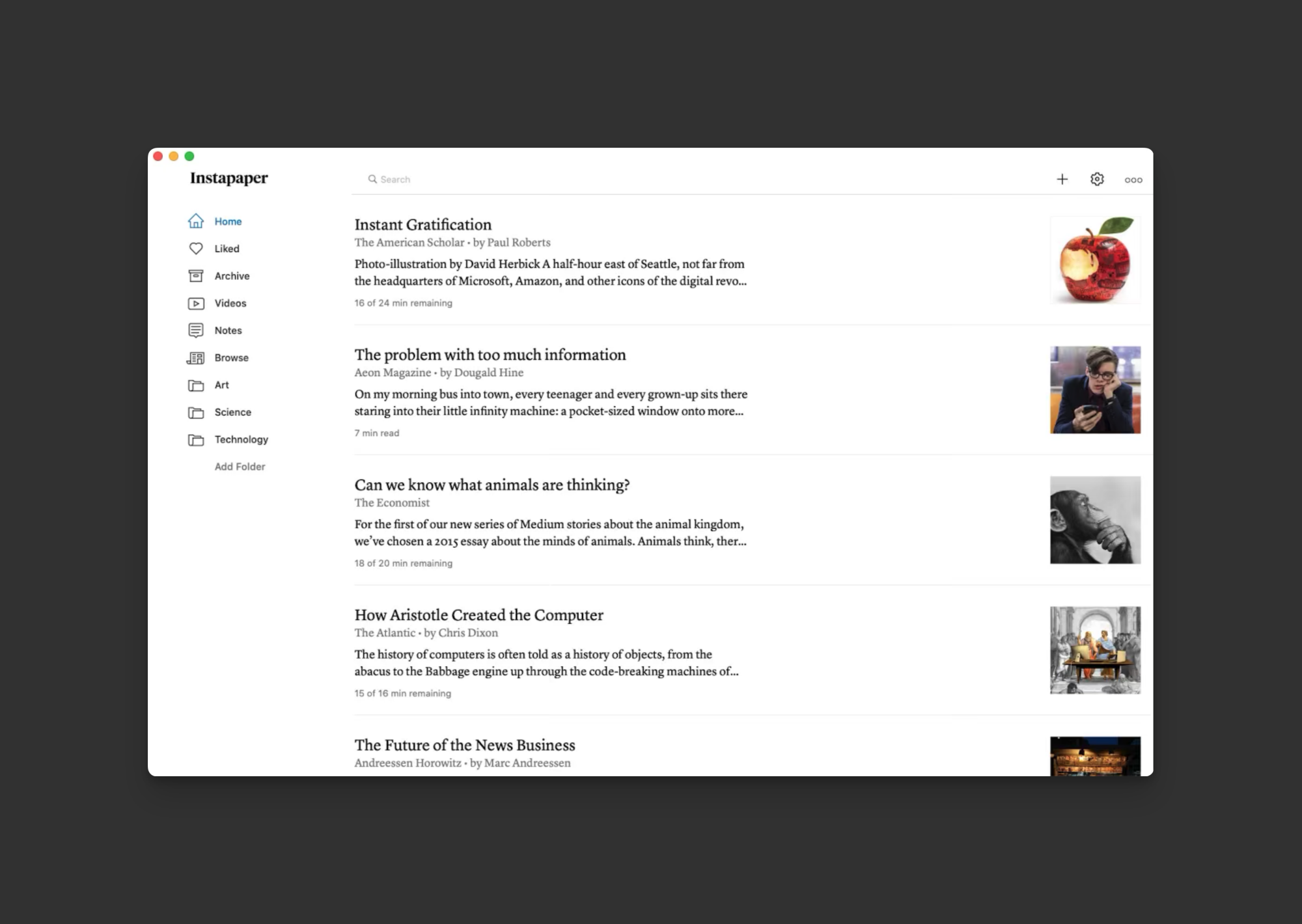
Instapaper, launched in the late 2000s like Pocket, remains a popular service today. It provides applications for Android, iPhone, and web access, offering a generous free plan that allows unlimited saving, organizing, and syncing of articles. While the free option displays some ads to sustain the service, a premium subscription is available for $6 monthly or $60 annually, introducing valuable functionalities like full-text search, offline access, and an ad-free experience.
Advanced features include speed reading, which employs a one-word-at-a-time method to enhance reading velocity, and the ability to transfer articles to a Kindle—a handy option for long readings on a dedicated display.
GoodLinks: A Stellar Option for Apple Users
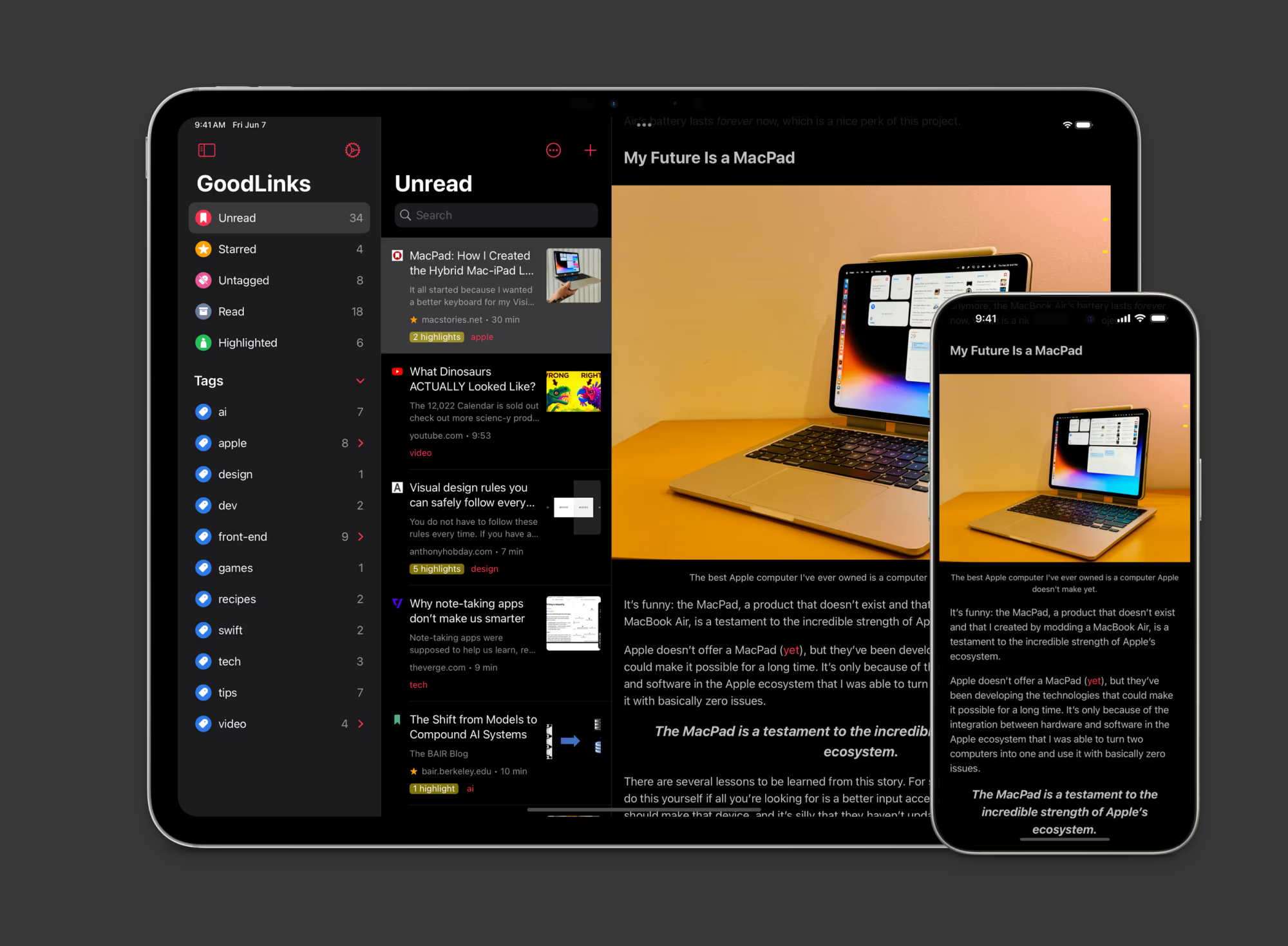
GoodLinks serves as an excellent read-later tool for Apple devices, available on the App Store for $10. This price provides access on iPhone, iPad, and Mac. The app features text highlighting, custom color coding, and ease in finding highlighted sections. Articles can be saved for offline reading via the share sheet from any website. Recently, GoodLinks also added the capability to save Bluesky threads, enhancing its versatility. No account creation is required, and it syncs reading lists across devices using iCloud.
The app offers free feature updates for a year post-purchase, allowing continuous access to purchased features thereafter. For those interested in future enhancements, a $5 yearly payment grants access to additional functionalities, but the current offerings are already comprehensive.
Readwise Reader: The Ultimate Tool for Power Users
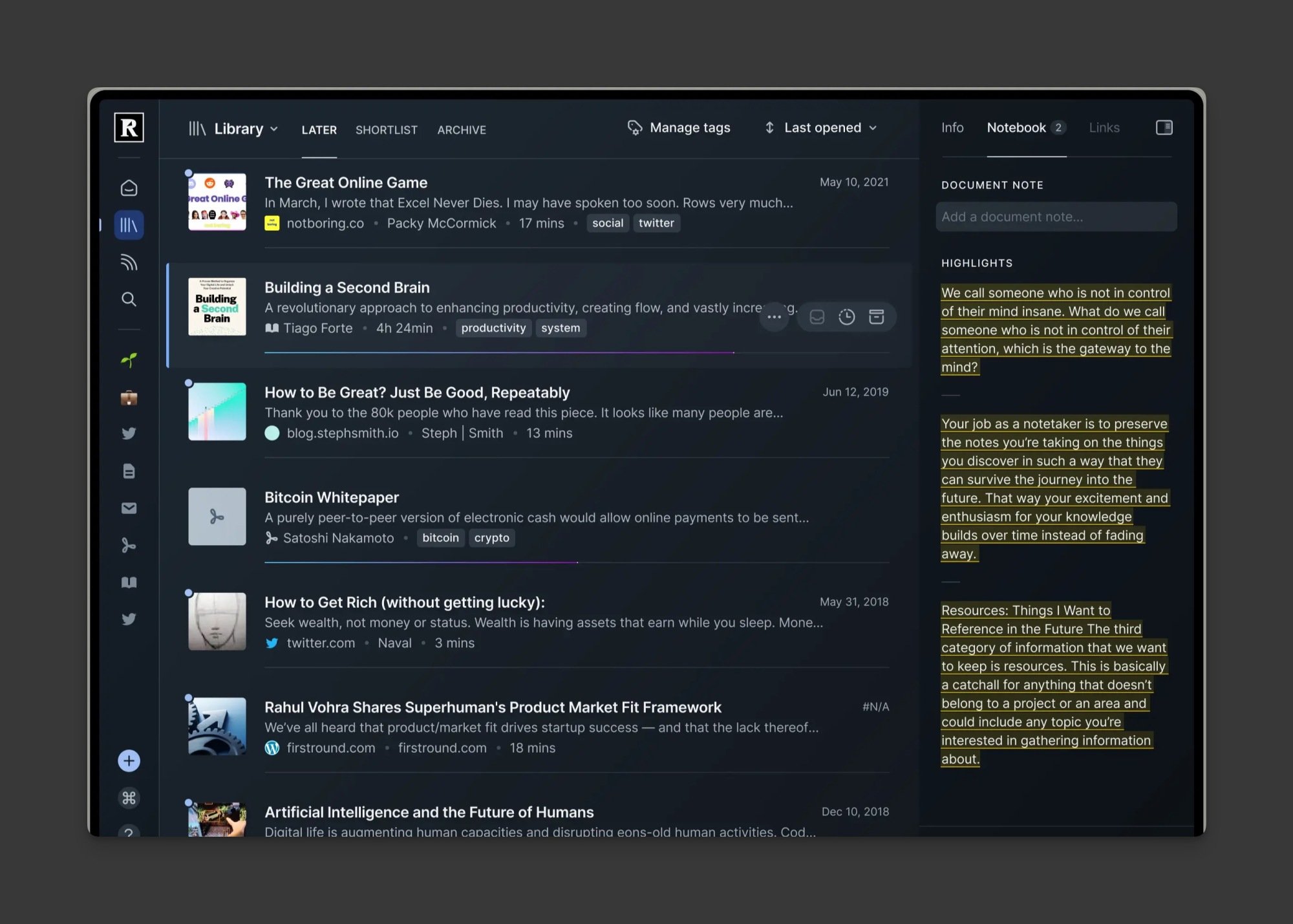
For those who desire a solution accommodating various content forms—including videos, text, social media posts, newsletters, and full books—Readwise Reader is a noteworthy option. This app enables text highlighting across any file type, including YouTube video transcripts, with highlights syncing on all devices. Users can send highlights to apps like Obsidian or Notion, while also benefiting from a “daily review” feature summarizing saved articles for quick reference.
Additionally, Readwise Reader provides a dedicated email address for newsletter subscriptions and can follow the favorite publications through RSS feeds. It functions as a comprehensive platform, making it more than just a read-later service. Readwise Reader offers a 30-day free trial, after which the fee is $10 monthly, catering particularly well to power users, though it might appear too complex for casual readers.
Matter: Ideal for Newsletter Enthusiasts
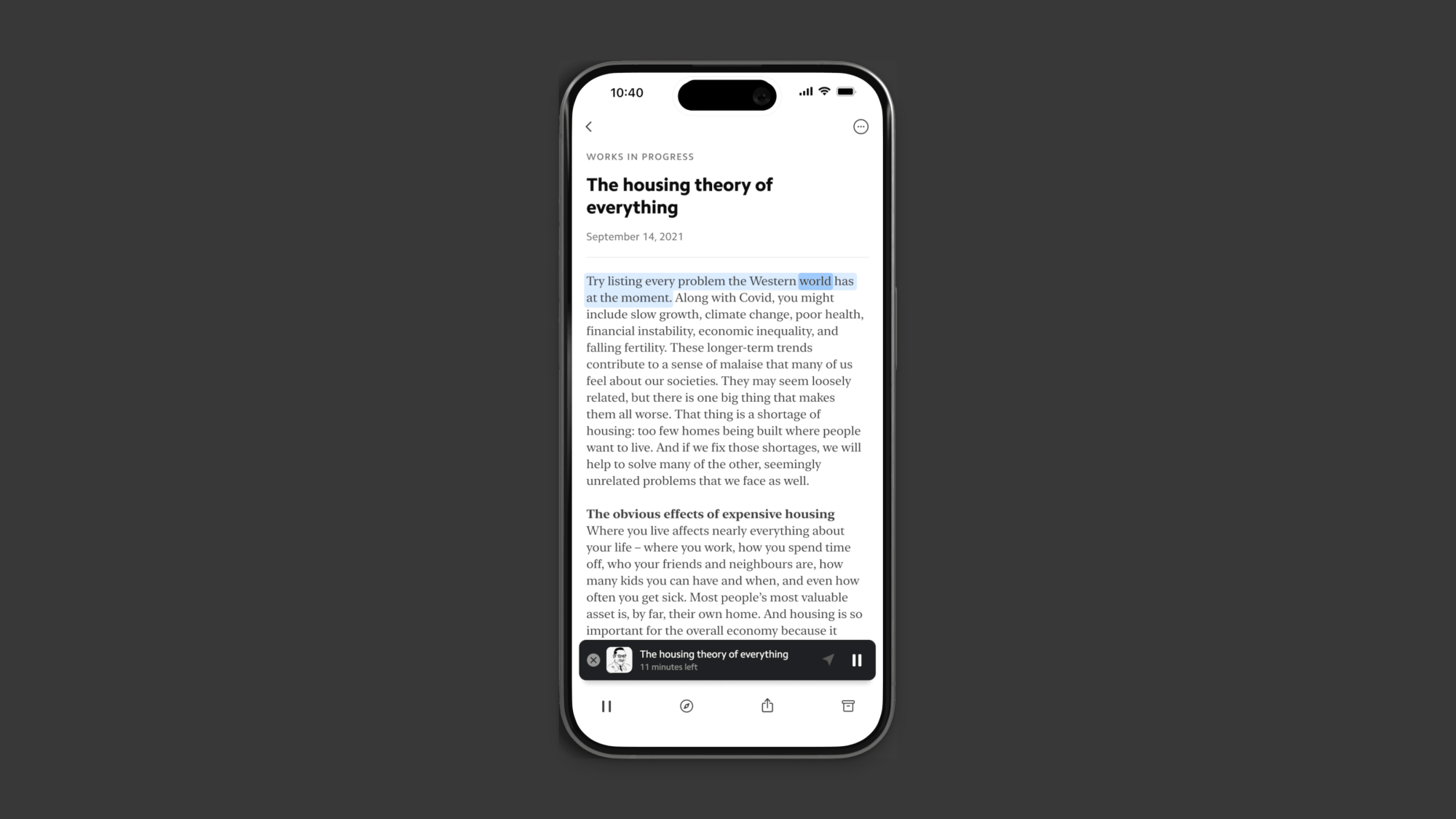
Matter is a premium read-later app tailored for iPhones, iPads, and web access. Although a free version exists, most features are locked behind a subscription costing $15 monthly or $80 annually. This app offers an email address for newsletter subscriptions, allowing direct delivery to Matter, minimizing clutter in the inbox. With a focus on typography and distraction-free reading, Matter enhances the reading experience, and subscribing users can even pull newsletters directly from their Gmail accounts. It also features a curated article list to facilitate browsing, similar to Pocket.
Other Noteworthy Read-Later Services
A selection of additional read-later applications is available, which may cater to specific needs, even if they aren’t as comprehensive as previously mentioned options.
-
Send to Kindle: Amazon provides numerous ways to effortlessly send files to your Kindle, with the Chrome extension being a seamless solution for using your e-reader as a read-later device.
-
Wallabag: This open-source read-later service is available for $12.50 annually and allows self-hosting. It features applications for both Android and iPhone, along with native clients for Kindle and Kobo, ensuring easy access to saved content.
-
Flyleaf: Recognized as one of the best new read-later applications for Apple devices, Flyleaf offers a free tier encompassing all essential features, with an optional paid subscription ($17/year) for additional tools like tagging and personalized color schemes.