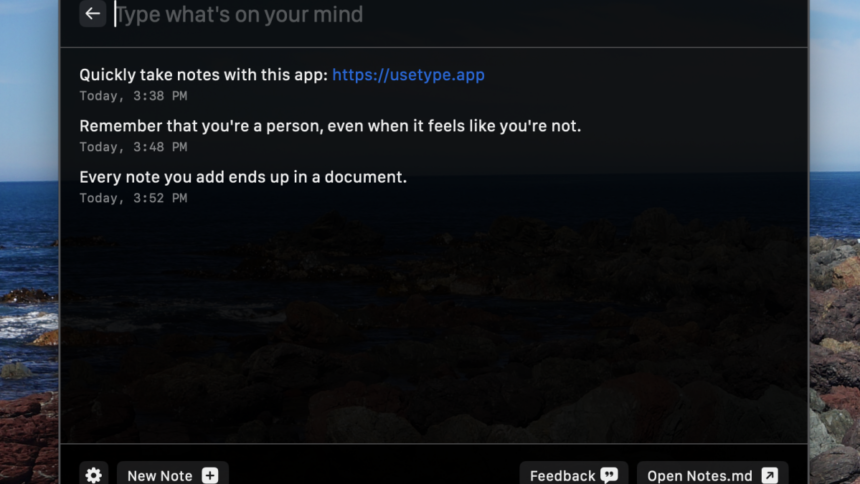Effortless Note-Taking with Type for Mac
Ever find yourself struck by an idea while engrossed in another task? The challenge lies in capturing that insight quickly without losing your focus.
While you might typically resort to opening a document or your preferred note-taking application, both options can be distracting and disrupt your workflow. Apple has addressed this to some extent with macOS’s Quick Notes feature, enabling users to jot down thoughts by simply moving their cursor to the bottom right corner. However, this approach relies on Apple Notes, which may not be everyone’s choice, and requires mouse movement that can break concentration.
Enter Type, a $4 application that outperforms Quick Notes in swift note-taking. This Mac app seamlessly integrates the speed of a launcher like Spotlight with efficient note management. With Type, a simple keyboard shortcut opens the application directly over your current task. You can then type out your thoughts and hit enter to save and close the app, allowing you to promptly return to your work.
The application retains all your notes, organized and timestamped in a plain text file on your device. This feature not only enables easy management through your favorite text editor but also ensures that every idea is chronicled with a precise date.

This functionality proves invaluable for users of Obsidian. By saving your notes from Type as Markdown files within your Obsidian vault, you can effortlessly link relevant content for later reference, making it compatible with any text-file-based note application.
Type also offers flexibility in note management by allowing users to save notes in multiple files according to preference. When entering a new note, simply use the arrow keys to navigate and ensure your thoughts are saved in the correct location.

Setting up Type is straightforward, with minimal configurations required. Users can adjust the keyboard shortcut, specify the application for opening note files (TextEdit is the default), customize the time stamp format, or opt to omit the timestamp entirely. You can also designate whether new notes appear at the top or bottom of your files. While the app isn’t laden with features, it excels at its primary function. Anticipating daily use is certainly plausible.