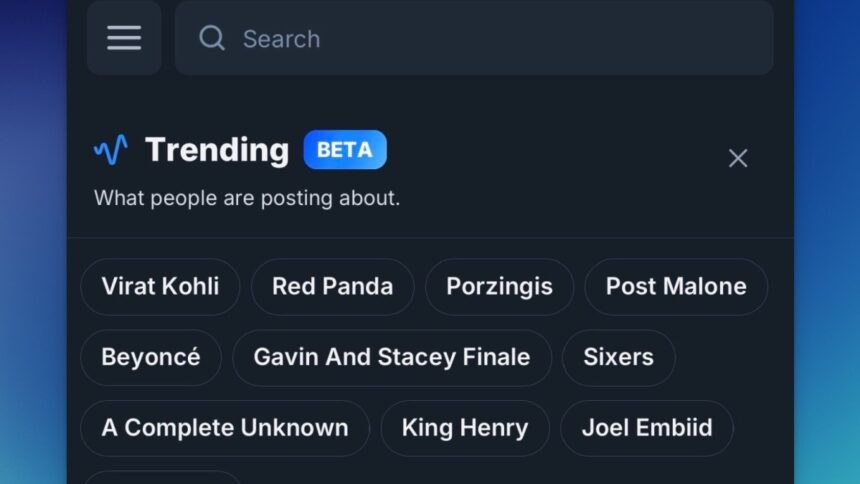Bluesky Introduces Trending Topics: A Guide to Features and Settings
As a delightful addition for the holiday season, Bluesky is rolling out a beta version of trending topics. This feature, reminiscent of the classic format found on Twitter (now X), has been available on Threads for approximately nine months. For any emerging social platform aiming to catch up, it’s a logical enhancement. What sets Bluesky apart is its approach, allowing users to completely deactivate this feature and respecting any muted keywords in their settings.
Disabling Trending Topics on Bluesky
Currently, the trending topics feature is in its testing phase; thus, it may not be visible to all users immediately (it wasn’t available for some initially). To confirm availability, navigate to the search function on either the Bluesky app or website. If enabled for your account, a list of trending posts will appear beneath the text submission area. Expect a random assortment of popular keywords instead of a neatly organized compilation.
Having a preference against trending topics, which often disregard my interests and push me towards discussions I’d rather avoid, raises questions about the authenticity of the content. Is there genuine news warranting attention, or is the algorithm merely attempting to steer engagement toward certain topics?
Thankfully, those who share this sentiment can opt to remove the trending topics feature entirely. To do so, simply click the X icon adjacent to the trending list. For enhanced control, visit Bluesky’s content and media settings page under Settings > Content and media to toggle the trending option.
While it remains uncertain if Bluesky’s trending topics offer the same degree of personalization (or lack thereof) as those on X, it’s confirmed that they are not yet filtered by location. Bluesky states that this feature is currently limited to English-speaking users. Notably, your muted keywords will also be excluded from the trending topics, ensuring that posts about sensitive issues, like politics, won’t intrude on your experience.
Alternatives for Discovering Trending Posts on Bluesky
While the newly introduced feature is undoubtedly beneficial for some, it is not the sole means of uncovering trending topics on Bluesky. For user-driven options, navigate to Bluesky’s Feeds page and search using the term “trending.” This action will unveil additional feeds that monitor trending posts within the social network, including Trending News, Blacksky: Trending, and Trending Links. These feeds can be added to your profile and set as your default, should you choose to do so.
If these options do not satisfy your curiosity, consider utilizing Sill, which permits you to view only posts shared by those you follow. This platform allows you to see the most popular content first, making it an effective tool for tracking the trending discourse on Bluesky if you follow a wide array of prominent accounts.