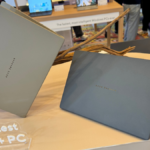The iPad’s Calculator Dilemma: Clever Alternatives to Consider
Since the introduction of the iPad 14 years ago, it has notably lacked a native calculator application. While both the iPhone and Mac conveniently include this feature, the iPad remains an exception. However, there are effective alternatives available that can help users perform calculations with ease.
Utilize Spotlight for Calculations
Spotlight Search is an excellent tool that incorporates a calculator function on various Apple devices, including the iPad. To access Spotlight on your iPad, simply swipe down from the home screen or press Command + Space if you’re using a keyboard. Once Spotlight appears, enter your desired calculations, and it will display the results instantly. This feature supports a wide range of mathematical operations, including addition, subtraction, multiplication, division, percentages, and exponents.
By understanding the appropriate syntax, performing complex calculations through Spotlight is a breeze. For instance, to calculate 5 raised to the power of 4, you would enter it as 5^4, and Spotlight would provide the correct outcome.
Inquire with Siri for Quick Solutions
While Spotlight is quite effective, Siri can deliver swift answers for straightforward calculations. By simply asking Siri to perform a calculation, users can receive instant results, making it a quick alternative on the iPad. When Siri accurately captures your request, the response time is remarkably fast.
Consider Online Search Engines
If neither Spotlight nor Siri meet your needs, leveraging a web search is another viable option. Popular search engines like Google, DuckDuckGo, and Kagi allow users to key in calculations directly into the search bar, yielding accurate results quickly.
Install a Dedicated Calculator App
For those who prefer having a dedicated calculator application at hand, the App Store offers a variety of high-quality options. Here are a few noteworthy apps:
-
Calzy ($5): Renowned for its sleek design, this app supports both SlideOver and Split View and features a handy memory area for easy access to previously used values.
-
PCalc ($10): A customizable and powerful calculator that meets various user requirements.
-
MyScript Calculator ($3): Perfect for users needing to solve equations with ease.
-
Soulver ($3): This app allows users to combine natural language with numbers, facilitating straightforward calculations.
-
PhotoMath: This innovative application lets you photograph math problems and receives detailed, step-by-step solutions.