Preserving Your TikTok Memories: A Step-by-Step Guide
As the situation surrounding TikTok’s potential shutdown looms closer, many users are grappling with the possibility of losing their content and connections. With a hopeful heart for a last-minute intervention and an intention to continue using the app post-April 19, it’s time to start the crucial task of safeguarding personal data. If you are among the TikTok community, taking proactive steps to secure your information is essential. Here’s an effective way to approach this.
Obtaining Your Likes, Favorites, and Follows
The primary focus before any potential closure includes compiling a list of those you follow to reconnect on other platforms, collecting bookmarked videos that may hold value, and saving personal videos. TikTok conveniently offers a feature that allows users to request a document containing all their pertinent data. This download includes insights into follows, likes, bookmarks, and a record of your posts, although it does not provide copies of the actual videos.
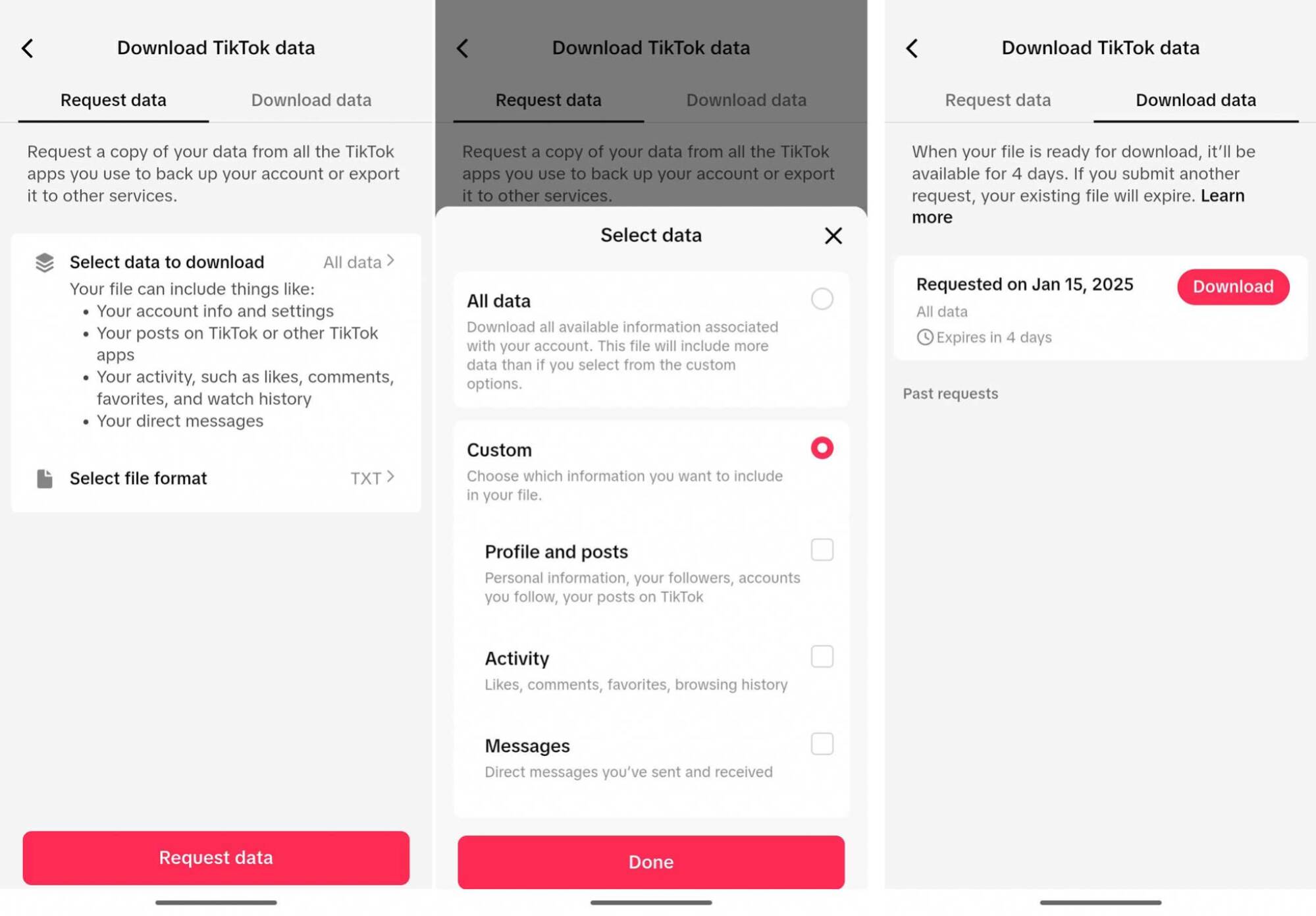
To initiate this process, navigate to your profile, click on the menu icon at the top right corner, and select Settings, then Privacy, followed by Account and finally Download your data. You have the option to specify which types of data to download and choose between a text file or JSON format. At this moment, a text file may be more manageable for personal use, but obtaining the JSON file could be beneficial for future imports to alternative platforms. This approach necessitates downloading both formats, essentially repeating the process twice – once for each file type.
When the dataset is prepared, an SMS verification code will need to be validated against the registered phone number to facilitate the download. Although it’s recommended to perform this on a mobile device, once the file is downloaded, find it in your file manager, share it, and send an email to yourself for safekeeping.
Saving Your Own Videos
While it may be daunting, the most straightforward method to download personal videos is to do so one by one. By accessing each video through your profile, tapping the three dots in the lower right, and choosing “Download Video,” you can save your content individually. Yes, this is labor-intensive, but it ensures personal content protection.
For those familiar with coding and JSON, a free tool created by a TikToker is available on GitHub. This option will rely on the JSON file mentioned earlier for functionality.
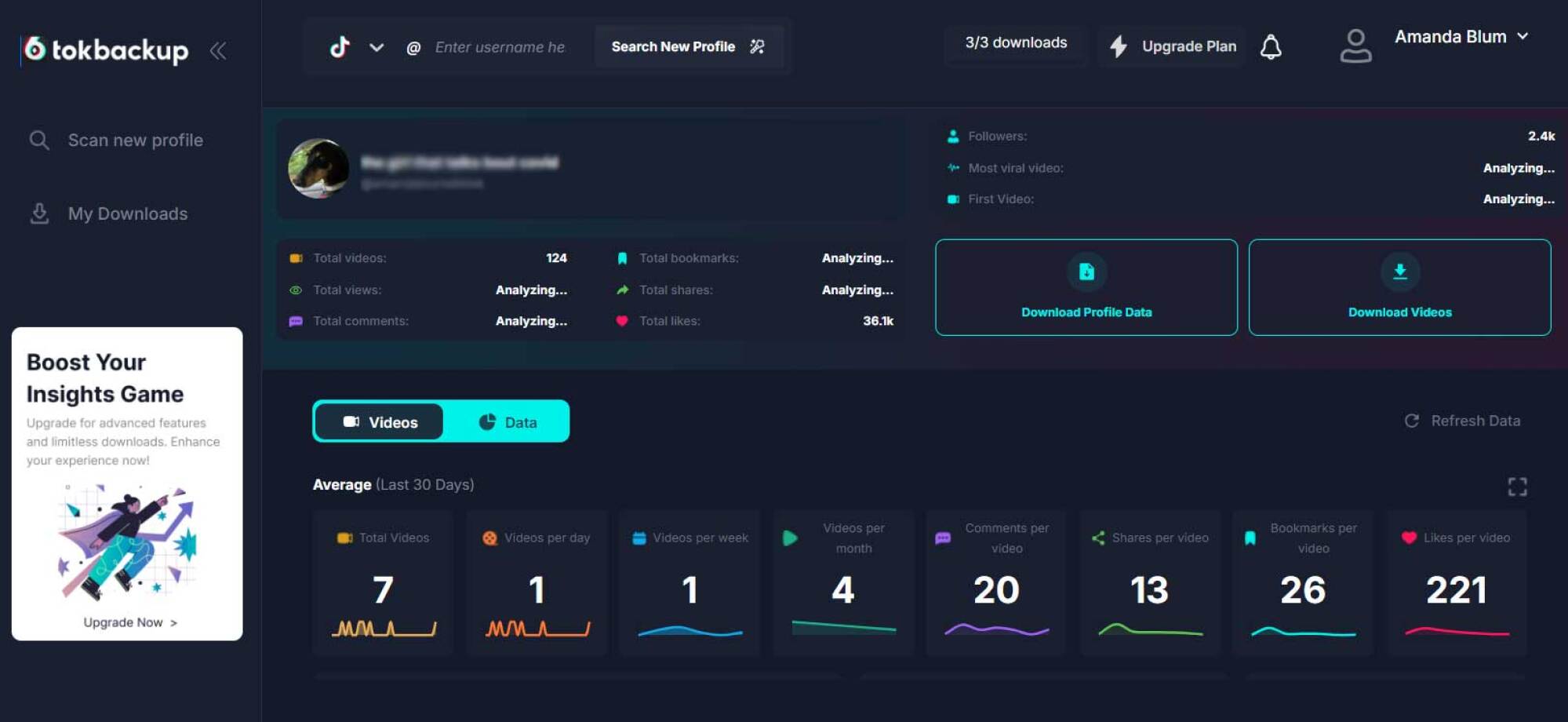
A more user-friendly alternative is TokBackup, which operates efficiently from your desktop. For a monthly fee of $5, it allows downloads of up to 6,000 videos across three profiles. Not only can you download your content, but you can also grab videos from other users, which is an excellent way to preserve favorites. The process is quick, taking only about ten minutes to extract a hundred of my videos, and it even collects frequently used hashtags. After completion, simply click “download” to save a compressed file to your computer. With 100 videos, the file size can reach around 4GB, so consider ensuring ample cloud storage for it. Don’t forget to cancel your subscription after downloading to avoid further charges.
Alternative solutions, such as Repurpose.io, can facilitate video downloads and also offer cross-posting features, but at a notably high annual subscription fee of $349.
How to Archive Liked or Favorited Videos
If the aim is to collect videos that you have liked or favorited from other users, the indivisible download method stands, but there are more efficient solutions available. One recommended option is the MyFaveTT Chrome extension, which is entirely free.
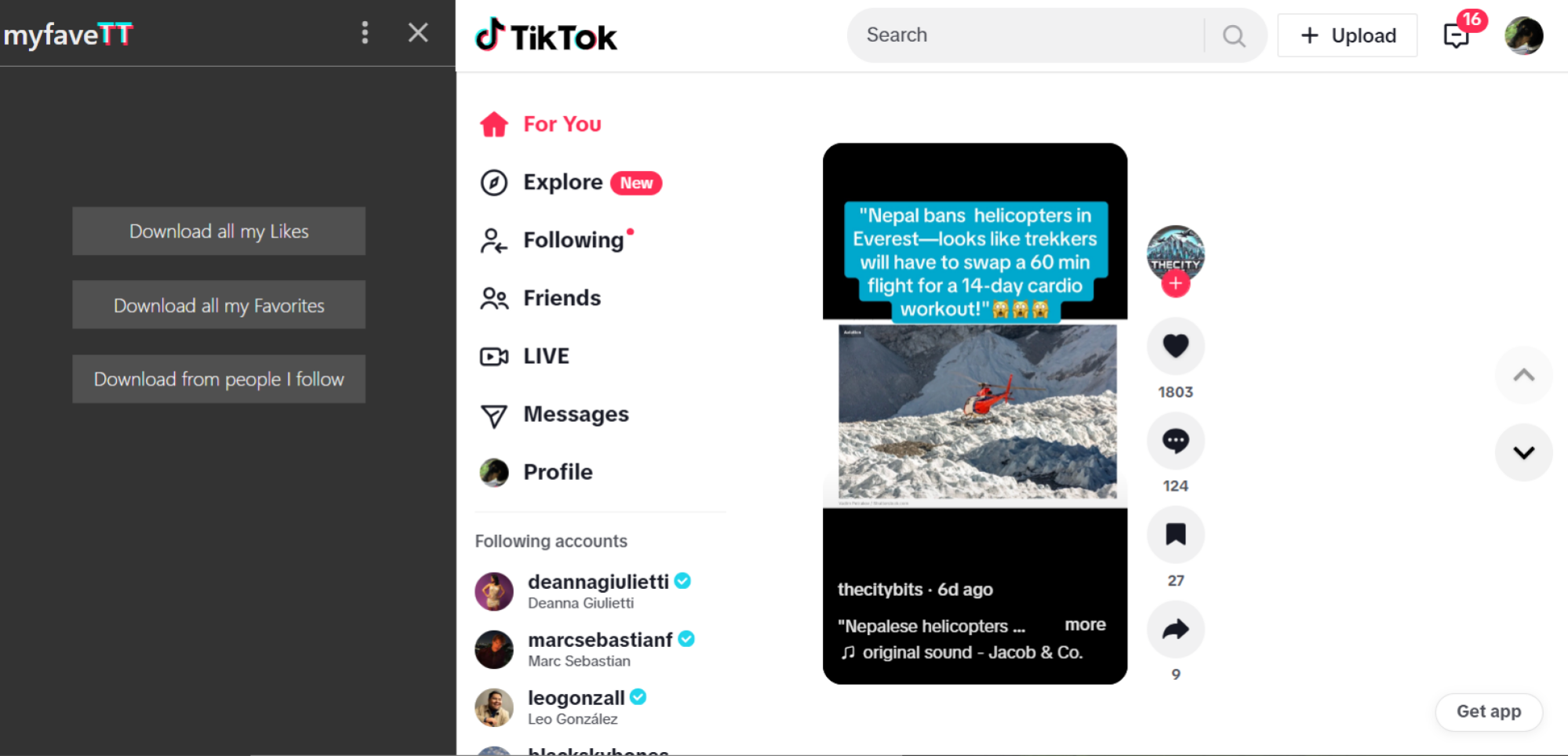
Upon installation, launch the extension and connect to your TikTok account. You can then specify whether to preserve liked or favorited videos and select a location on your computer to save them. This process is efficient, allowing the capture of all bookmarked videos over the course of an hour. Given the potential size of the downloads, utilizing cloud storage for safekeeping is advisable until needed.













