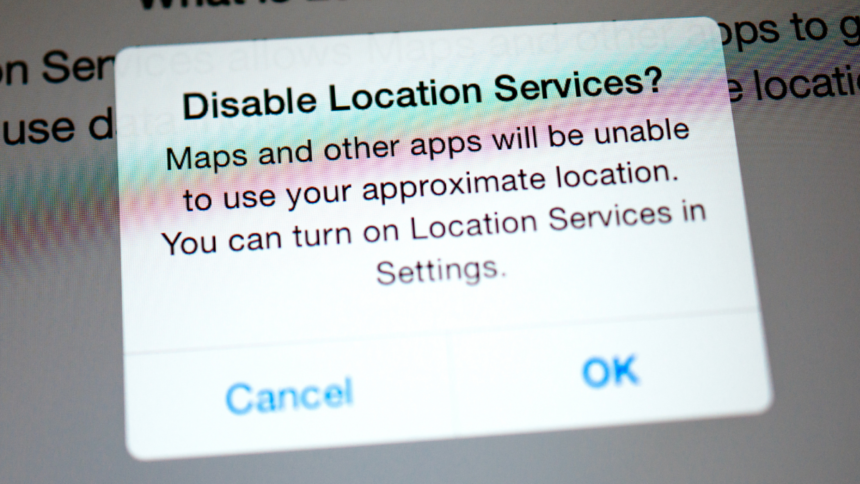Understanding Recent Data Leaks and How to Safeguard Your Location Information
It is now well-known that numerous data breaches have compromised personal information across both major corporations and smaller businesses. Consequently, it is likely that some of our private details have surfaced online. The most recent incident involves a significant leak of user location data associated with various ad-supported applications, including well-known names like Tinder, Grindr, Candy Crush, and MyFitnessPal, alongside VPN services and different period and pregnancy tracking applications.
This breach stemmed from a cyber incident involving Gravy Analytics, a firm specializing in gathering and selling location data harvested from mobile devices, which encompasses millions of users operating on both iOS and Android platforms. According to reports from TechCrunch, the dataset in question contains over 30 million geographical points, involving sensitive locations such as healthcare facilities, military installations, and governmental offices globally. Alarmingly, this data has the potential to be de-anonymized, allowing for the tracking of individuals’ movements over time.
The compromised location information was sourced from a multitude of advertising platforms. These applications gather details about users’ devices—such as model type and Internet Protocol addresses—through a mechanism referred to as real-time bidding, which dictates the advertisements presented to users. As highlighted by 404 Media, this process can occur without the explicit consent of users or developers of the applications.
Strategies to Safeguard Your Location Data Against Future Breaches
While it’s impossible to undo the effects of a data breach, there are proactive measures one can take to shield location data from advertisers and data brokers moving forward. For web browsing, employing an ad blocker such as Privacy Badger can effectively hinder ads from loading on your browser, thus reducing web tracking.
For mobile users, it’s advisable to deactivate mobile advertising identifiers (MAIDs), which could be utilized to track your device’s movements. Also, revising app tracking permissions is essential. A thorough guide for these actions is available through the Electronic Frontier Foundation here.
How to Remove Advertising Tracking Identifiers on Android
For users on Android, navigate to Settings > Security & Privacy > Privacy > Ads and select Delete advertising ID to erase your MAID permanently. Additionally, you can review and revoke app tracking permissions through Settings > Privacy & Security > Privacy Controls > Permission Manager.
How to Remove Advertising Tracking Identifiers on iPhone
iOS users should check the apps that have access to their ID via Settings > Privacy & Security > Tracking. Toggle off Allow apps to Request to Track or revoke permissions for specific applications. Additionally, users can choose to deny tracking permission while installing new apps. To further enhance privacy, disable targeted advertising from Apple under Settings > Privacy > Apple Advertising by turning off Personalized Ads.
The Electronic Frontier Foundation also suggests that activating airplane mode can help stop apps from transmitting your location data to brokers in real time. For users worried about their privacy while traveling to sensitive locations, it is advisable to download maps for offline navigation.