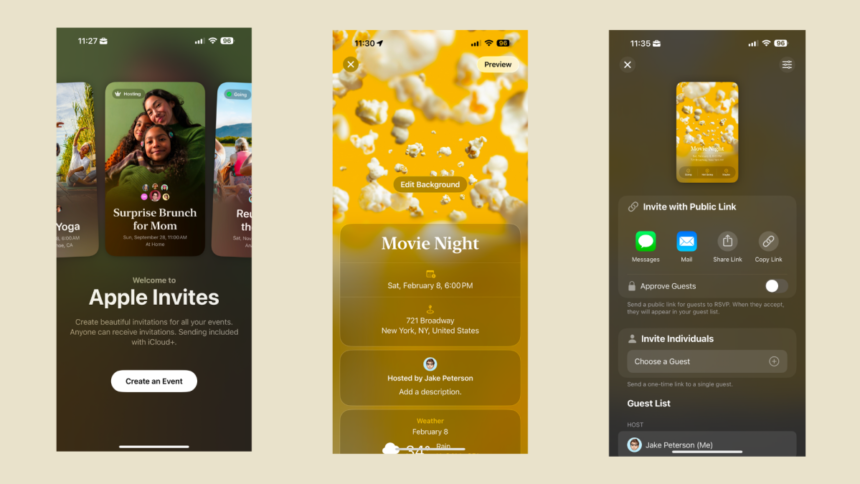Introducing Apple Invites: Apple’s New Event Planning App
On Tuesday, Apple unveiled Apple Invites, an innovative application designed for iPhones, intended to facilitate the creation of personalized event invitations for any occasion. This service closely resembles familiar event-planning applications such as Partiful, but with the distinct advantage of deeper integration into the iOS ecosystem, which could pose challenges for competing platforms.
For those who keep an eye on Apple developments, this announcement was anticipated. According to Mark Gurman at Bloomberg, there have been discussions within Apple regarding an invitation system code-named “Confetti.” There was uncertainty about whether this would be launched as a standalone app or as features embedded in existing applications like Calendar and iMessage. Now, it has been confirmed that Apple has opted for the latter route.
For users familiar with event planning applications, setting up an Apple Invites event will likely feel intuitive. When creating an event, users can select from a variety of customization options: choosing a unique background image similar to the wallpaper options in iOS, enhanced by Apple Intelligence for image generation; naming the event; and designating the date, time, and venue. These functionalities are fairly standard for such applications.
What sets Apple Invites apart are its distinctive features tailored for Apple users. For instance, it allows the creation of a shared photo album specifically for the event, enabling all attendees to contribute their captured moments in a single, accessible location—removing the need for one person to manage an album with all guests’ contributions post-event. Furthermore, users can also set up a shared music playlist for the gathering, which encourages guests to add their favorite tracks.
Upon completion of your invitation design, you’ll have options regarding distribution. You can send a public link to the invite through any method you choose, or you can directly invite a specific group of guests. Additionally, you can control whether you want to review each RSVP personally or if you prefer to auto-accept guests who indicate they will attend, including options for allowing plus-ones or even bigger groups. While these features provide a lot of flexibility, there is a requirement: a subscription to iCloud+. If you already subscribe to extra iCloud storage, you will have access to these invitation features; otherwise, creating invitations will not be possible.
However, responding to an invitation does not necessitate an iCloud+ subscription. Anyone can accept or decline an invitation sent through Apple Invites without the need for an Apple account or iCloud.
Although the AI-generated backgrounds are not appealing to everyone, the overall interface of the app is quite impressive. It’s the built-in shared albums and playlists that are particularly enticing, likely to resonate well with users who often organize events. The effectiveness of Apple Invites in competing with established names like Partiful will become clear over time.
Apple Invites is currently available for users to explore, accessible either through the App Store or via icloud.com/invites.