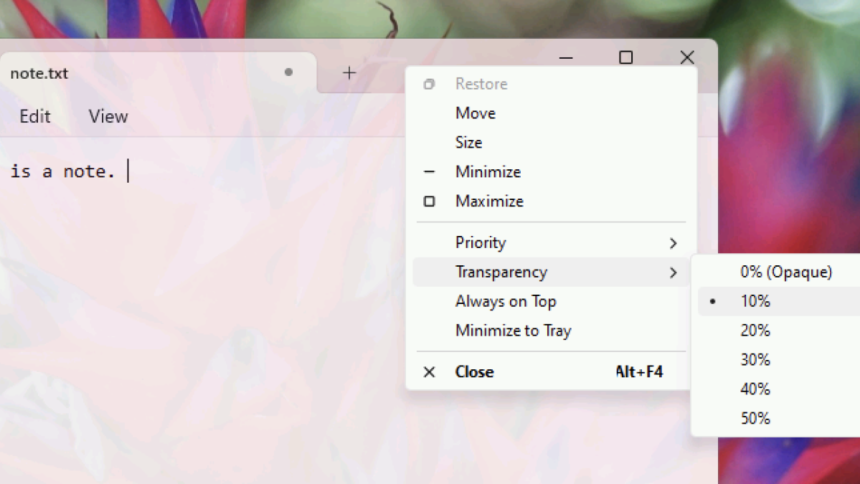Enhance Your Window Management Experience with MenuTools
Have you ever found yourself wanting to keep a specific application window on top of others? Or wished you could see what’s behind a window without having to minimize it? The innovative and free utility for Windows, MenuTools, makes these desires a reality and includes even more useful functionalities.
Upon installing MenuTools, a simple right-click on any window’s title bar reveals a set of additional options. One standout feature is the ability to adjust the transparency of any window. This can be particularly handy in certain scenarios, although many users simply find it visually intriguing.
In addition to transparency, users have the option to pin windows to the forefront of the screen. This is particularly advantageous if you want to keep a note-taking application visible while enjoying a video in full-screen mode. Pairing this with the transparency feature allows for a unique viewing experience where you can still catch glimpses of the activity behind your notes.

Another noteworthy function of MenuTools is its ability to minimize any window directly to the system tray instead of the taskbar. While many applications offer a similar feature, MenuTools expands this capability to virtually any software you are using. This is particularly helpful when you wish to keep an application running silently in the background, freeing up visual space on your desktop.
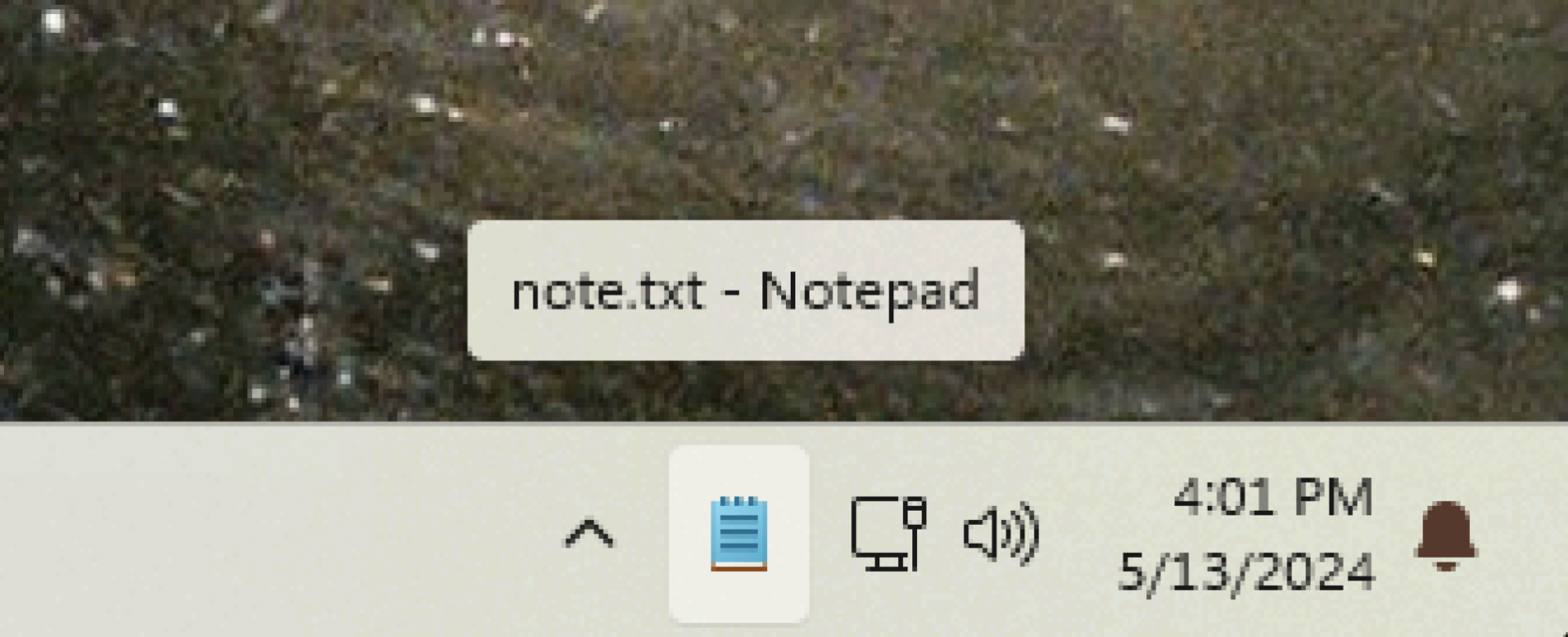
The menu within MenuTools also includes the option to adjust the priority of processes. This feature is typically buried within the Task Manager and should be used cautiously, as altering priority levels can lead to system instability. It’s advisable to be well-informed before utilizing this feature. However, if the need arises to allow a particular application priority access to CPU resources, it is an available option.
Though MenuTools is not a recent entry in the software landscape—it has been available since 2014, with its last update occurring in 2020—it continues to function effectively, including compatibility with Windows 11. The developer remains responsive to user inquiries on GitHub, ensuring the community can still engage with this utility.