The Rise of DefaultSMS: Simplifying Messaging on iPhone
Despite Apple’s aspirations, iMessage is far from being the sole messaging platform available. Many individuals opt for alternatives like RCS, while others gravitate towards popular apps such as WhatsApp and Telegram. In an era where global politics are increasingly contentious, applications that prioritize security, such as Signal, have become attractive options.
The truth is that most users switch between various messaging applications rather than relying on just one. Unfortunately, the iPhone’s ecosystem complicates this juggling act. A new solution, the DefaultSMS app, aims to streamline this experience.
DefaultSMS leverages a lesser-known setting on iPhones to modify the default messaging application. This functionality activates whenever a new message is initiated — whether it’s from a link, a preview, or a contact profile. As a result, users can conveniently send texts from their preferred apps, even if those apps do not currently support Apple’s latest configurations.
Compatible with WhatsApp, Telegram, and Signal, DefaultSMS also provides an option to display a menu that allows users to select from all installed messaging applications each time they send a message. This flexibility caters to individual preferences, enhancing the messaging experience.
Setting Up DefaultSMS on Your iPhone
To get started with DefaultSMS, download the app from the App Store for $0.99. Next, head to your Settings menu, scroll down to the Apps section, select Default Apps, and then tap on Messaging to switch to DefaultSMS.
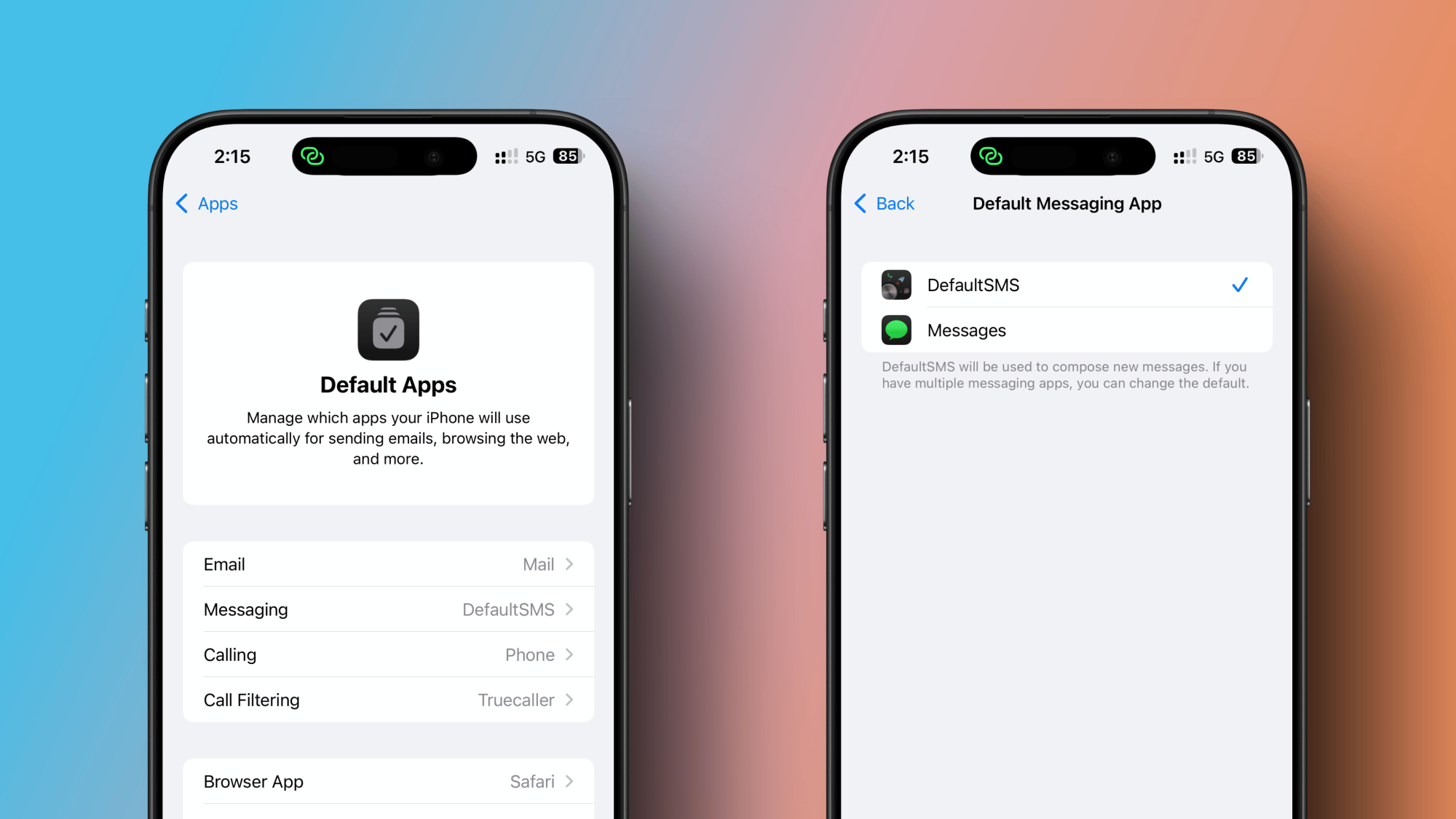
Upon launching the DefaultSMS app, users can select their preferred messaging service from choices including Signal, Telegram, or WhatsApp. For those who frequently use more than one, the Ask Each Time feature allows for selection at each text initiation, ensuring effortless navigation among apps.
With the configuration complete, it’s time to put it to the test.
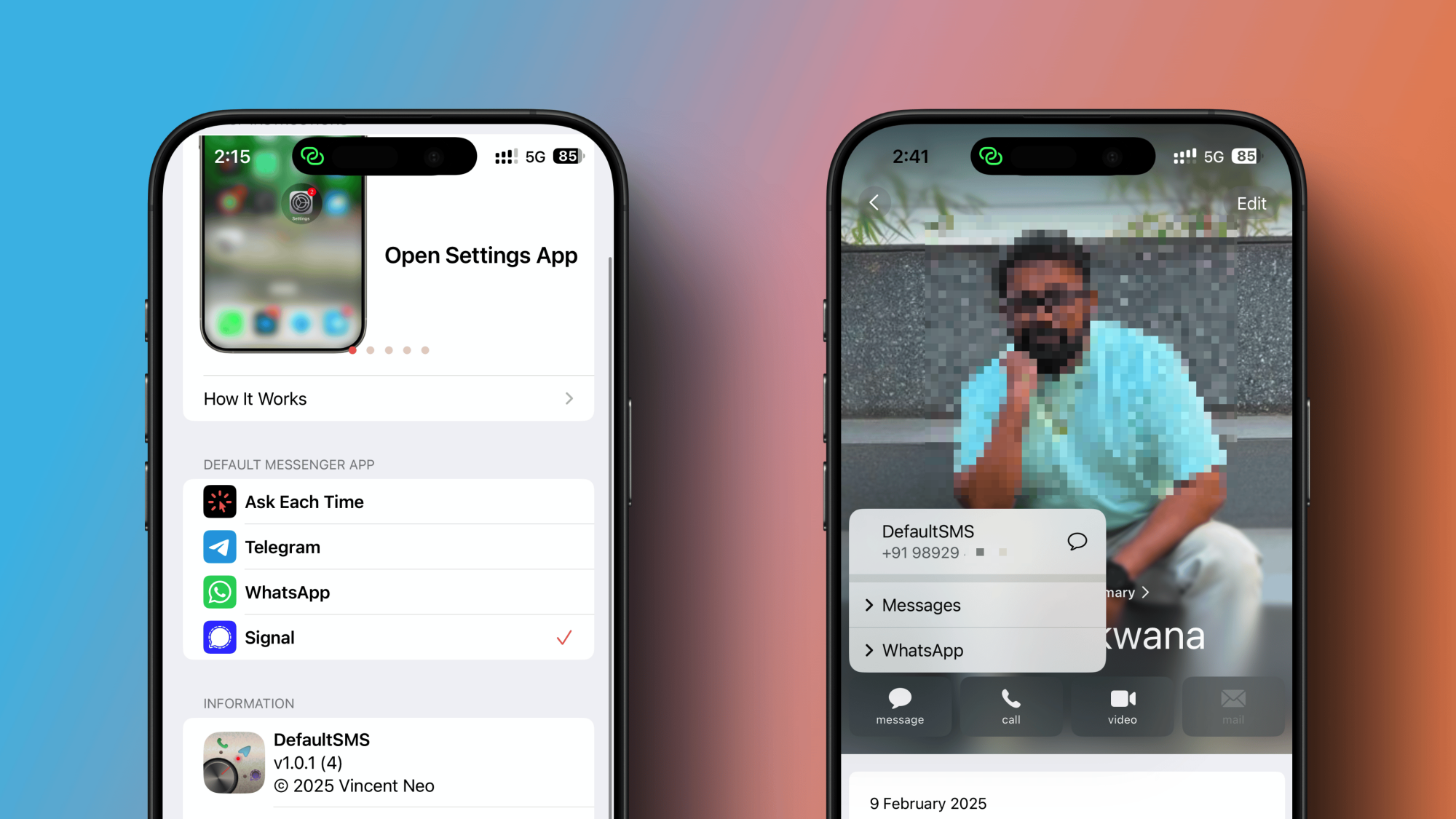
To initiate a message, access the Phone app, navigate to a contact’s profile, and select the Message option. The DefaultSMS application will seamlessly take over, allowing you to compose a message in your chosen platform. While WhatsApp may be the preferred choice for many, the convenience of not having to sift through multiple apps to find the right one is a significant advantage.
Despite its benefits, DefaultSMS does have certain limitations. Incoming SMS and iMessages will still be directed to the standard Messages app. Furthermore, the app’s functionality is contingent upon the recipient having the selected messaging platform installed. For example, if the other party does not use Telegram, DefaultSMS will not enable the transmission of a Telegram message.












