Enable Middle-Click Functionality on Your Mac
Apple no longer incorporates a middle-click button in its mouse designs. Instead, the company offers two choices for Mac users: the Magic Trackpad and the Magic Mouse. While these touch-centric devices are included with many Macs, users can still introduce a middle-click feature to enhance their productivity.
Functions Available with Middle-Click
Anyone familiar with a PC mouse knows that the middle-click functionality, commonly integrated into the scroll wheel, is absent in Apple’s current mice. Middle-clicking allows users to perform various tasks, such as:
- Opening links in a new background tab
- Closing active browser tabs
- Pasting selected text in the Terminal application
These functions can significantly streamline workflow, especially for users transitioning from Windows to macOS, where the absence of a dedicated middle-click might be a source of frustration.
Using Middle-Click Functions on macOS
Despite the lack of a physical middle-click button, macOS provides a workaround through the Command-left click method. While this is effective, it may not be as convenient as pressing a single button.
Simplifying Middle-Click on Your Mac

For users of a Magic Mouse or trackpad, introducing a free tool called MiddleClick-Sonoma enables middle-click functionality through a simple three-finger tap gesture. This intuitive command allows for the opening of background links, closing tabs, and pasting text in Terminal with ease. All of these features operate smoothly and reliably.
To get started with MiddleClick-Sonoma, visit their GitHub page to download the zip file. Simply extract the contents and move the application to your Mac’s Applications folder via Finder to install it. If prompted with a security warning by Apple, navigate to System Settings > Privacy & Security and select Open Anyway to proceed with the app launch.
The app will request Accessibility permissions, which are necessary for its operation. Once granted, ensure it runs at startup by going to System Settings > General > Login Items and adding MiddleClick. This way, it will engage each time your Mac is powered on.
Disable the Look Up Gesture

By default, the three-finger tap acts as the Look Up command, letting users search for definitions and other data about selected text. This function can be inadvertently triggered, which may disrupt attempts to use the middle-click feature.
To avoid interruptions, disable the Look Up gesture by navigating to System Settings > Trackpad > Point & Click and unchecking the Look up & data detectors option.
Paid Alternatives with Enhanced Features
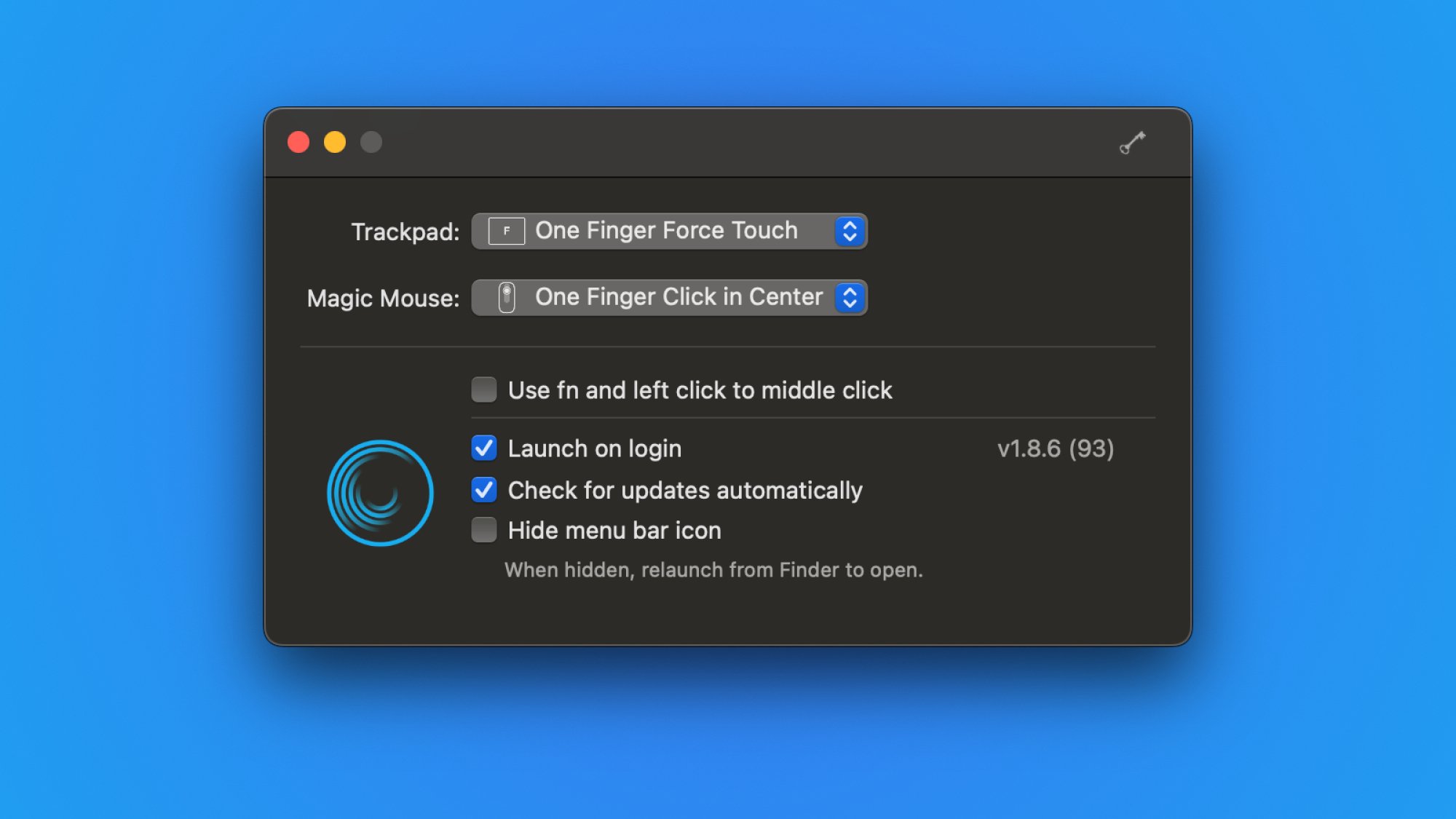
While MiddleClick-Sonoma is a great free tool, it requires periodic updates as macOS evolves, potentially leading to complications upon reinstallation. For those preferring a more stable solution, the paid application Middle, priced at $8, is a reliable option. Developed by the creator of the acclaimed Rectangle, a well-known window management tool, Middle simplifies installation and updates while offering additional flexibility with gestures.
This app provides options for configuring various gestures for middle-clicking actions, such as a Three Finger Click, Four Finger Tap, or One Finger Force Touch, and even allows for disabling middle-click in specific applications for a tailored experience.












