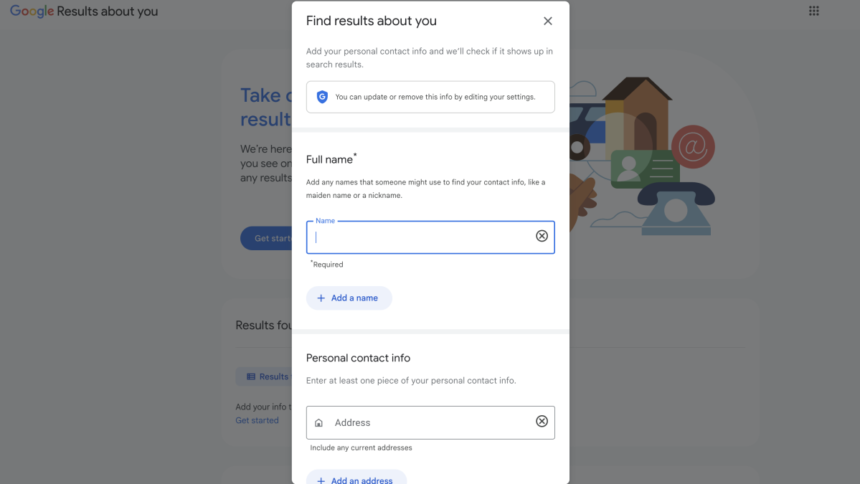The Importance of Monitoring Your Online Presence
Heeding the advice to “avoid searching for yourself online” is misguided. Being informed about the personal details circulating on the internet is crucial. Contrary to what many believe, the digital realm is mutable and not set in stone. Should your information appear in Google searches, it’s possible to take steps to mitigate its visibility.
This past Wednesday, Google unveiled an updated version of its “Results about you” feature. Initially introduced in 2023, this tool actively seeks out your personal information on Google Search, including elements like your name, phone number, email, and physical addresses. When it identifies any of these details, it aims to help you eliminate them from the search results, although this does not guarantee the removal of the information from the originating website. For instance, you may have requested the deletion of your address or made edits to update your phone number, yet older data could still appear in search results.
Navigating the “Results about you” Feature
Here’s how to effectively utilize this tool. Start by visiting the “Results about you” page. If this is your first time accessing this feature, click on Get started. A series of informational pop-ups will guide you through the process: you’ll need to enter your personal information so that Google can scour the web for it. If any data is located, you may request its removal.
Proceed by clicking Next through the pop-ups, then fill out the required details such as your full name, any nicknames, home address, phone number, and email addresses. For instance, a comprehensive submission might include your complete name, a nickname, two previous addresses, your contact number, and up to three email addresses. After verifying you are the rightful owner of this information, click Continue.
You’ll then select your preferred method of notification regarding any findings by Google. Options include receiving emails, push notifications via the Google application, or both. Once these preferences are set, you are all set! Google typically indicates that the review process might take a couple of hours, and they will send you an alert when the operation is completed through your chosen notification method.
Returning to the Results about you dashboard, you will observe a “Results found” section that provides a summary of any personal information identified by Google. This section is divided into two categories: “Results to review,” which displays any collected data, and “Reviewed,” which contains results that you have already examined. Within the Settings area, adjustments can be made to how you receive alerts regarding search results, as well as any specific data you prefer Google to track for you.
When requesting the removal of a personal detail from search results, this request will appear under a section labeled “Removal requests” beneath “Results found.” Here, you can monitor the status of your requests—whether they are ongoing, approved, denied, or if you have opted to reverse a request.
Additionally, it is possible to directly remove a result from the search page. Simply click the three dots next to the desired entry and select “Remove this result.” Afterward, indicate your reason for the removal, often along the lines of “It displays my personal information and I wish to have it removed.”