Rediscovering the Personal Touch of Social Media with SkySpace
Remember when the internet felt like a vibrant canvas of self-expression? Those days when social media was more about genuine connections and less about polished aesthetics? SkySpace aims to revive that spirit. This innovative platform reimagines your Bluesky profile into a nostalgic Myspace-style page—complete with customizable backgrounds, music, and even an option for your top eight friends. It’s quite delightful!
“I long for a time when social media emphasized interaction rather than the media itself,” expressed Ste Curran, the creator of SkySpace, in the FAQ section of the project. “I miss the character, the rawness, the disarray—claiming a small piece of the web and declaring, ‘this is my space.’”
SkySpace truly fulfills this vision by allowing extensive customization options for your profile. You can select any online image as a background—even animated GIFs—and modify the fonts, color scheme, and borders to your liking. Integrate a favorite song by linking it through Spotify, SoundCloud, or Apple Music, and don’t forget to showcase your interests. There’s even a throwback feature resembling MySpace “friends,” which includes an option for the classic top eight.
While anyone can browse a SkySpace version of a Bluesky profile, many remain quite generic. To make yours stand out, simply log in—visit the Skyspace homepage, enter your Bluesky handle in the upper right corner, and click “Log In.” You’ll then need to authorize the application through Bluesky, after which you can begin customizing your profile.
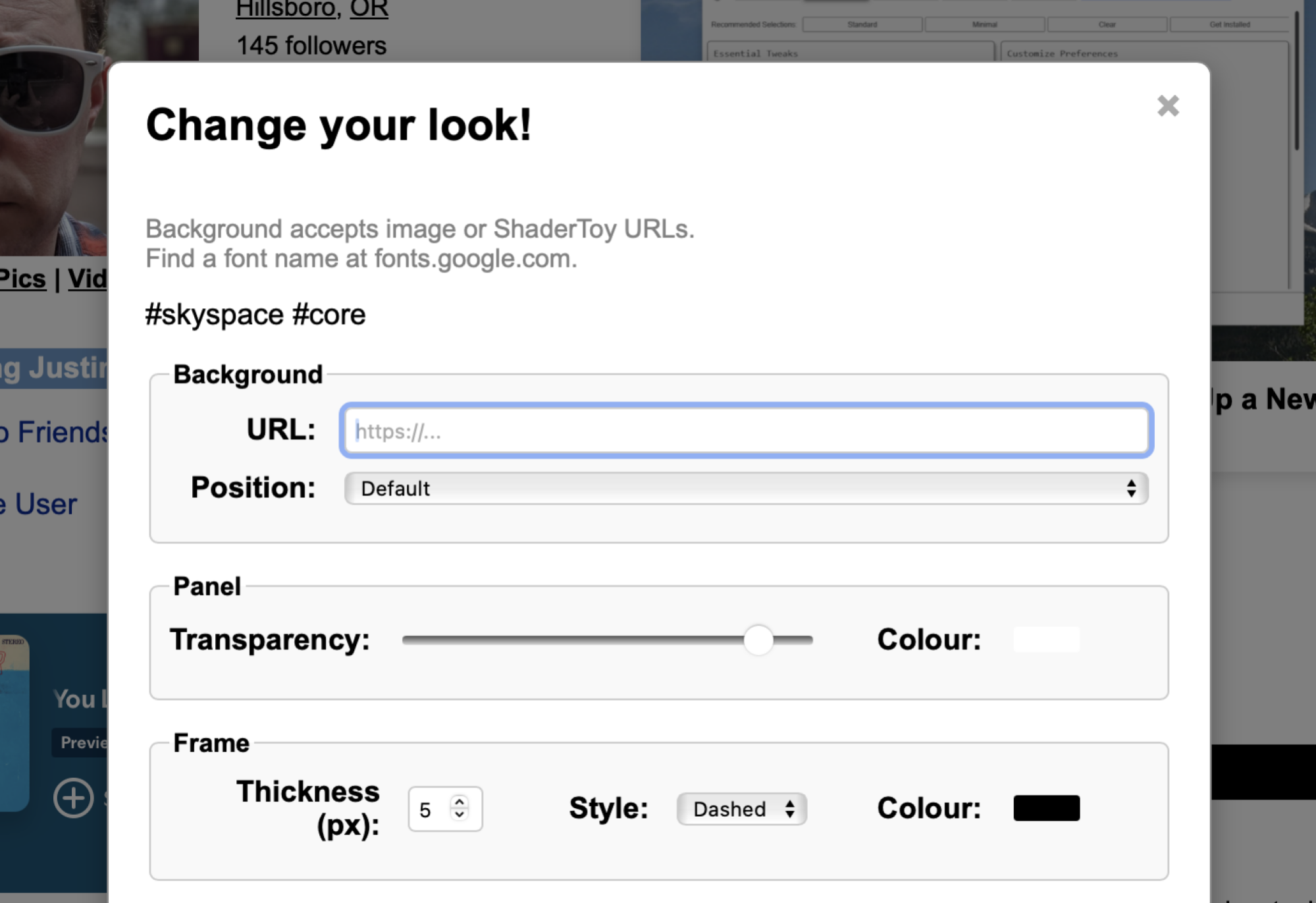
Adding a background image can be easily done by linking to one from the internet, and you can personalize its alignment as well. Adjust the color and transparency for each section to achieve the desired aesthetic. Control the style and thickness of the borders around panels, and modify the text fonts and colors as you please. When ready, simply hit Submit to save your changes.
Interestingly, the editing process is quite unique. Instead of saving settings on their servers, SkySpace generates a Bluesky post in response to your edits. Each adjustment is sent as a reply to an inactive account, @skyspacenull. This method conceals your posts from followers while allowing SkySpace to view, interpret, and creatively present them. As outlined in the FAQ: “When you modify a section, it creates a new post tagged with #skyspace, transforming it into something meaningful to you.”
Navigate through your page and consider enhancing all aspects, from quotes to locations, song selections, and interests. The friend section at the bottom will feel reminiscent of MySpace, populated solely by your mutual connections on Bluesky—those whom you follow and follow you back. You even have the entertaining choice of selecting which eight friends will feature prominently, reviving the classic 2005 internet dilemma: Who earns a spot in your cherished top eight?
While SkySpace may not transport us entirely back to the more personable, uncomplicated internet of the early 2000s, it does offer a refreshing reminder of the chaotic creativity we often overlooked. It’s worth exploring.












