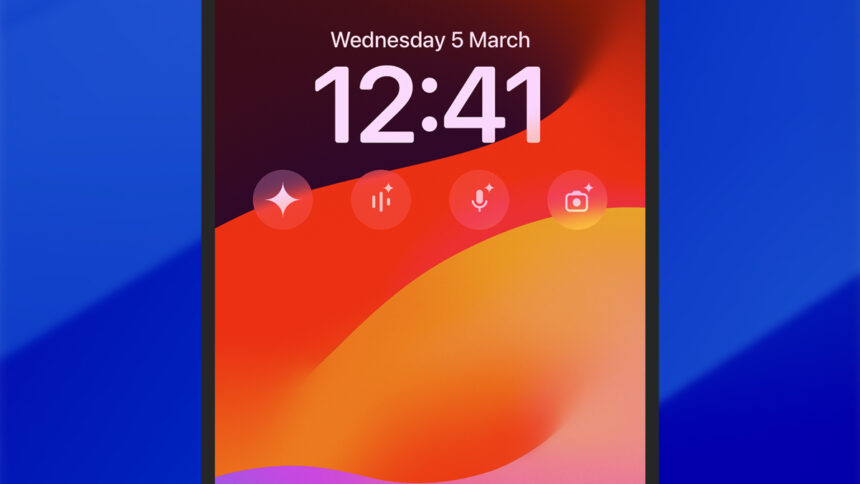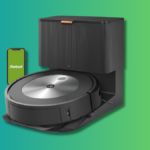Enhance Your iPhone Experience with Gemini AI Lock Screen Widgets
Recent developments have enabled iPhone users to incorporate Siri alongside Google’s Gemini AI assistant. Following the introduction of an official Gemini app a few months back, a fresh suite of lock screen widgets has now been released. Although iPhone users cannot completely replace their default AI assistant like Android users can, these new lock screen widgets offer convenient shortcuts to access Gemini, especially for those who favor Google’s AI capabilities.
The new widgets are accessible to everyone, regardless of whether they subscribe to the Gemini Advanced plan priced at $20 monthly. To begin utilizing these new features, the Gemini app must first be installed on the iPhone. Open the app after installation and sign in using your Google account. Once logged in, navigate to your lock screen.
To customize, long press on an empty area of the lock screen and select “Customize.”
Accessing the Gemini Widgets
Following these steps, Gemini will now appear in your lock screen widget options. Tap on a widget area—located just beneath the clock or in the lower corners—to view the available widget selections, including those for Gemini. You can browse through the options by swiping left or right, selecting your desired widget to place on the screen.
Overview of Widget Options
The first option, “Type Prompt,” does precisely what its name implies: it opens the Gemini app, allowing you to initiate a conversation through a text prompt. If voice interaction is preferred, the “Talk Live” widget activates the Gemini Live experience, simulating natural conversations.
The “Open Mic” widget provides basic voice interaction capabilities, while the “Use Camera” option transports you directly to the camera interface. This feature lets you capture an image and pose questions about it—like identifying a flower species or troubleshooting a broken item.
Additional functionality includes the “Share Image” feature, which lets you select a photo from your iPhone for inquiry or generating AI art. Lastly, the “Share File” option is designed for file analysis, allowing Gemini to summarize documents, such as PDFs.
Performance and Availability
In testing, each of these widgets performed as expected, facilitating quick access to the Gemini interface. While using the widgets saves only a couple of taps, these small savings can accumulate for avid Gemini users—even though reaching Gemini is still not as straightforward as accessing Siri.
The widgets are available in the latest version of the Google Gemini app, 1.2025.0762303, found on the App Store. Current release notes highlight interface enhancements, bug resolutions, and the capability to share text, images, and links with Gemini from any application, alongside access to Deep Research for Gemini Advanced subscribers.