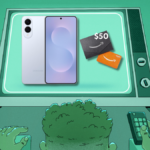Revert Google Search Back to Classic Links
Do you find yourself longing for the time when a Google search simply provided a list of links rather than an ever-evolving box of dubious AI-generated content? A few adjustments to your Chrome settings can transport you back to that straightforward era.
Recently, Google introduced AI-driven suggestions into its search results. While some users may appreciate these overviews, they often take too long to load, and it is frustrating to wait for a summary that may include unreliable information. If you share this sentiment, there’s good news: Google now provides an option for a purely web-based search. However, switching this to your default setting is not straightforward.
That said, journalist Ernie Smith from Tedium discovered a method to make search engines prioritize Google’s web results.
Setting Google’s Web Results as Default
The key to achieving this is creating a custom search engine within your browser that directs you to Google’s traditional web interface. This can be accomplished by configuring the search engine to point to https://www.google.com/search?q=%s&udm=14. While Smith offers an in-depth explanation, the main takeaway is that this URL ensures your browser will display Google’s web results.
Smith demonstrated this process using Vivaldi, which is fantastic. However, here’s how to set up the web search as the default within Chrome, the most widely used browser globally.
-
Begin by accessing Chrome’s settings and navigate to Search engine > Manage search engines and site search.

-
Click the Add button located beneath the list of search engines.

-
Assign a name to the new search engine, such as “Google Web Search.” For the shortcut, consider using “web,” as Chrome will prevent the use of the term “Google,” which is rather amusing. Most importantly, set the URL as
https://www.google.com/search?q=%s&udm=14to ensure your queries point to Google’s web search results.

-
Next, hit Save. Your new search engine will now appear in the list—click the three dots next to it and select Make default.

Congratulations! Your newly created search engine is now set as the default. Try conducting a search: you’ll receive only a list of links without any AI-generated summaries or Quick Answers.

Curiously, why is my LinkedIn page ranking higher than my personal website? What’s going on? Anyway, the significant point is that search results now only feature links from the web.
This method may not completely eliminate the changes in how Google operates, but it undeniably enhances the user experience and speeds up search processes. (For further guidance, explore DailyHackly’s recommendations on optimizing Google search results.)