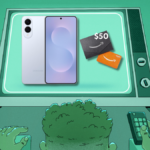Analyzing AI-Powered Object Removal Features from Apple, Google, and Samsung
In the competitive landscape of technology, Apple, Google, and Samsung continuously vie against each other across various domains, including mobile devices, health applications, and smartwatch functionality. This rivalry also encompasses the realm of artificial intelligence, particularly in the area of photo editing. Each of these major firms has integrated AI-enhanced object removal capabilities into their picture editing applications, which aim to allow users to effortlessly eliminate unwanted elements—be it a person, tree, or any distracting object from their photographs—with just a tap.
Nevertheless, the mere presence of AI object removal tools from these companies does not guarantee parity in quality. Online discussions have stirred curiosity regarding how these features perform when placed side by side, warranting a direct comparison of their effectiveness.
While all these AI solutions operate on similar principles, they don’t inherently comprehend the imagery behind the objects they are programmed to erase. Relying on contextual clues from pixels surrounding the object and their training datasets, these tools strive to make educated guesses about how to fill the void left by the erased item. The accuracy of these guesses is what ultimately influences the quality of the final image.
This assessment will examine three distinct tools: Clean Up from Apple Photos (iOS), Magic Eraser from Google Photos (Android), and Object Eraser from the Samsung Gallery app (One UI). Each tool is accessed directly within its respective application when editing images. For analysis, selected photographs from Taan Huyn, Tolga Ahmetler, and Marek Piwnicki have been utilized.
Note that the comparison images differ in resolution, stemming from the various devices used for saving them; this factor should not be attributed to the performance of the AI applications being discussed.
Evaluating AI Tools for Lamp Removal

Credit: Taan Huyn/Unsplash
This first task of erasing the lamp presents a blend of simplicity and complexity. The AI tools have some guidance from the wall and window, but they must also manage shadows, such as the one cast by the lamp on the wall, which they may not recognize as something needing removal.
Starting with Apple’s Clean Up, the tool effectively detected the lamp as it was highlighted. The glow effect was particularly pleasing, and upon completion, the wall was convincingly filled in. Although most of the window area was adequately addressed, some odd artifacts remained as remnants of the removal process.
Next, Google’s Magic Eraser came into play. While it didn’t automatically suggest the lamp for removal, selecting it was straightforward and the boundaries were accurately defined. However, remnants of the lampshade were left visible, creating a ghost-like image of the original object.
Finally, Samsung’s Object Eraser presented a more intricate selection process, with challenges in zooming and panning. Despite this, the ultimate removal was notably superior; the wall and window areas filled in remarkably well, achieving the best result among the three.

Credit: DailyHackly
Determining the Best AI Tool for Person Removal

Credit: Tolga Ahmetler/Unsplash
The challenge of removing the man from this street context proves to be more difficult. The AI must creatively fill in the white car and replace elements of the road while dealing with the darker ambiance and depth of field.
In the case of Apple’s Clean Up, the automatic selection surprisingly aimed to erase the background cars rather than the man. Manual selection was straightforward, but the fill results varied in quality, deteriorating further into the background where the distant car became heavily pixelated.
Turning to Google’s Magic Eraser, it similarly struggled, attempting to erase background figures instead. The dark pavement created issues for distinguishing the man from his environment, ultimately leading to poor fill results where the yellow road line appeared discontinuous.
Conversely, Samsung’s Object Eraser excelled in recognizing the individual, making accurate selections from the get-go. The resulting fill was the most convincing, yielding a realistic view of the car and road post-erasure, convincing enough at first glance to be deceiving.

Credit: DailyHackly
Best AI Tool for Bicycle Removal

Credit: Marek Piwnicki/Unsplash
The task of removing the bicycle presents significant opportunity for the AI due to the abundant visual information from the surrounding field. The faint fence behind the bicycle also complicates the operation, raising questions about how these tools would handle the fencing in relation to the grassy area.
For Apple Clean Up, it took several attempts to select the complete bicycle, likely because it doesn’t present as a singular object. Once fully highlighted, it managed to fill in the missing areas reasonably well, though inconsistencies were notable in both the grass and fence.
Google Magic Eraser faced similar challenges and required multiple tries to successfully select the entire bicycle. It attempted to replace both the field and fence; outcomes were passable but flawed, with some bike spokes remaining visible. While slightly better than Apple’s results, the difference wasn’t substantial.
Once again, Samsung’s Object Eraser proved to be notably superior by quickly achieving an accurate selection from the outset. It convincingly filled the area where the bike had been, effectively blending both the grassy field and fence in a way that could easily resemble an untouched photograph.

Credit: DailyHackly