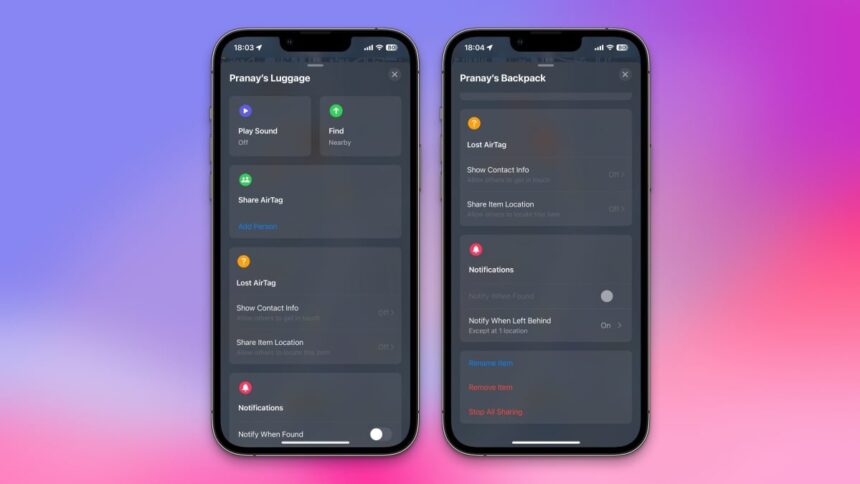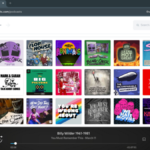Unlocking the Hidden Features of Apple AirTags
Initially, the launch of Apple’s AirTags led to skepticism about their long-term usefulness. However, after a full year of usage, it’s clear they offer several valuable features that can benefit anyone, even those who rarely misplace items. Below, discover the most intriguing, less visible functionalities of Apple AirTags.
Customize Your AirTag Names
Although it seems like a straightforward step, renaming your AirTags makes them easier to recognize. Instead of default identifiers like “John’s AirTag #1,” opt for something descriptive, such as “John’s Red Backpack.” To rename your devices, open the Find My app on your iPhone and go to Items > AirTag > Rename Item. Choose unique and simple names as you proceed to the next feature.
Utilize Siri for Quick Location
When it’s time to track down a lost item equipped with an AirTag, Siri can streamline the process. Just say, “Hey Siri, where is my John’s Luggage?” using the customized name you’ve assigned. Siri rapidly finds the item, triggering a sound to help you locate it easily. This is a much quicker alternative than navigating through the Find My app.
Share Your AirTag Location for Safety
If you have trusted individuals in your life, consider allowing them access to your AirTag’s location. This can be especially beneficial for those working late hours or undertaking long commutes, as it assures your loved ones are aware of your whereabouts in case of emergencies. Just ensure the AirTag is on an item you frequently carry, and enable sharing by accessing the Find My app and selecting Items > AirTags > Share AirTag > Add Person.
Activate Lost Mode for Your AirTags
AirTags include features that assist others in recovering lost belongings. One option allows you to provide contact details when your AirTag is found, and another lets you share its whereabouts with trusted figures, such as airline staff, if your luggage goes astray. To configure these, access the Find My app and navigate to Items > AirTag > Lost AirTag. Select Show Contact Info or Share Item Location and follow whichever prompts appear.
Identify the Owner of Found AirTags
If you stumble upon a lost AirTag, your iPhone can help track down the owner. If the individual has registered their contact information in accordance with previous advice, you can quickly find it by launching the Find My app and selecting Items > Identify Found Item. Follow the prompts to potentially reconnect the AirTag with its rightful owner.
Disable Home Notifications for AirTags
If your AirTags improperly designate your home, you might receive irritating alerts saying “Item Left Behind” every time you step outside. After ordering AirTags just before a lengthy stay at a friend’s place, their home erroneously flagged as my “home.” Upon returning to my actual residence, I received repetitive alerts about leaving items behind. To rectify this, head to Find My > Items > AirTags > Notify When Left Behind. Choose New Location and mark your real home as an exception to end unnecessary notifications.
Monitor Your AirTag Battery Status
Though AirTags are designed to last for about a year on a single battery, there is no way to directly view the current level. If the battery is critically low, your iPhone will alert you. Alternatively, checking the Find My app will display a battery indicator if your AirTag is in need of a replacement.
Effortlessly Locate Your AirTag
A significant feature of AirTags involves tracking items. To locate yours, open the Find My app, click on the Items tab, tap the specific AirTag, and then select Find. Your iPhone will guide you to your AirTag after a brief calibration.
Access Your AirTag’s Serial Number
For warranty purposes or to check for the availability of the latest software features, you can also view the serial number and firmware version of your AirTag within the Find My app. Go to the Items tab, select your AirTag, and tap its name for this detailed information.
Innovative Applications for AirTags
While people primarily associate AirTags with commonly lost items like luggage or keys, their potential applications extend beyond that. A popular example includes attaching an AirTag to a pet’s harness, providing peace of mind for cat owners who allow their pets outdoors. Creative users on platforms like Reddit have shared numerous inventive applications, such as utilizing an AirTag to prompt a dog to return when a sound is played or assisting caregivers of individuals with dementia in keeping track of their loved ones. Despite its various uses, AirTags should never be employed for invasive tracking but can certainly aid in ensuring the safety of vulnerable individuals.