Exciting Updates in GIMP 3: A Comprehensive Overview
GIMP, a well-known open-source image editing software, has launched a significant upgrade: Version 3. This latest version is hailed as a top free alternative to Photoshop and introduces enhancements to filters, layers, and text features, along with a more sophisticated user interface that boasts improved scaling.
A standout feature of this update is the introduction of nondestructive filters. Previously, applying filters like blurs was irreversible—you could undo the action but could not adjust or remove it afterward. Now, users can modify filter settings or completely eliminate them through the layer panel, offering greater flexibility.

Text management has also been enhanced with a new feature for non-destructive text outlines. This allows users to easily modify the style, color, and pattern of text outlines directly from the text panel located in the left sidebar.
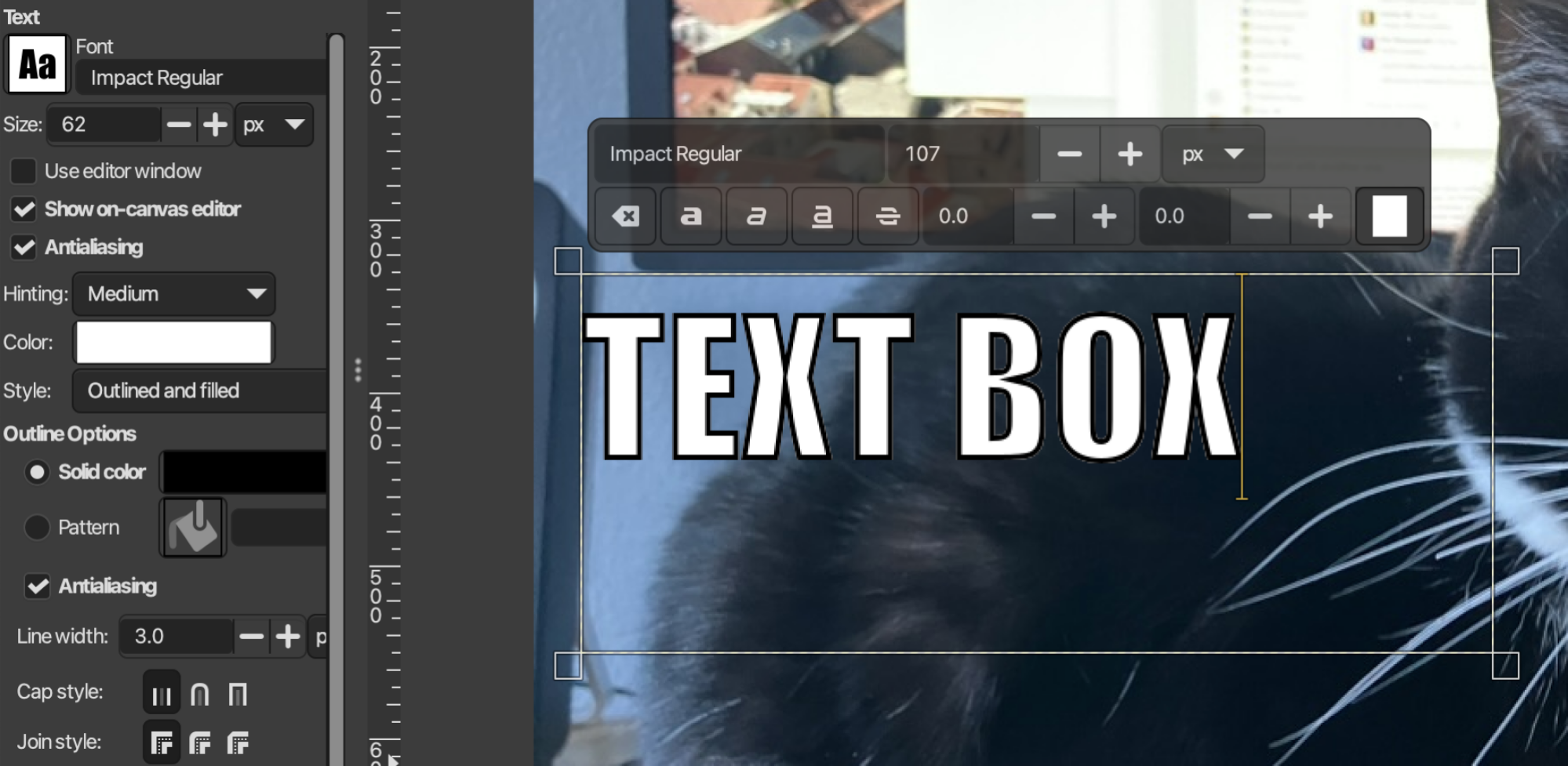
Additional tweaks have been made to layer functionality. Users can now select multiple layers simultaneously without needing to link them, simplifying the process of applying modifications. The copy and paste feature has also improved; pasting now generates a new layer rather than a floating, often perplexing, one, significantly enhancing usability.
Moreover, the paintbrush tool has been upgraded. It can now automatically resize the selected layer when painting close to its edges. By simply selecting the paintbrush tool and activating the new “Expand Layers” function, users will avoid the common frustration of brushes not working as expected.
Several more enhancements contribute to a smoother workflow. For instance, importing PSD files from Photoshop is now more precise, and the support for RGB color spaces “beyond sRGB” reduces the occurrence of conversion warnings when importing images.
Furthermore, the user interface has transitioned to GTK3, resulting in a more contemporary look. Other visual improvements include a welcome screen that appears upon opening the application and superior UI scaling, which ensures icons retain clarity on high-resolution displays.
Overall, if GIMP was previously dismissed after an earlier trial, it may be time to reconsider this powerful application. For further insights, explore the announcement blog post or delve into the full release notes for comprehensive details.












