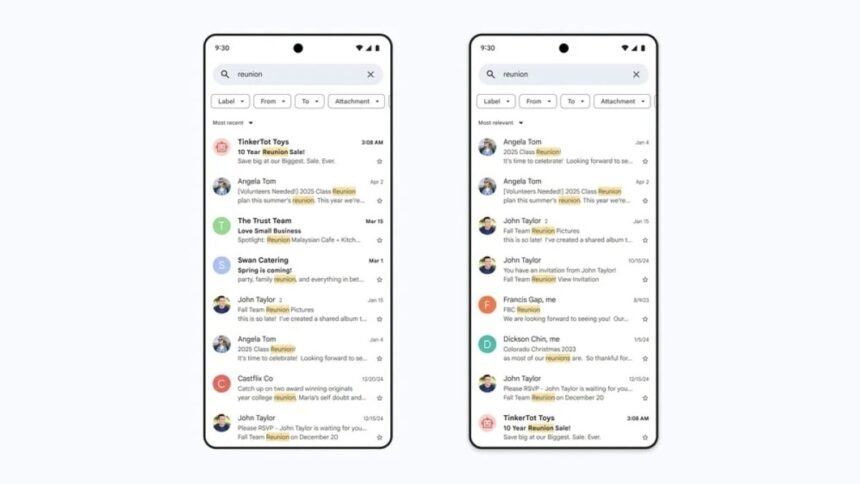Gmail’s Innovative AI Search Experience: What You Should Know
While it may not cross your mind often, the search functionality in Gmail has likely become second nature to you. You input your search term, patiently wait, and sift through the results to locate your desired email. Traditionally, these results appear in chronological order, with the latest emails listed first. After years of utilizing this method, your brain has likely adapted to this format, causing you to instinctively scroll back through time to find what you are looking for.
However, when you next utilize Gmail’s search, be prepared for potential confusion—it is undergoing a transformation. Google recently revealed on their blog that a new AI-enhanced search feature is arriving for Gmail users, both on mobile devices and the web. In today’s tech landscape, it’s no surprise that this innovation is driven by artificial intelligence. The primary goal is to enhance the relevance of search results, moving away from the strictly chronological presentation.
While the AI will still factor in recency when displaying results, it will also take into consideration emails you’ve frequently interacted with and contacts with whom you communicate regularly. The aim is for users to see the emails most pertinent to their search right at the top. The closer Google can get to delivering those critical emails, the more efficient the experience will become.
Nonetheless, every change brings a certain degree of adjustment. The familiarity of chronological search results might make it jarring when a recent email appears below an older one. Additionally, one must consider whether this AI-driven approach genuinely enhances the search capability or if it could lead to unreliable results, akin to past challenges with AI-generated summaries.
The Potential Benefits of Gmail’s AI Search
Despite skepticism towards generative AI technologies, there is a possibility that this update could prove beneficial. In particular, the new search functionality seems to perform well when querying for emails related to less recent topics. For instance, searching for “graduation” yielded a sequence of results from just the last few days, which were practically irrelevant since my last graduation occurred years ago. This meant scrolling through a plethora of newsletters and promotional emails before spotting anything remotely personal.
Conversely, utilizing the “Most relevant” option presented predominantly personal emails. Although not every result pertained directly to graduations, variations of the term—like “graduated” or “graduating”—were included. Aside from a few sponsored messages, the immediate results primarily contained direct communications from friends and family.
The same experience was observed when searching for “reservation.” The traditional chronological filter returned a barrage of promotional emails, including hotel rewards accounts and recipe blogs, rather than the desired information. It was amusing to find offers—like a $100 promotion towards a pre-ordered product—completely unrelated to my needs.
Fortunately, the AI-powered search’s output featured personal results aligned with my query: the leading result highlighted a recent dinner reservation, followed by relevant flight bookings and other dining arrangements. Even the hotel search results were tied to previous stays rather than promotional content.
How to Revert to Gmail’s Traditional Search
However, this new approach may not satisfy everyone. For individuals searching for a specific email, particularly if it’s a recent one, the traditional method might still be more effective.
Fortunately, Google hasn’t eliminated the chronological search option; they’ve merely made this AI-driven format the default, which could lead to some confusion.
If you prefer the classic search method, it’s simple to adjust settings. During your next search in Gmail, look toward the left above the top result where you will find “Most relevant” accompanied by a dropdown arrow. Click on this menu, and in the ‘Sort by’ options, select “Most recent.”