Exciting New Features in Microsoft’s Copilot for Windows
This week, Microsoft rolled out a series of updates for Copilot, now becoming available to Windows Insiders. The latest version of the Copilot application on Windows has been enhanced, allowing it to support Copilot Vision and improved file search functionalities, which significantly boosts its ability to interact with content on your computer.
Copilot Vision initially debuted on the web last year, and it has now found its way to the Windows environment. This feature enables the AI to “perceive” what you’re engaged with on your screen. Consequently, users can inquire about websites they’re browsing, documents they are editing, or music they are playing without needing to take screenshots or resort to copying and pasting.
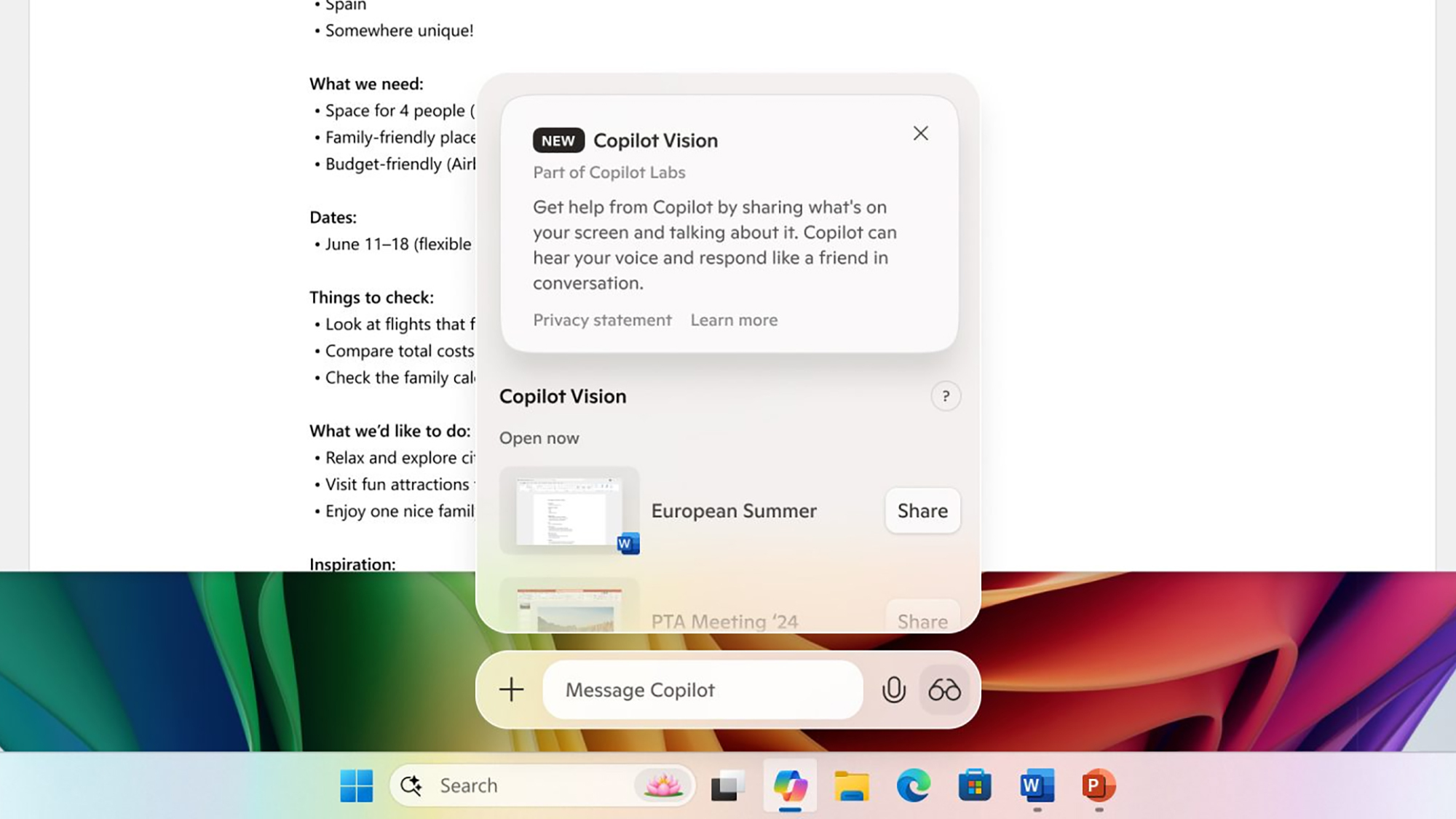
Image credit: Microsoft
In terms of functionality, it shares similarities with the Windows Recall feature, which is also in a trial phase and grants the operating system more visibility into its user’s activities. While this capability does prompt some privacy concerns, Microsoft assures that users maintain complete control over what information is shared, and all data is purged after each session.
Microsoft envisions Copilot Vision being utilized for discussing travel plans or aiding in online shopping. The AI can discern what users are viewing, offering suggestions and insights on the topics at hand, largely through voice interactions.

Image credit: Microsoft
Another significant update includes the enhanced file search capability, which enables Copilot to locate, open, and discuss documents saved on your device. For example, users can query Copilot for their résumé or a presentation they were developing last month, utilizing natural language for such requests.
The AI can even assist in extracting information from files, such as pulling expenditure details from a spreadsheet. Microsoft stresses that users are empowered to manage what Copilot can access regarding their files, with all activities governed by the permissions set within the Copilot interface.
Getting Started with Testing
These innovative features are expected to reach the general public in a stable version of Windows eventually, although no specific timeline has been provided by Microsoft. In the interim, interested users can test these new functionalities by joining the Windows Insider Program. You can sign up for free here.
The Windows Insider Program functions like typical beta testing initiatives—providing access to new features ahead of others, albeit often accompanied by various bugs. It is advisable to refrain from installing Insider builds on critical personal or work devices.
window.videoEmbeds = window.videoEmbeds || [];
window.videoEmbeds.push({
elemId: ‘video-container-K3I3-IWGJGM’,
data: {“slug”:”K3I3-IWGJGM”,”start_time”:null,”url”:”https:\/\/www.youtube.com\/watch?v=K3I3-IWGJGM”},
videoPlayerType: ‘in-content’
});
After becoming a Windows Insider, users can enroll in the beta channel of Windows 11 through the Windows Update section in Settings. Shortly thereafter, a new download will initiate, installing the beta version on the system, with the option to revert back to the stable release at any time.
For these features to be operational, the latest version of Copilot must be installed on the computer. Look for version 1.25034.133.0 or later in the Microsoft Store. These enhancements will first be available to Insiders located in the U.S., gradually expanding to other regions.
window.videoEmbeds = window.videoEmbeds || [];
window.videoEmbeds.push({
elemId: ‘video-container-H3-hHiITH_g’,
data: {“slug”:”H3-hHiITH_g”,”start_time”:null,”url”:”https:\/\/www.youtube.com\/watch?v=H3-hHiITH_g”},
videoPlayerType: ‘in-content’
});
To launch Copilot Vision, click the glasses icon adjacent to the main input field within the Copilot application. Users will be prompted to select which app or browser window they wish to share with Copilot, allowing for voice interactions with the AI. End a session by clicking the Stop or X buttons.
File search is seamlessly integrated within the Copilot app, enabling users to articulate or type out inquiries as they would in any other chat platform—for instance, asking, “What locations did I shortlist in my vacation plan document last week?” It is advisable to verify significant information provided by AI.












