The Enhanced Performance of Microsoft Edge: A Closer Look
For many users, Microsoft Edge serves merely as a tool to install another web browser, such as Chrome or Firefox. However, unlike its predecessor Internet Explorer, Edge is a sophisticated browser that stands out on both Mac and PC platforms. Users may find that the latest updates have significantly improved its responsiveness, as highlighted by Microsoft.
Performance Enhancements in Edge 134 and Beyond
According to a recent announcement on Windows Blogs, Microsoft has confirmed that Edge version 134 brings a notable performance improvement over its predecessors. The updated browser is reported to be up to 9% faster when evaluated using Speedometer 3.0, a widely-used benchmarking tool designed for web browsers.
When tested on an Intel i5-13500 running Windows 11, Edge 134 achieved a score of 32.7 on the Speedometer 3.0 benchmark. For context, previous versions scored lower: Edge 133 marked 29.6, while Edge 132 was at 28.8.
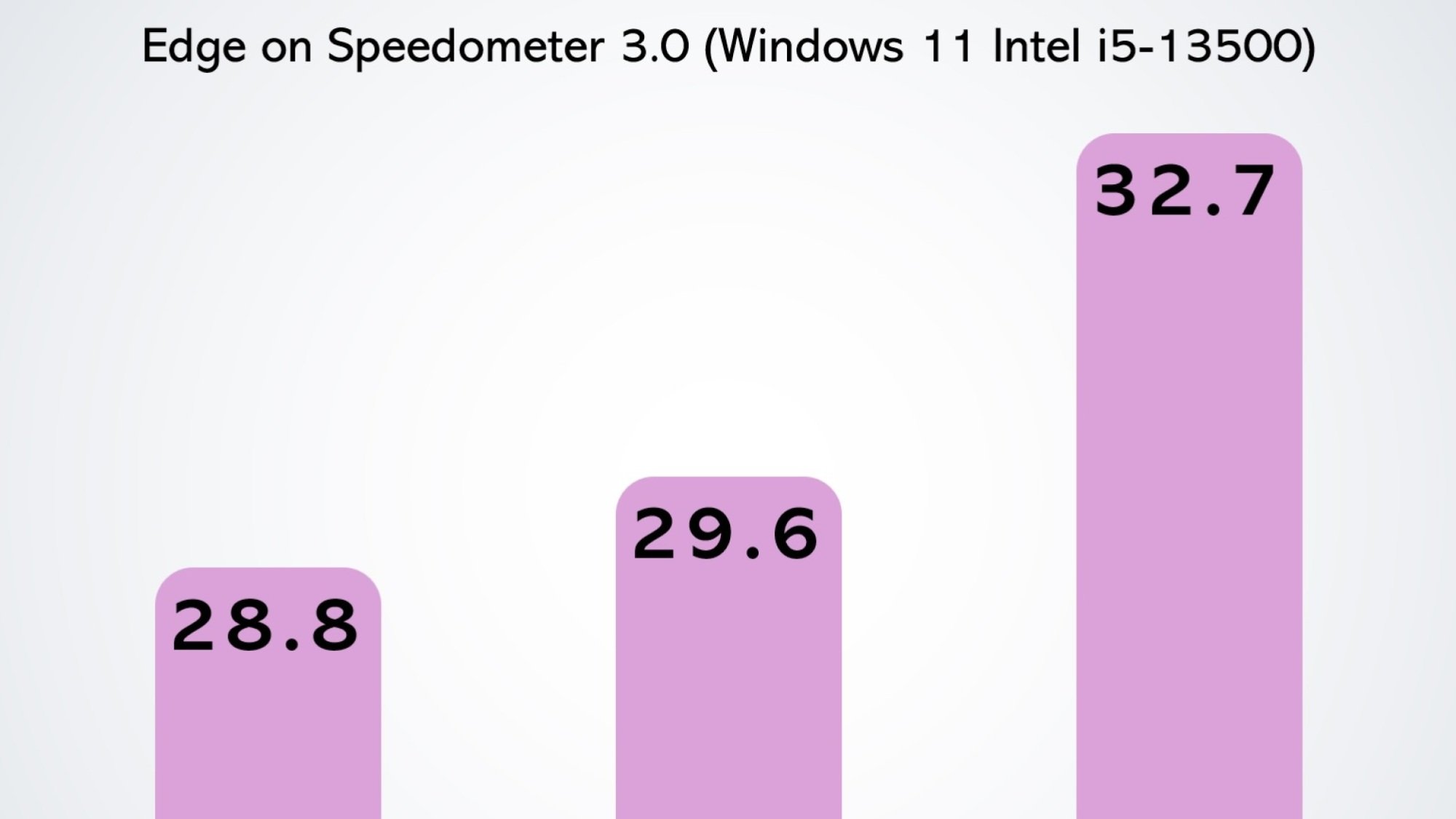
Source: Microsoft
In addition to benchmark results, Microsoft highlighted several performance metrics for Edge 134: web navigation is 1.7% faster, browser startup has improved by 2%, and web pages exhibit 5% to 7% better responsiveness compared to Edge 133. These results stem from “field telemetry,” which simulates typical internet usage across various devices and websites.
While Microsoft hasn’t specified the exact changes in Edge 134 that contribute to these enhancements, it attributes the speed increases to refinements in both the Edge browser and the Chromium engine, which underpins several web browsers, including Chrome.
It’s noteworthy that performance may vary based on individual setups. For instance, Edge 134’s performance could differ on a Windows 11 PC versus a Mac running macOS Sequoia. Additionally, an older Intel Mac may not perform as well as the latest Intel hardware in PCs, and the effectiveness of Edge on Apple silicon compared to other devices remains unclear. Nevertheless, users can generally anticipate improved performance with this latest iteration of Microsoft Edge.
More To Explore
Enthusiasts of Edge may already be aware that version 134 is not the latest; that distinction belongs to Edge 135, which was released earlier this month. Although Edge 134 debuted on March 6, Microsoft only acknowledged the performance upgrades on April 10. For those who regularly update their browser, the benefits of these speed improvements may have already been experienced for some time. However, not everyone stays current: upon checking, many users may find themselves still using Edge 133. In fact, while reviewing my own version, it became evident that I was still on Edge 133—now upgraded to 135 without even experiencing the gains in 134!
In a personal, unofficial trial with Speedometer 3.0, version 135 yielded a score of 24.4 (±0.67). Although this might seem low compared to Microsoft’s benchmarks, the latest Chrome scored 22.1 (±0.28) while Safari came in at 21.5 (±0.92). The findings could have been influenced by the extensions installed on my browser; however, I ensured all other applications were closed during the test.
Improvements in performance are not the sole enhancements this year for Edge. Earlier in February, Microsoft began trialing a new feature aimed at blocking intrusive fullscreen pop-ups. Shortly thereafter, the company introduced a RAM management feature targeted at gamers, which had been in beta for some time.












