Google Introduces AI-Powered Video Creation and Animation
Google has unveiled a novel approach for creating videos and animating existing images through artificial intelligence. However, there’s a catch: the videos are quite brief, and access comes with a price tag.
On Tuesday, Google announced that users of Gemini Advanced and Google One AI Premium can start generating AI-driven videos using the new Veo 2 model. This video generator was first revealed back in December, highlighting its enhanced capabilities in grasping the nuances of real-world physics, complex emotions, and the knack for creating specific shot types (such as low angles, close-ups, and shallow depths of field).
While Veo 2 possesses the ability to produce 4K videos lasting several minutes, Gemini Advanced users face restrictions. They can only generate videos that last a mere eight seconds at 720p resolution—quite a limitation. Additionally, there is a monthly cap on video generation, but Google has yet to disclose this threshold. Instead, users will receive notifications as they near their limit, a method that lacks transparency.
Gemini Advanced users can directly access Veo 2 within their platform, while Google One AI Premium subscribers can utilize the model through Whisk, Google’s AI-driven media generator. Alongside the Veo 2 release, Google has introduced Whisk Animate, which enables users to animate images produced with Whisk using the new model.
Creating Veo 2 Videos Using Gemini Advanced
For those subscribing at $20 per month for Gemini, Veo 2 has started rolling out. Begin by launching Google’s chatbot and selecting “Veo 2” from the dropdown menu. You can then prompt the AI as usual, but keep in mind that the output will be limited to an eight-second video. While Google suggests crafting concise narratives for Veo 2, the brevity may cut short creative stories.
If Veo 2 does not appear on your list of options, remain patient. Google mentions that the complete rollout might take several weeks, so not all Gemini Advanced users may gain access immediately.
Animating Whisk Images with Veo 2
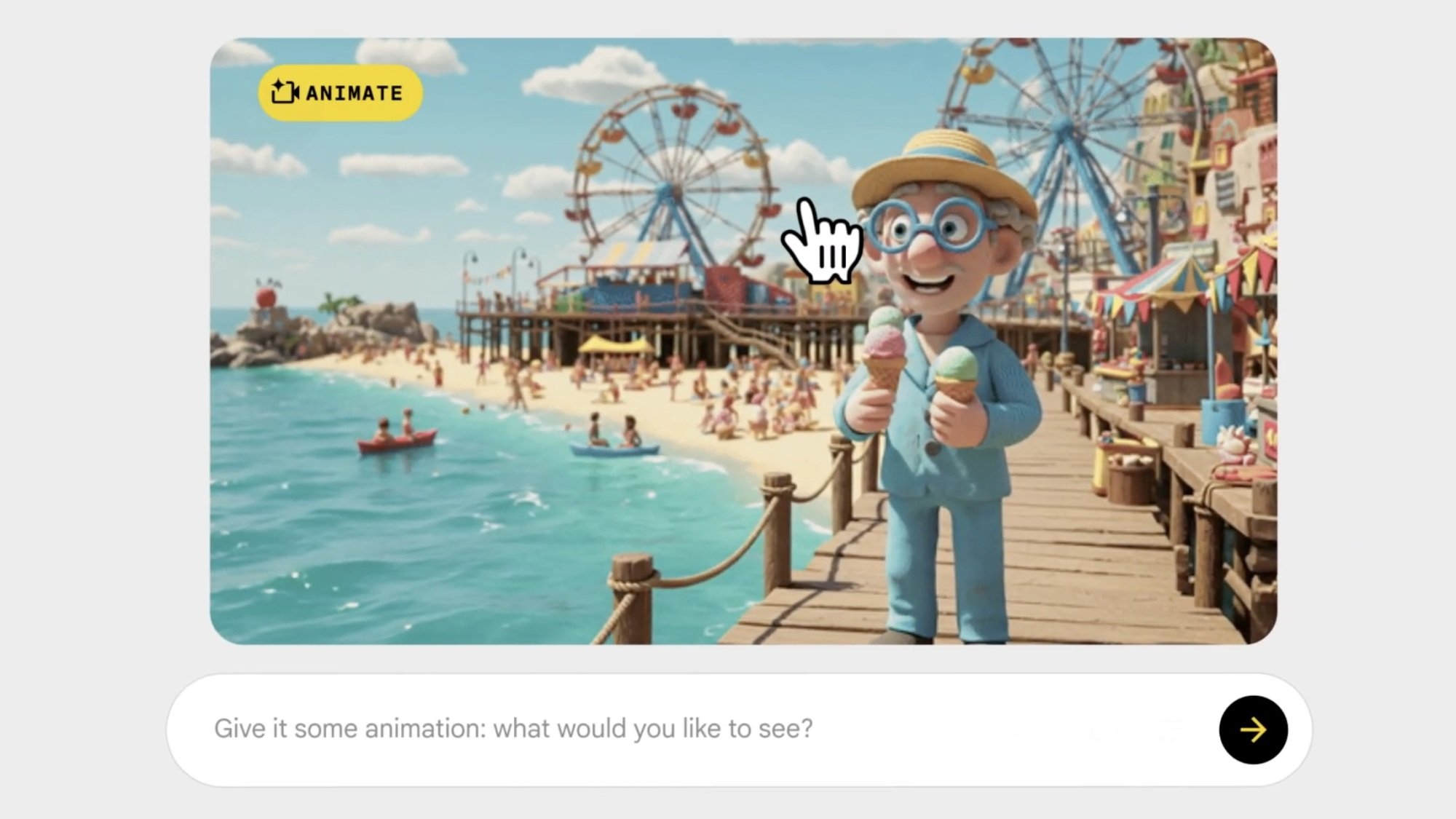
Google One AI Premium subscribers can explore this feature at labs.google/whisk. To begin, generate an image with Whisk as you would normally, either by providing specific prompts or allowing the AI to create something randomly.
After the image is created, a new option labeled “ANIMATE” will appear at the top. By clicking on it, you can instruct the AI on how to animate the image.
Evaluating the Value of This Feature
While lacking a subscription means not being able to test Veo 2 firsthand, demos from Google indicate that the model effectively responds to user prompts. For instance, they showcased four distinct animations of a man eating ice cream, utilizing various artistic styles including 3D art, pixel art, illustration, and realistic generation, all from a single prompt.
Despite its strengths, the outputs are not flawless; instances of evident AI-related issues, such as visual artifacts and strange transformations, emerge. Some animations appear underdeveloped. For example, the 3D animation shows the individual raising the ice cream to his mouth but failing to actually consume it. Meanwhile, the realistic version depicts him eating from his fingers, despite the absence of ice cream.
Nonetheless, the novelty of creating short animations from any image—whether AI-generated or otherwise—offers an intriguing prospect. However, the practical applications for this feature may be limited, especially given that it resides behind a $20 per month paywall from Google.












