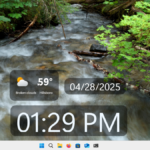The End of an Era: LG’s Departure from the Smartphone Market
Once a prominent player in the smartphone landscape, LG has been notably absent for some time now. In April 2021, the company ceased operations in the mobile phone sector, leaving Android users, particularly in the U.S., with fewer options.
This was unfortunate, as LG produced several impressive models over the years. The V20 featured a unique secondary display at the top, while the LG Wing introduced a swiveling second display—an innovative design that still stands out in the market, despite its impracticality. Throughout its tenure, the company released many smartphones, ranging from mediocre to spectacular, but it’s been four long years without any new LG releases.
However, LG didn’t abandon its existing customers entirely. They pledged three years of software updates for eligible devices. This commitment has held true as we now find ourselves four years post-LG’s exit from the smartphone arena. Unfortunately, like all good things, this too is coming to a conclusion, marking the end of LG’s software support.
Farewell to LG Updates
According to a report from Android Authority, LG will soon deactivate its update servers. Once this occurs, users will no longer have the ability to check for or install any software updates through their device’s settings.
The shutdown involves more than just the update servers; LG will also discontinue LG Bridge, software that facilitates device backups to PCs and software installations.
This transition will take place on Monday, June 30—approximately two months from now. Users with LG devices that require pending updates should prioritize completing these as soon as possible.
Of course, smartphones launched in 2021 will not benefit from updates related to Android 15 or the anticipated Android 16. Updates were provided for Android 12 and Android 13, contingent on the specific device. These updates are crucial, however, as they incorporate essential security enhancements. For those still utilizing these devices, installing the latest patches is vital to safeguarding against vulnerabilities. Remember, post-update, no future security measures will be available.
This raises the question of whether it might be time for an upgrade, especially if such considerations haven’t crossed your mind yet. Even though this last update offers some temporary protection, prolonged use of a smartphone without updates increases exposure to evolving security threats. For those in need of a new device, explore PCMag’s selection of top Android smartphones for 2025, all of which are set to receive ongoing feature and security updates.
Steps to Update Your LG Phone
To perform an update on your LG device, navigate to Settings > System > System update > Update LG software. Then, select Check now for update. If an update is available, proceed by tapping Install.