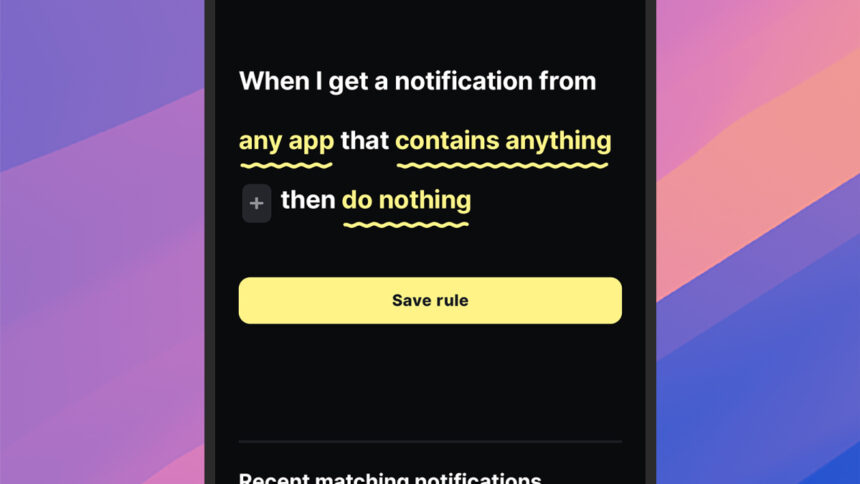The Balancing Act of Phone Notifications
Finding the right equilibrium for phone notifications can be quite the challenge. When notifications bombard you, constant interruptions from vibrations and sounds become overwhelming. On the flip side, having too few notifications could mean missing crucial alerts, whether it’s a family emergency or an amazing deal on headphones—a wide spectrum of priorities, but the essence is clear.
Over the years, both Apple and Google have made enhancements to their respective notification systems on iOS and Android. Nonetheless, there is still vast potential for further advancement. While the existing features perform adequately, they lack the nuanced control necessary for effective filtering of desired and undesired alerts.
Here enters BuzzKill. This app is exclusively available for Android users (iPhone users, take note) and is priced at $4. However, it adeptly manages notifications, striking a balance that empowers users with an extensive array of options without being cluttered or complex. It could very well be the solution you’ve been searching for.
While there isn’t a free trial option, the developer assures a refund if the app fails to meet expectations. This overview of its features should give some insight into whether this app would be beneficial for your phone.
Setting Up Rules in BuzzKill
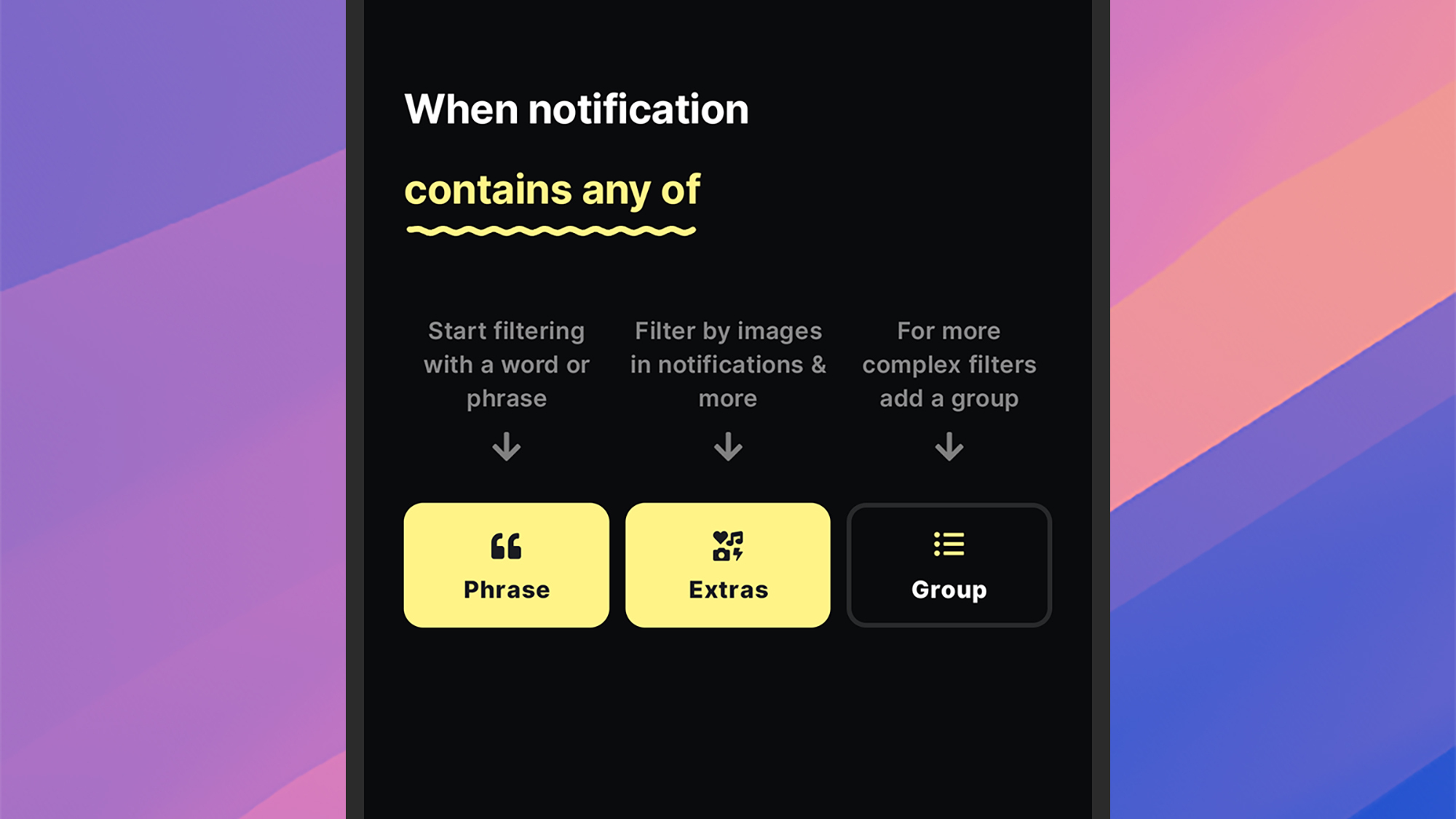
Credit: DailyHackly
Upon first launching BuzzKill, you’ll need to allow it the proper permissions to operate in the background and access notifications. After that, you can set up your first rule by tapping on Create Rule. This action opens a familiar interface akin to setting up email filters.
Each rule comprises two components: the identification criteria for notifications (tap Any App and Contains Anything to designate parameters) and the corresponding action for matching alerts (select Do Nothing to define your action). Initially, you’ll need to choose a specific app—be it Uber, WhatsApp, or another installed application—and you can configure multiple applications within a single rule.
Rules can either encompass all notifications from your selected app(s) or include additional filters. BuzzKill can examine notification content and certain traits, such as the presence of images or group chat origins—great for those dynamic group conversations.
This system allows for the creation of intricate filters. BuzzKill lets you combine criteria into sub-groups, enabling rules that apply to notifications from group chats, those containing images, or both if needed.
After specifying the conditions, it’s time to determine the action. This is where BuzzKill proves its true worth: actions can range from muting the alert to ensuring that specific notifications sound off even when the phone is muted. This functionality makes the app invaluable for highlighting important notifications while minimizing distractions from less critical ones. Additionally, BuzzKill can integrate with the automation tool Tasker for enhanced customization.
Managing Your Rules in BuzzKill

Credit: DailyHackly
Once rules are established, manage them from the Rules tab: toggle switches make it easy to enable or disable rules. Additionally, deleting or duplicating rules is straightforward via the three-dot menu in the corner of the rule box.
The History tab provides statistics on your phone’s incoming notifications, complete with filters and summaries. A practical feature here allows the creation of a new rule based on a notification you’ve already encountered—just tap on it and select Create Rule.
The Explore tab offers examples of potential applications for BuzzKill, serving as an excellent source for creative rule ideas. For instance, you can automate replies to incoming messages, create delays for alerts received in quick succession, or set unique vibration patterns for specific contacts.
Finally, the Settings tab allows for further customization, providing options to manage persistent notifications and create shortcuts for triggering rules from your home screen or the quick settings panel on Android.
BuzzKill proves to be most useful for silencing notifications from apps that might disrupt daily activities without completely losing critical messages—exceeding the capabilities offered by Android alone. The process of rule creation and management is intuitive, and an export feature enables easy transfer of rules to another device. BuzzKill prioritizes privacy, operating independently of web connectivity.