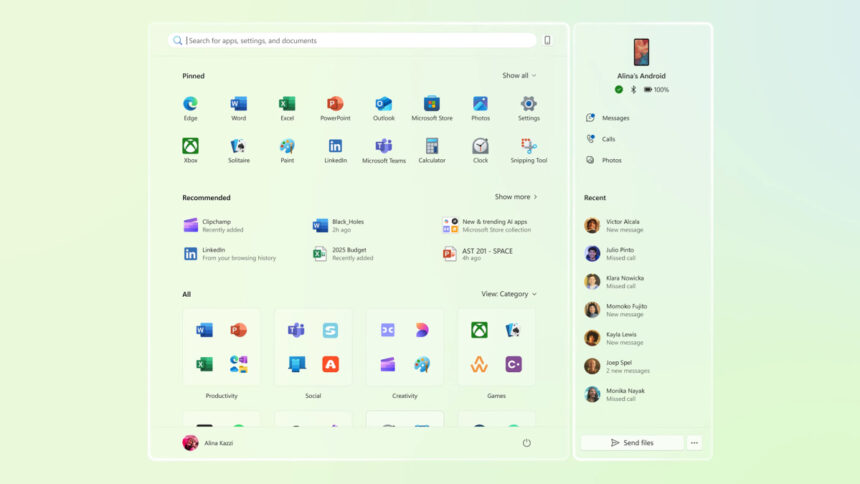Exciting Innovations Coming to Windows 11
In conjunction with the launch of several new Surface devices, Microsoft has revealed enhancements for Windows 11. These upgrades will influence the Start menu, Copilot AI features, and integral applications like Paint and Snipping Tool.
Notable adjustments are being made to the Start menu. As highlighted in a recent study, the menu will be enlarged, more customizable, and user-friendly, allowing immediate access to all applications and various layout options for app arrangement.
window.videoEmbeds = window.videoEmbeds || [];
window.videoEmbeds.push({
elemId: ‘video-container-KhhCJ_XNqyo’,
data: {“slug”:”KhhCJ_XNqyo”,”start_time”:null,”url”:”https://www.youtube.com/watch?v=KhhCJ_XNqyo”},
videoPlayerType: ‘in-content’
});
If users prefer not to see suggested shortcuts, such as those for recent documents, there’s an option to disable them. Additionally, the size of the pinned apps section can also be adjusted. Another intriguing addition is the “phone companion,” which essentially serves as the Phone Link app, conveniently positioned on the right side of the Start menu.
This transformation is slated to be available to Windows Insider channel participants within the next month. Alongside this, several other updates are on the horizon. One such addition is AI capabilities in File Explorer, allowing users to access AI-driven functionalities directly from the right-click menu—think document summaries and image edits.
window.videoEmbeds = window.videoEmbeds || [];
window.videoEmbeds.push({
elemId: ‘video-container-GaoMIpqJSBo’,
data: {“slug”:”GaoMIpqJSBo”,”start_time”:null,”url”:”https://www.youtube.com/watch?v=GaoMIpqJSBo”},
videoPlayerType: ‘in-content’
});
Upcoming features for Windows Insider users also include AI-generated text and summarization capabilities in Notepad, along with lightweight formatting tools. Users will, for the first time, have options to bold or italicize text and create lists and headings, with support for the Markdown formatting language.
Currently accessible to Windows Insiders and set to be available soon for all, Copilot Vision will enable interactive dialogue with the AI regarding on-screen content—ranging from shopping guidance to image editing assistance. Microsoft has already provided a glimpse into its functionality here.
New Features for Copilot+ PCs
Several newly introduced features will initially launch on Copilot+ PCs equipped with Snapdragon processors. These updates will first reach users in the Windows Insider channel before expanding to other Copilot+ devices. Plans have been hinted that this rollout will eventually extend to PCs using AMD and Intel chips.
One of the primary enhancements will be the integration of an AI assistant within the Settings menu, enabling easier navigation to find specific toggles or configurations. For instance, by typing “my text is too small,” users can quickly find the setting to adjust font size. The AI assistant can also make changes for users with their consent.
What do you think so far?
window.videoEmbeds = window.videoEmbeds || [];
window.videoEmbeds.push({
elemId: ‘video-container-DeCG9-PYG2U’,
data: {“slug”:”DeCG9-PYG2U”,”start_time”:null,”url”:”https://www.youtube.com/watch?v=DeCG9-PYG2U”},
videoPlayerType: ‘in-content’
});
Enhanced functionalities for the Click to Do feature, an AI-driven, context-sensitive right-click menu, will also be rolled out. Users will have new capabilities, such as scheduling Teams meetings or entering the Immersive Reader mode directly. Furthermore, the Windows search interface will receive a significant upgrade, expanding coverage to photos, settings, and the Microsoft Store.
The built-in Photos app, which has been steadily improving, is set to introduce a relight feature for dynamic lighting adjustments. Users will have the ability to manipulate up to three lighting sources, altering brightness and intensity with real-time feedback on the image.
window.videoEmbeds = window.videoEmbeds || [];
window.videoEmbeds.push({
elemId: ‘video-container-ZyIp232fv_A’,
data: {“slug”:”ZyIp232fv_A”,”start_time”:null,”url”:”https://www.youtube.com/watch?v=ZyIp232fv_A”},
videoPlayerType: ‘in-content’
});
Additionally, Paint will gain a functionality for creating custom stickers from text prompts and an AI tool for object selection that streamlines the process of moving or removing elements in images.
The Snipping Tool will also be enhanced with intelligent crop options, enabling users to extract text from screenshots and include a color picker. Lastly, the Narrator feature on Copilot+ devices will receive upgrades for detailed image descriptions, capable of interpreting graphs, photos, and other visual components on the screen.