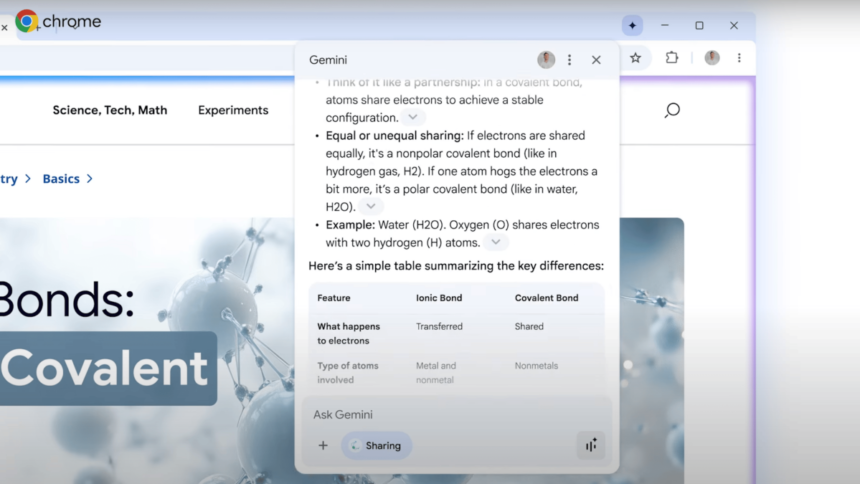Highlights from Google I/O 2025: Gemini AI and Chrome Updates
Gemini and AI Take Center Stage
The recent Google I/O 2025 keynote introduced exciting developments around Gemini and AI technologies. While the spotlight was primarily on Gemini’s capabilities, it’s worth noting that the Chrome desktop browser also received significant updates and enhancements. Although Gemini has been accessible in various web browsers, it functioned solely as a web-based service thus far, while the Android version of Gemini seamlessly integrates with the device ecosystem. Now, Google aims to bring similar functionality to Chrome, delighting AI enthusiasts.
Chromebook Users Welcomed to the Gemini Experience
Beginning tomorrow, Gemini AI will start its rollout in Chrome for Google AI Pro and Google AI Ultra subscribers in the United States, although it is currently limited to English-speaking users. Google is taking a gradual approach with this launch. The initial offering will enable users to request clarification on web content or receive summaries of pages. Future updates promise to enhance Gemini’s capabilities further, including the ability to traverse websites and manage multiple tabs simultaneously.
Enhanced Accessibility with Gemini in Chrome
Users will find Gemini integrated into the Chrome toolbar, accessible via a sparkling icon. Activating this feature opens a movable floating window that provides streamlined access to Gemini’s functions. A demonstration revealed that Gemini could be utilized across two tabs at once; for example, while browsing a shopping website, users received product summaries and were able to ask follow-up questions. When shifting between tabs, they could also employ Gemini to compare products easily. Later in the year, changes are anticipated that will enable Gemini to handle more than two concurrent tabs.
Revolutionizing Password Management
Google is determined to enhance user security by addressing problematic and compromised passwords. With the Google Password Manager, when signing into websites that require password updates, users will be prompted about the need to change their passwords. A new feature called “Change it for me” has been introduced. This option allows users to initiate background password changes automatically on supported websites, with the updated credentials seamlessly added to their Google Password Manager. Although this innovation is set to launch later this year, its functionality is contingent upon developers updating their sites accordingly.
A Note on Developer Integration
For the “Change it for me” feature to function effectively, website developers must implement the necessary updates. Google is actively encouraging developers to integrate with this system, ideally leading to broader adoption before the feature releases widely. It’s important to note that while the password modifications will be automated, users will be prompted for consent prior to any changes being made.