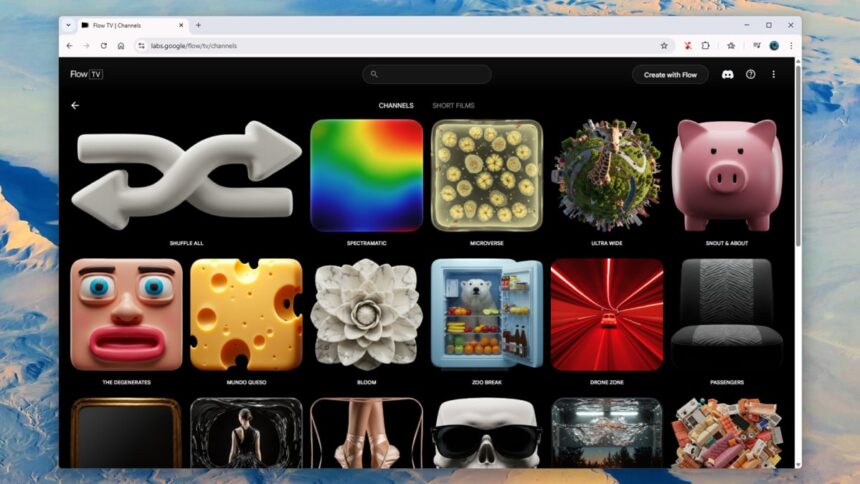Exploring AI-Generated Videos on Flow TV
Even if creating AI videos with Google’s latest Veo 3 model isn’t your thing, you can still enjoy the fascinating (or perhaps unsettling) creations from others. Flow TV offers a relaxed viewing experience, allowing you to browse through an impressive array of AI-generated videos.
Unlike the tool required to create these clips, utilizing Flow TV comes at no cost, nor do you need a Google account to access it. This platform serves as a showcase for the most captivating AI clips crafted by Veo; however, it currently features content produced by the older Veo 2 model rather than the newer iteration.
Google hasn’t provided much information about the individuals who crafted the videos featured on Flow TV, but it is described as a continually expanding gallery, implying that fresh content is regularly added. Eventually, clips generated by Veo 3 might find their way into the mix, showcasing works that have already captivated audiences online.
Curious to step away from human-generated content and see what AI has been up to? Navigate to the Flow TV channel list to start exploring.
Exploring Channels
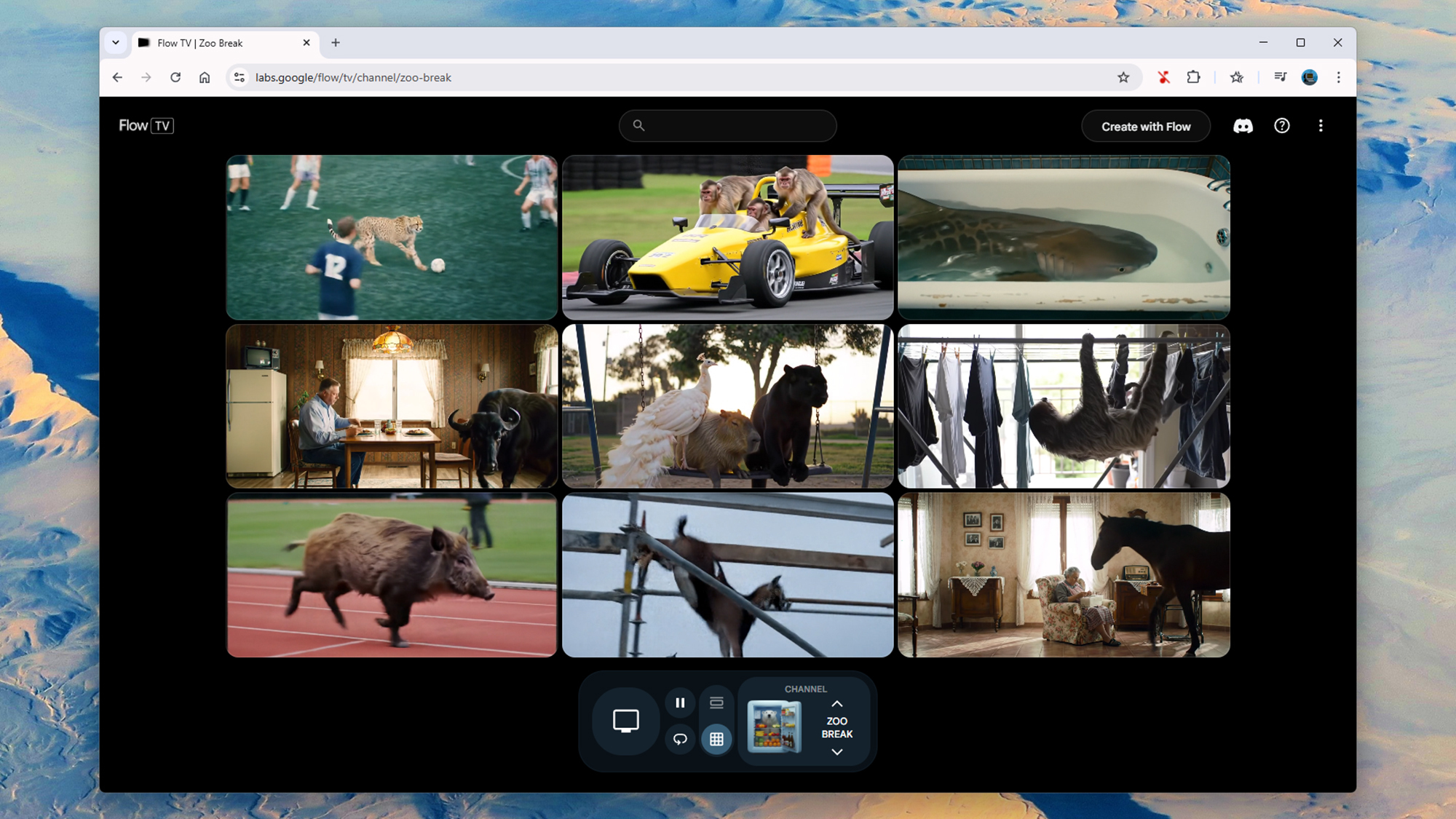
Credit: DailyHackly
The list of channels on Flow TV offers insights into the content available: Channels such as Window Seat (train journey views), Unnatural (nature with an AI twist), and Zoo Break (animal adventures) reveal a creative blend. Other channels play into the unique capabilities of AI video, like It’s All Yarn (pretty self-explanatory) and Dream Factory (for the wonderfully bizarre).
Prepare for some startling experiences; Flow TV isn’t the best choice for those sensitive to unsettling visuals. The clips are quick-paced and frequently venture outside conventional storytelling. While nothing particularly disturbing was encountered, the nature of AI-generated content means realism isn’t always prioritized.
A Shuffle All feature allows for spontaneous exploration beyond specific channels. Regardless of which path is chosen, there is an abundance of content—it’s nearly impossible to reach a concluding point in a single session. Additionally, there’s a Short Films tab available, featuring three lengthier works by known creators.
No matter how the content is navigated, playback controls are conveniently located beneath the video: options to pause, skip back and forth between clips, loop videos, and enter full-screen mode are available. However, the ability to rewind or fast-forward within a clip is not provided, akin to YouTube’s model.
On the right side of the control interface, viewers can toggle between displaying one video or a grid of options. For quick access to various channels, clicking the TV icon next to the controls with the Flow TV button in the upper-left corner will return you to the channel selection. A search bar is also conveniently situated at the top for those seeking something specific.
Understanding Prompts
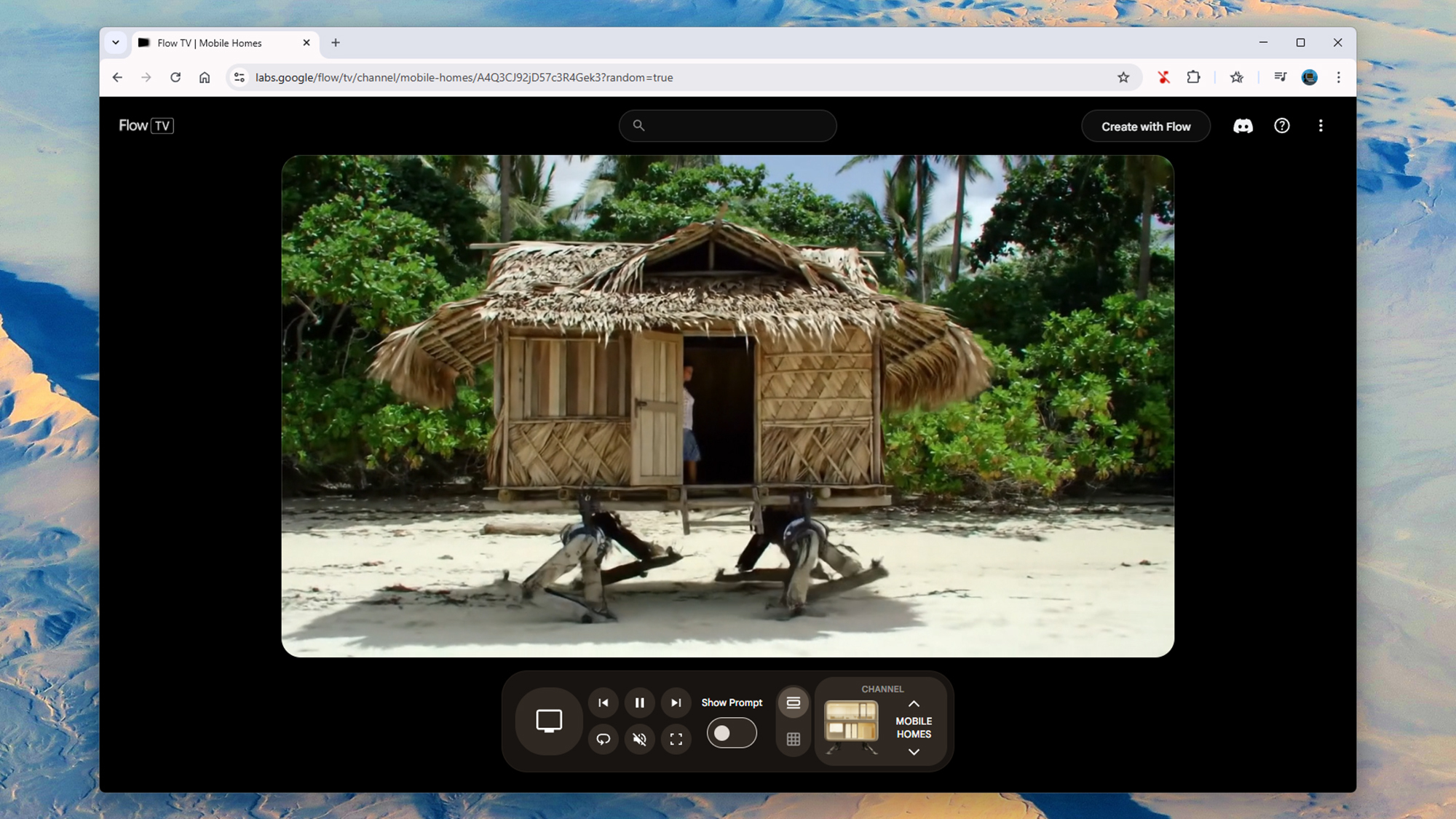
Credit: DailyHackly
While enjoying the videos, a Show Prompt toggle can be found under each clip. Activating this option reveals the specific prompt that generated the video, along with the AI model used (currently always Veo 2). This insight offers a fascinating glimpse into the creative process behind each video.
For instance, here’s one example of such a prompt: “First person view. Follow me through this secret doorway into my realm of magic. Documentary style. Soft, natural lighting. 90s aesthetics.” As can be seen, Veo facilitates a freeform approach, allowing users to input various ideas and direction without strict adherence to conventional structure.
Understanding the prompts reveals what the AI excels at and where it falters, as well as how different requests are interpreted. It often defaults to common representations drawn from its training data, resulting in generic images of swans, buses, cars, and people, alongside basic camera movements. For anything beyond the ordinary, more specific requests are essential.
A closer inspection uncovers typical identifiers of AI-generated content: clips share similar pacing, scene duration, and shot dynamics, coupled with occasionally perplexing physics that might enhance the intended effect. While AI video production is improving quickly, it remains a more intricate endeavor than creating text or images.
For the time being, Flow TV serves as an engaging exhibit of the current state of AI video—highlighting its strengths and limitations. Without diving into the energy consumption concerns related to producing these clips or the training materials used for Veo models, keeping the Flow TV channel directory bookmarked could be beneficial for those interested in the evolving landscape of AI filmmaking.