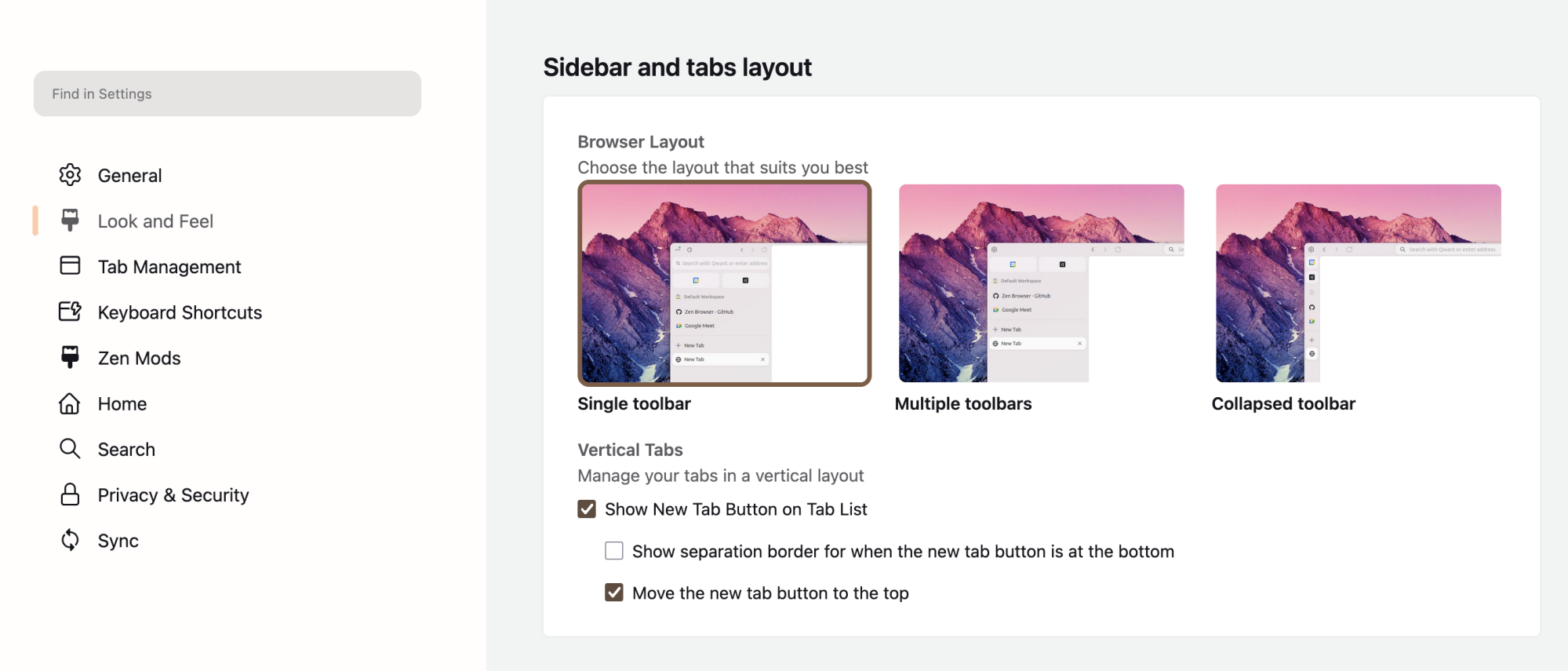Introducing Zen Browser: A Worthy Alternative to Arc
Arc, the much-discussed browser designed with privacy in mind, has reached a turning point. It was previously communicated by its creators, The Browser Company, that no new features would be added. This point was reiterated in a recent blog post, indicating that efforts will now shift toward an upcoming AI-driven browser.
Despite the halt on new functionalities, Arc will continue to receive important security updates, most of which stem from its foundation in the open-source Chromium project. However, long-time users of Arc might feel inclined to explore alternative options. One notable recommendation is the open-source Zen Browser, which is currently in its beta stage.
Zen Browser embraces a visually stunning design reminiscent of Arc, featuring sleek vertical tabs situated on the left. It also supports multiple workspaces and includes a compact mode devoid of toolbars or tabs. Additional functionalities such as theming, split view, and link previews are part of its feature set. Enhanced by a browser engine from Firefox—rather than Chromium—Zen effectively supports credible ad and privacy blockers like uBlock Origin.
One aspect where Zen diverges from Arc is the absence of AI features. Whether this is seen as a limitation or a benefit will vary, depending on individual preferences regarding AI in web browsing.
Getting Started with Zen Browser
Upon installation, Zen Browser provides the option to import bookmarks, browsing history, and even passwords from other browsers you may have installed. Following that, users can choose a color theme and select key tabs to pin at the top of their workspaces. Once set up, browsing resumes just the way users are accustomed to.
For those transitioning from Arc to Zen, the experience will likely feel familiar. The command bar functionality for entering website addresses or searching is particularly appreciated, as it optimizes space compared to an always-visible address bar.
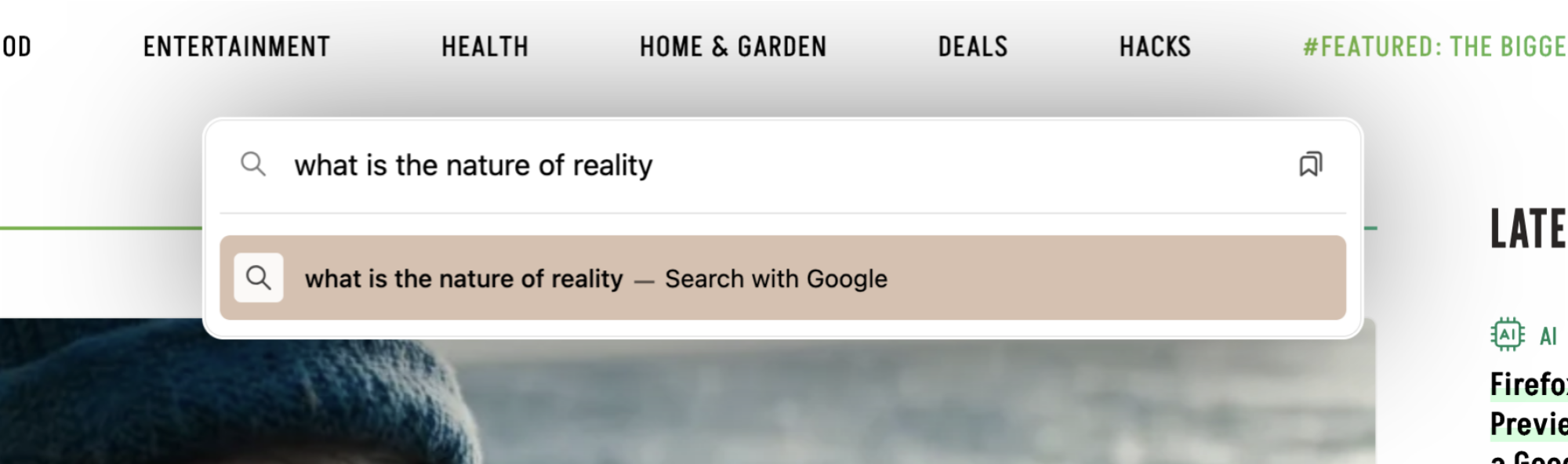
Customization options abound within Zen. Users can opt for a single, multiple, or collapsed toolbar through the settings. For those looking for even greater personalization, Zen Mods—community-created plugins—allow adjustments to various interface elements. Additionally, Zen fully supports Firefox extensions, enabling browsers to explore the Firefox Extensions gallery to install any desired add-ons.