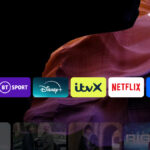YouTube’s Background Playback Now Accessible on iPhone via Vivaldi
YouTube often conceals some of its most appealing mobile features, including background playback and picture-in-picture mode, behind the pricey $14/month YouTube Premium subscription. This practice is infamous for curtailing free applications and workarounds. For Android users, an alternative exists in the form of the NewPipe app, which conveniently bypasses these constraints. However, iPhone users face significant limitations. Even attempts to watch videos through Safari will result in playback interruptions as soon as the device locks.
This makes the recent update to the Vivaldi browser significant, as it now supports background playback for YouTube and various other sites that typically block this feature. If users are comfortable accessing YouTube via a browser rather than through an application (the feed remains consistent), they can now experience a feature typically reserved for Premium users—without any cost. This could prove especially beneficial for those who enjoy long podcasts or lengthy video content.
Enabling Background Playback in Vivaldi on iPhone
To utilize this feature, the first step is to ensure that the Vivaldi app is updated to the latest version, specifically version 7.4 or newer.
Next, a particular setting must be activated for the feature to work correctly. Begin by tapping on the Vivaldi icon located in the toolbar, followed by selecting the Settings option.
In the General settings, toggle on the Allow media playback in background feature.
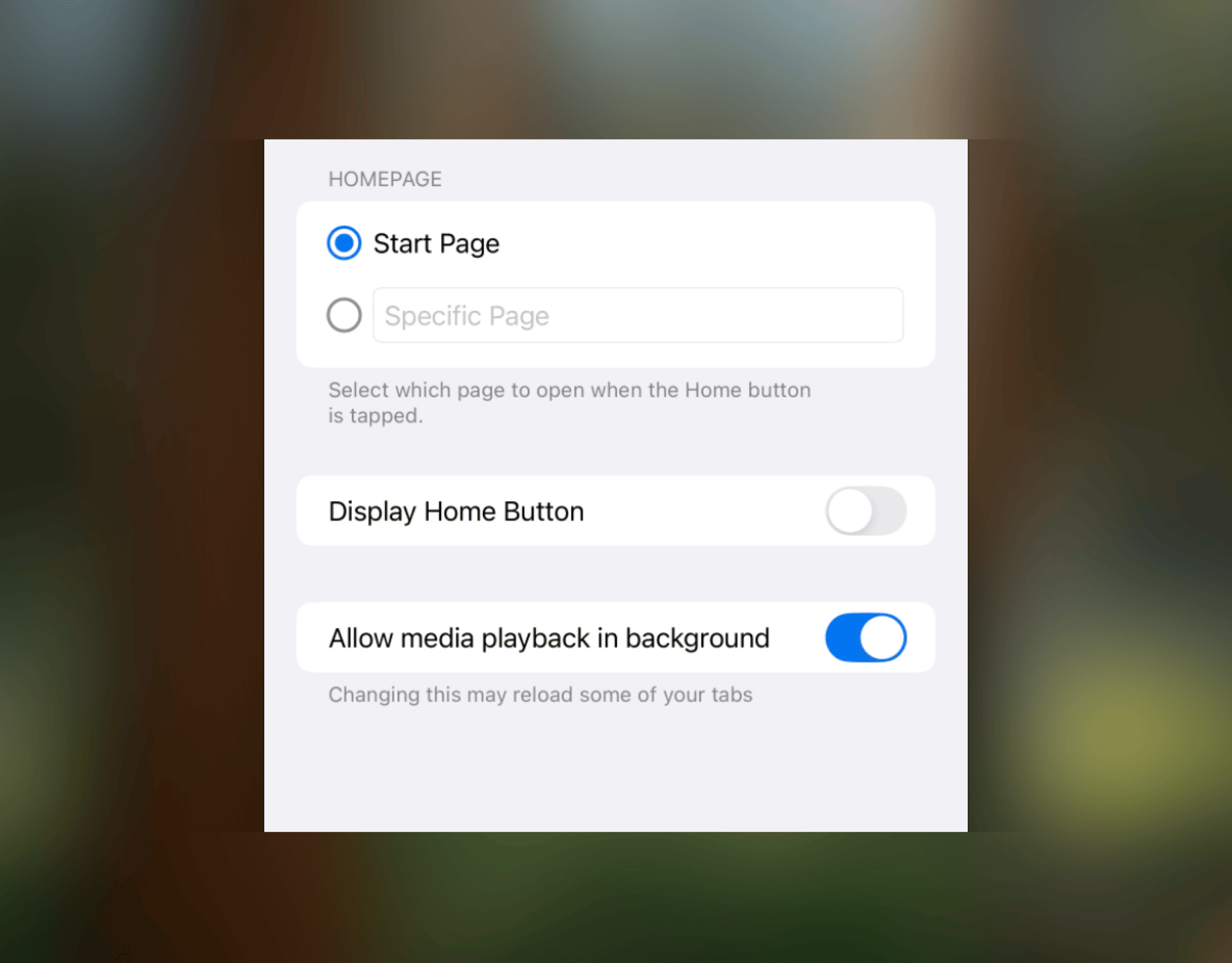
With the above setting configured, background playback is ready to be utilized.
To experience this feature, navigate to the YouTube website using Vivaldi and start playing a video. After playback begins, return to the Home Screen or lock your device completely—playback will continue seamlessly.

When the screen is locked, media controls will be displayed, similar to those found in music applications (or when using YouTube Premium). This allows users to pause, rewind, or fast-forward without needing to reopen Vivaldi. It’s worth noting that Vivaldi does not block advertisements, so for ad-free viewing experiences, consider exploring our list of top ad-free YouTube apps.