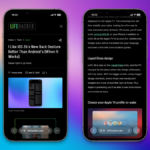Exploring the Meta AI Experience: Privacy Concerns and Implications
The prospect of installing Meta AI on an iPhone was something that seemed unlikely. After all, many individuals expressed frustration over a year regarding the inability to disable Meta AI on Facebook and Instagram. The question arises: why would anyone seek out a standalone application for it?
However, a closer look at critiques from sources like TechCrunch, Wired, and Business Insider reveal alarming insights about privacy and security issues linked to the app. Unlike a typical AI chatbot like ChatGPT or Claude, Meta AI functions as a combination of a chatbot and a social media platform, where users’ interactions can be visible to the larger Meta AI community.
It’s important to note that shared interactions aren’t automatically public; users must opt to share their inquiries. When shared, these inquiries appear in a public Discover feed, open to all app users. This setup invites not only creative contributions but also potential disruptions from trolls who might engage simply to clutter the feed with irrelevant content. Moreover, some posts reveal a lack of awareness from users who inadvertently shared their interactions publicly.
A Closer Look at Meta AI’s Discover Feed
Upon exploring the Discover feed, it became evident that many users seemed to embrace the social component of the application. Several posts appeared designed for an audience, with users commenting as if they were interacting on platforms like Instagram or Facebook. Notably, the content largely remained benign, showcasing everything from a Maltese dog enjoying a swim to imaginative scenarios involving fictional characters and whimsical creatures.
Some posts, however, provided glimpses into personal narratives that users seemed willing to share publicly. For instance, a user posted a screenshot of health data from an Apple Watch, soliciting Meta AI’s insights, then engaged with commenters on their sleep habits. While such discussions may seem innocent to some, the inclination to share intimate details with strangers is perplexing.
Yet, amidst these innocuous postings, occasionally alarming instances surface, showcasing a clear disregard for privacy. One individual posted a close-up selfie asking for a natural-looking makeover, later dissatisfied with the outlandish results. Another sought the creation of an anthropomorphic character in an unexpected context, while another shared a personal image that inadvertently revealed too much about their personal life. The sole comment from the community read: “these are publicly posted, my guy,” serving as a stark reminder about the visibility of their interactions.
Meta AI: Privacy and Security Risks Abound
Meta’s reputation regarding user privacy has often been scrutinized, as the company has faced severe consequences in the past—most notably the breach involving 87 million accounts and Cambridge Analytica. With Meta AI, there are overwhelming concerns regarding data security.
An examination of the app’s privacy disclosures reveals alarming practices such as the collection of extensive user data—a range that includes health metrics, financial details, browsing habits, locational information, and even insights into one’s surroundings. The latter, intriguingly defined as “environment scanning,” encompasses a range of image recognition metrics that many users might not realize they consent to.
Delving deeper into the app’s settings reveals concerning default configurations. A prominent feature suggests users to share prompts publicly on other Meta platforms, something that can be turned off in the settings. Additionally, the app records “background conversations,” a function that remains activated even when users are not actively engaging with it—a concerning intrusion into user privacy.
Security concerns are also alarming; for example, one user documented a troubling message about their Facebook account being at risk of suspension, while inadvertently sharing personal details about their business. This level of exposure is troubling, highlighting that the individual was unaware of the public nature of their interactions with Meta AI.
How to Make Your Public Meta AI Posts Private
For those who may have unwittingly shared their posts or now regret their public visibility, it’s possible to privatize interactions effortlessly. Navigate to Settings > Data & privacy > Manage your information. Select “Make all public prompts visible to only you” and apply the changes to ensure privacy. Alternatively, users have the option to permanently delete all prompts through the same menu.