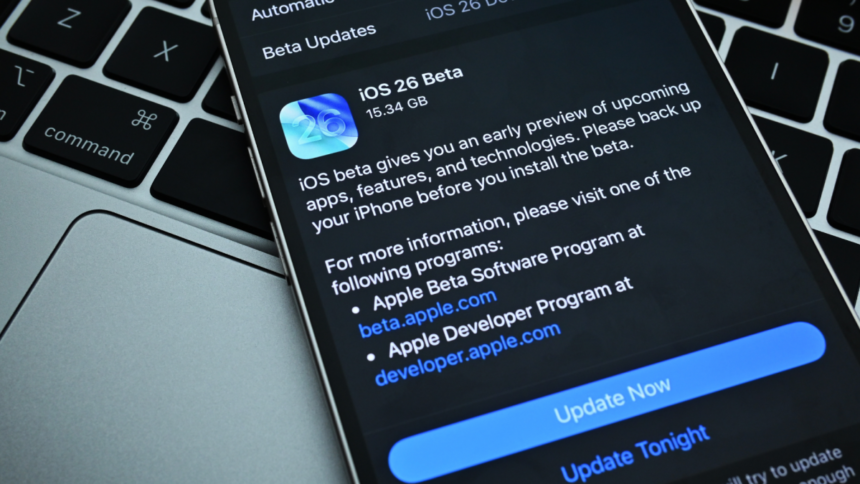iOS 26 Public Beta Now Available: What’s New?
The initial public beta of iOS 26 has officially been released. Those eager to explore innovative features, including Apple’s Liquid Glass redesign, a revamped Safari experience, and live translation capabilities, now have the opportunity to dive in. It’s important to note that this public beta is not the first version to be tested; Apple has been conducting developer beta tests since its WWDC event in June, more than six weeks ago. Throughout this period, four developer beta iterations were introduced, each incorporating various updates and enhancements. While the fundamental features of iOS 26 remain consistent, each beta brought along new additions, such as Apple’s fluctuating approach to Liquid Glass transparency and the inclusion of a new ringtone absent from previous versions.
Latest Update Overview
The fourth developer beta, released on Tuesday, mirrors the update that public beta testers are experiencing today. For users transitioning from the developer beta 3 to the public beta, here are the notable changes to expect.
Liquid Glass Transparency Adjustments
Apple has been making various adjustments to the Liquid Glass effect, experiencing ups and downs along the way. Initially, feedback highlighted that the glassy effect was too obscure, especially amid busy screen activity. Subsequent updates toned down the opacity, resulting in a frosted appearance rather than the intended Liquid Glass aesthetic. However, recent developments indicate a shift back to a more transparent effect in the fourth developer beta and the public beta.
Notification Summaries Return
The AI-driven summarization of notifications faced its challenges, including a particularly awkward moment where it summarized sensitive personal information. As a response to past missteps, Apple disabled the feature for certain categories. Nevertheless, in the latest iOS 26 betas, notification summaries for news and entertainment have made a comeback, now clearly labeled as “Summarized by Apple Intelligence.” This labeling serves as a reminder that while AI can assist, it’s not infallible, and users should verify critical information independently.
Exciting Updates for CarPlay
The new version of iOS 26 introduces several enhancements tailored for CarPlay users. Among them are widgets, Live Activities, and a fresh dynamic interface. Users now have a selection of six vibrant wallpaper colors—blue, brown, gray, green, purple, and red—each available in both light and dark themes, effectively offering 12 new wallpaper options for enhanced personalization.
Password Management Enhancements
Recent updates in the Passwords app reveal a new feature dubbed “Allow Contacting Websites.” When activated, this allows the app to communicate with websites privately to update app and website icons and to check for passkey support. Moreover, a new prompt will request the user to enter their passcode when accessing Face ID and Passcode settings.
Screen Unknown Callers: New Options
Screen Unknown Callers is a handy feature added to iOS 26 designed to filter out unwanted or spam calls. The latest beta includes new settings that allow users to choose options such as requesting the reason for the call, silencing unknown numbers, or opting out of this feature entirely.
Weather Utilizing Significant Locations
The “Significant Locations” feature helps iPhones keep track of frequently visited places to enhance app relevancy. Users can disable this feature if they wish. However, in the latest beta, the Weather app is leveraging this information by incorporating a “Use Significant Locations” toggle, intended to provide weather updates based on frequent destinations, ensuring alerts are timely and relevant.
Dynamic Wallpapers in iOS 26
Recent updates to iOS 26 also bring dynamic wallpapers. With the last beta, Apple introduced new color variations, and now the wallpapers will evolve throughout the day, adding an engaging visual element to the user experience.