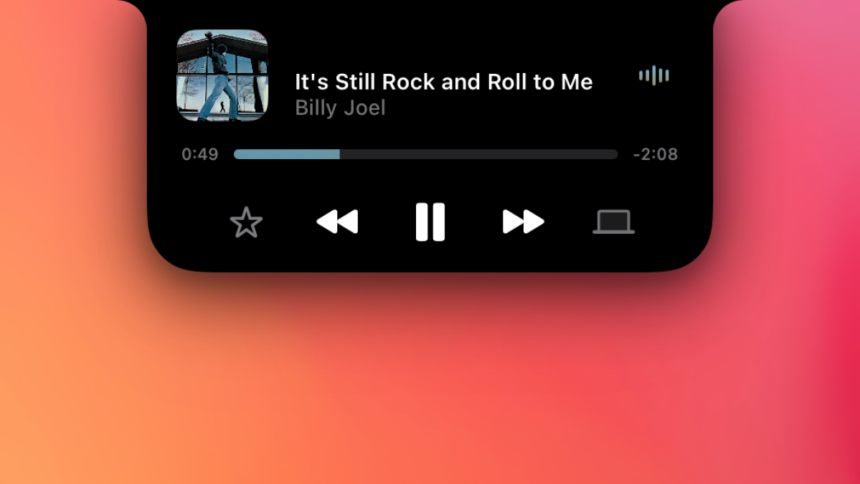The Charm of Bringing Dynamic Island to Your Mac
The iPhone’s Dynamic Island—a stylish pill-shaped cutout positioned at the screen’s top—offers a sleek method for monitoring battery levels, recording voice notes, managing music playback, and more. This design element has made its way onto MacBooks as well. Through specific applications, it’s possible to integrate a Dynamic Island-like feature onto your laptop, transforming what could be considered an unsightly notch into a functional design element. Some of these apps even allow you to relocate the often intrusive pop-ups for volume and brightness adjustments into the Dynamic Island area.
Transform Your Mac with Alcove

Alcove has been tested on a MacBook model that lacks a notch and has proven to be quite beneficial. Its developer, renowned for their focus on aesthetic design—much like their previous offering, Klack, which gives your Mac’s keyboard a vintage audio feel—has created a finely-tuned app. Alcove displays vital status updates in an elegant manner, supplanted the large pop-up alerts for volume and brightness with a sleek alternative nestled in the notch. This redesign is far superior to Apple’s earlier implementations that obscure substantial screen space temporarily—a concern that has since been remedied in iOS updates.
Users can also track Focuses, listen to music, and access playback options via Alcove. It even presents certain updates on the lock screen of the Mac. The application boasts visually appealing animations, from a subtle visualizer during music playback to a variety of themes for the volume and brightness controls. For instance, choosing the Glow theme for the volume adjustment causes the slider’s color to shift from green to red if the volume exceeds 80%.

Gestural controls are available, enabling users to perform two-finger horizontal swipes on their MacBook to skip tracks or return to previous ones. Additionally, vertical swipes can be utilized to expand the playback options or dismiss live activities visible in the notch area.
Experience all features of Alcove for a trial period of a couple of days at no cost. After the trial, a fee of $17 is necessary to sustain app usage. While this price may seem high for someone in need of basic music control, Alcove distinguishes itself as one of the rare applications that authentically replicates the iPhone’s Dynamic Island on a Mac, complete with delightful animations.
Explore Additional Notch Applications
Numerous applications effectively utilize the MacBook’s notch. Here are a few favorites:
-
Notchnook ($25): A well-crafted app that provides additional features beyond those found in Alcove. Users can benefit from extra widgets, shortcuts, and even a mirror that enables pre-call frame checks. Its file tray allows quick file transfers via AirDrop or temporary storage, simplifying file management.
-
Mediamate (€7): Utilize this app for music playback controls while minimizing the extensive brightness and volume sliders. You can also choose where to display these control sliders, whether in the notch or as more compact versions in the center of the screen.
-
Tuneful ($4): A music-centric application that connects to both Apple Music and Spotify. It enables displaying playback controls and the currently playing song within the notch, as well as gesture-based playback controls. For those who prefer not to use the notch, a mini player option displays album art and playback controls in other areas of the screen.