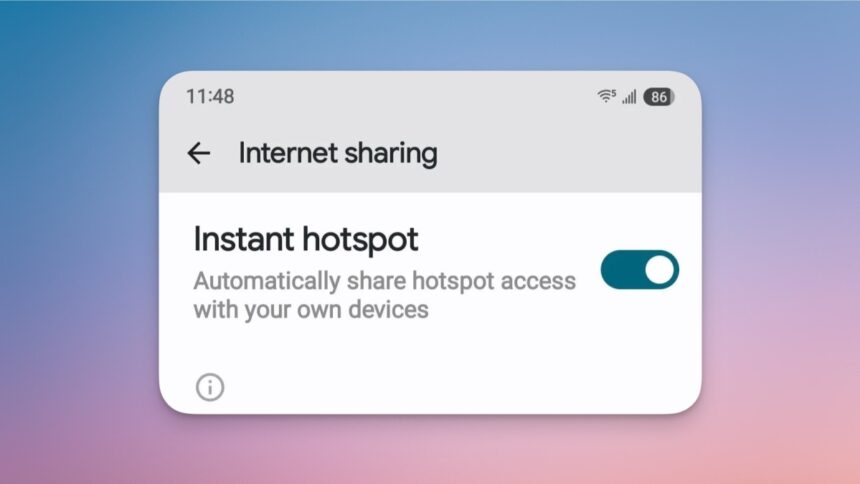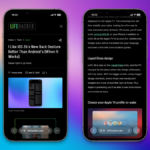The Expanding Horizon of Instant Hotspot for Android Devices
Many brands, such as Apple, have established extensive ecosystems that simplify the interaction among their devices. For instance, transferring images between two iPhones or sharing a Wi-Fi password can be accomplished effortlessly with just a tap. Similar convenience extends to hotspot functionalities, allowing one to access their iPhone’s internet through an iPad or Mac seamlessly, all without needing to touch the iPhone. Unfortunately, Android devices have not historically been able to offer this same level of cross-device coordination.
While Samsung and Pixel smartphones do provide some unique features, they generally only facilitate connections between devices from their own brands. However, a new tethering capability known as Instant Hotspot, which was previously limited to Pixel devices, is now making its way to Samsung’s arsenal, beginning with the Galaxy S25 series.
Understanding Instant Hotspot Functionality
Instant Hotspot is designed to work across various compatible Android and Chromebook devices, regardless of the manufacturer. This means you can link a Chromebook, a Pixel tablet, or even a secondary Android phone without a SIM card, all with a single tap.
Upon activation, the offline gadget will receive a prompt asking whether it wants to connect to the online device that is about to act as a hotspot. It is important to note that this feature will only work for devices tied to your Google account, but it definitely streamlines the process of sharing an internet connection.
Activating and Using Instant Hotspot on Samsung Galaxy S25
Instant Hotspot harnesses the capabilities of Android’s Cross-Device Services, a feature that was introduced last year. Initially available on Pixel devices, this functionality is now gradually being adopted by other manufacturers. The Galaxy S25 series has been confirmed as one of the first to incorporate this feature through the One UI 7.0 update. Reports suggest that even older devices that have received the One UI 7 update are starting to see this exciting new feature.
To activate the Cross-Device Services, navigate to Settings > Google > Cross-Device Services. Press Next to proceed with the setup, and then confirm your participation by tapping OK to join a group of devices associated with the same Google account.
What are your thoughts?