The Essential Tool for Streamlined Text Entry: Snippet Managers
Text replacement applications, frequently referred to as snippet managers, are indispensable productivity resources that many users don’t realize they need until they try one. These tools empower users to insert any text they require with minimal keystrokes, making them ideal for anyone who frequently finds themselves retyping similar information—essentially, anyone who works on a computer. Whether you’re answering repetitive customer inquiries throughout the day or explaining the parking arrangements at your residence to friends, having a method to quickly paste extensive information can be incredibly useful.
If you’re a Mac user, a basic text replacement feature is embedded within the system, as noted in previous discussions on overcoming poor writing habits. On the other hand, Windows lacks a native solution, which is why discovering Beeftext is such a relief. This robust, open-source software is completely free and simplifies the process of storing and using text snippets.
To begin, simply download and install Beeftext (or choose the portable version if that’s your option of choice). After installation, you can start crafting “Combos.” Within the Snippet field, input any text you need. One of the standout features is variable support, allowing automatic inclusion of elements such as the current date, time, or even clipboard contents.
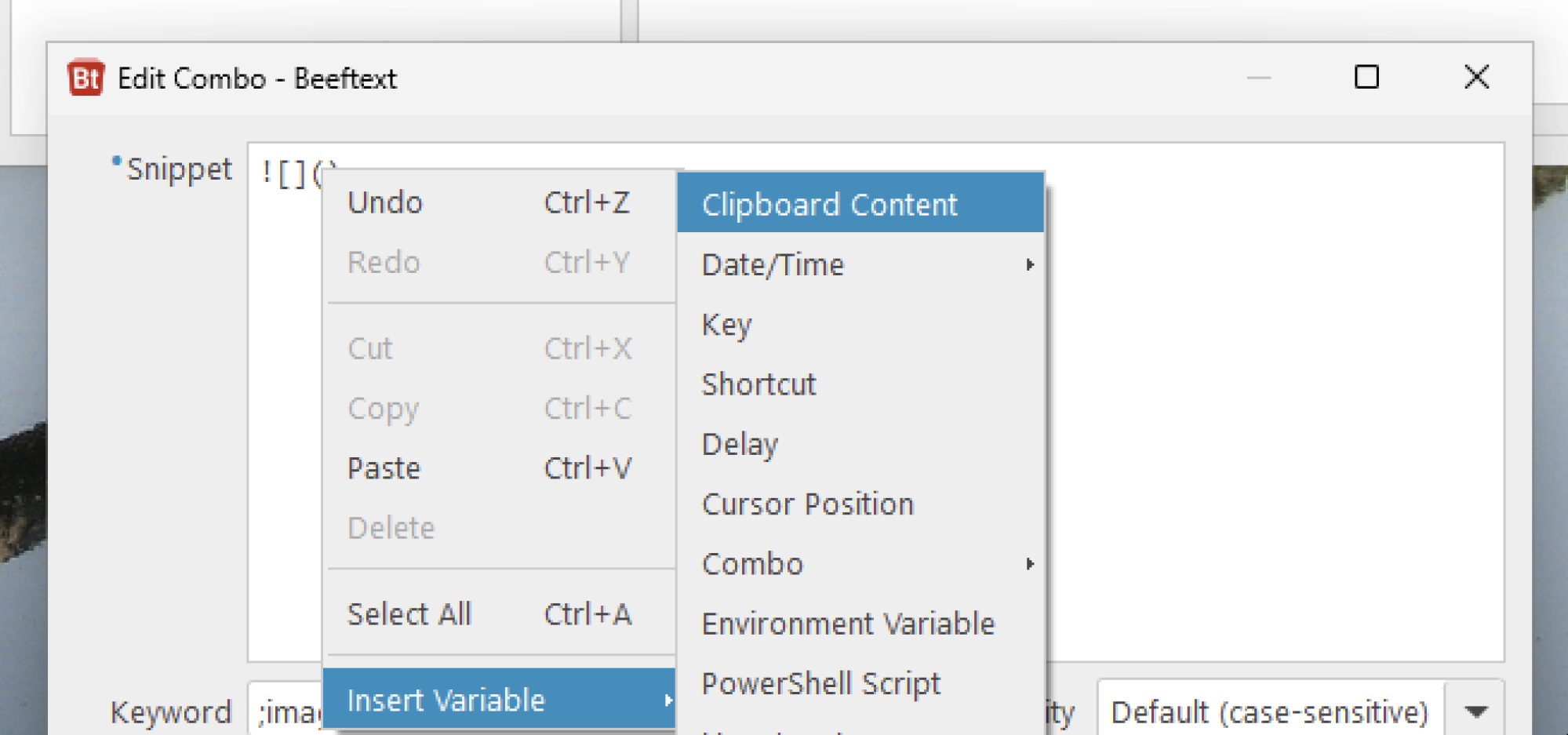
Once your snippet is complete, you can optionally assign a keyword that will trigger it, effectively replacing specific words. This function works seamlessly across all applications on your machine, so it’s prudent to choose a keyword that you won’t be typing in other scenarios. Using short words prefixed with a semicolon, such as ;word, is advantageous, as they are unlikely to come up in regular typing.
If creating multiple keywords seems cumbersome, there’s a quick alternative: you can press the keyboard shortcut Ctrl-Shift-Enter from any program to open the “picker window,” which enables you to search for and insert any of your saved snippets.
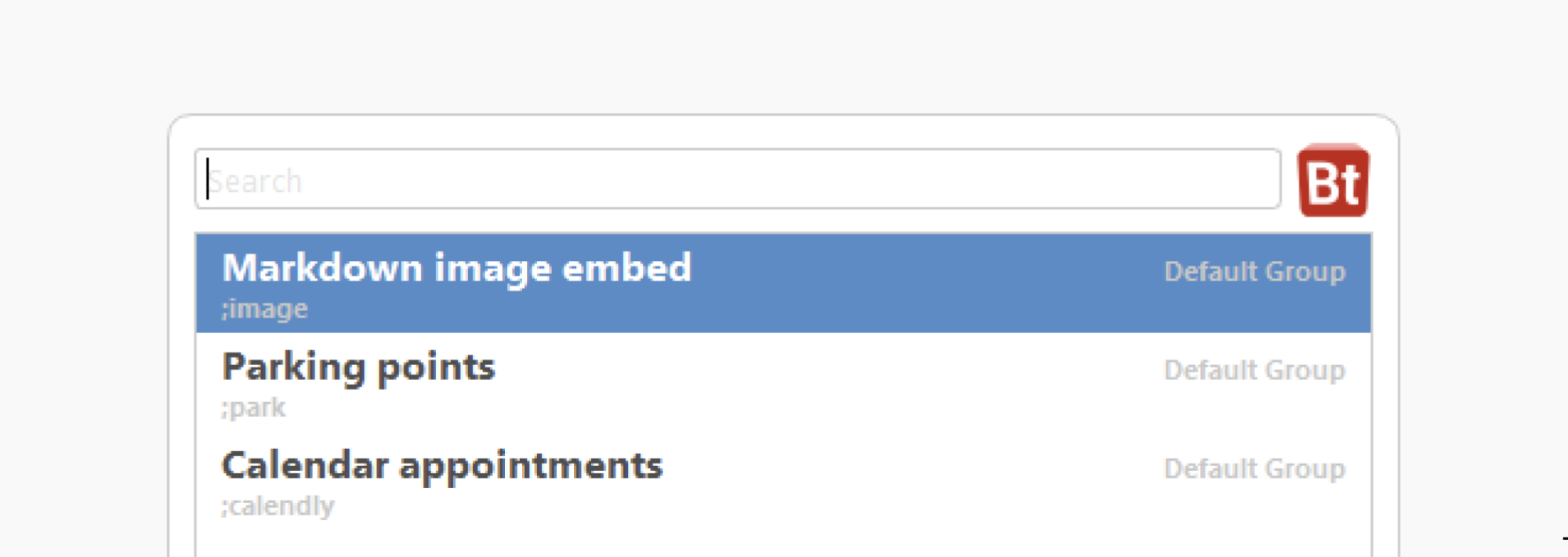
The functionalities of this application extend well beyond simple snippet management. For instance, one of the settings includes a checkbox for emoji shortcuts, allowing users to quickly drop in emojis. Additionally, the variable feature permits emulation of keystrokes or even the execution of PowerShell scripts within your snippets, making it possible to establish automations with some thoughtful setup. Comprehensive details on these functionalities and more are available in the official documentation. This is truly a tool that, once configured, leaves users wondering how they managed without it.












