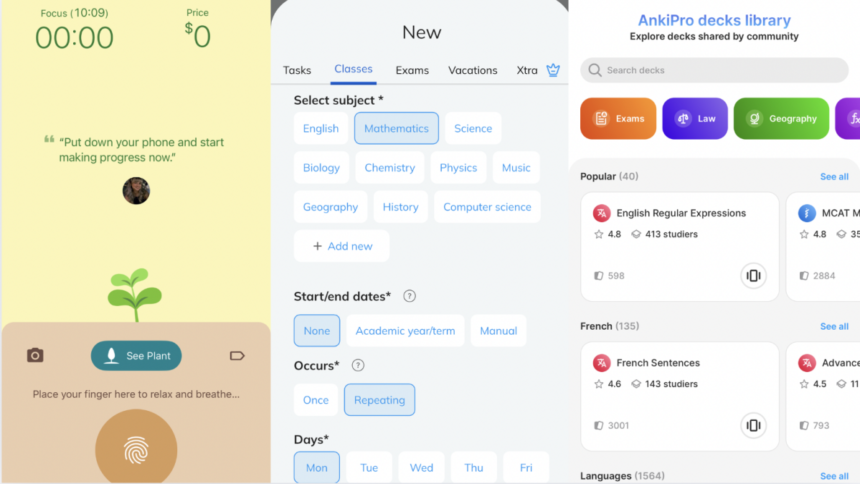Top Study Apps to Enhance Your Learning Experience
Research indicates that writing by hand can significantly improve retention, yet the practicality of digital devices like smartphones and laptops is unparalleled. The ability to carry your study resources anywhere and access them digitally is incredibly advantageous, whether you are gearing up for an important examination in school or rehearsing points for a major professional presentation. Below are some of the most effective study applications to facilitate this process.
Flashcard Tool: Anki
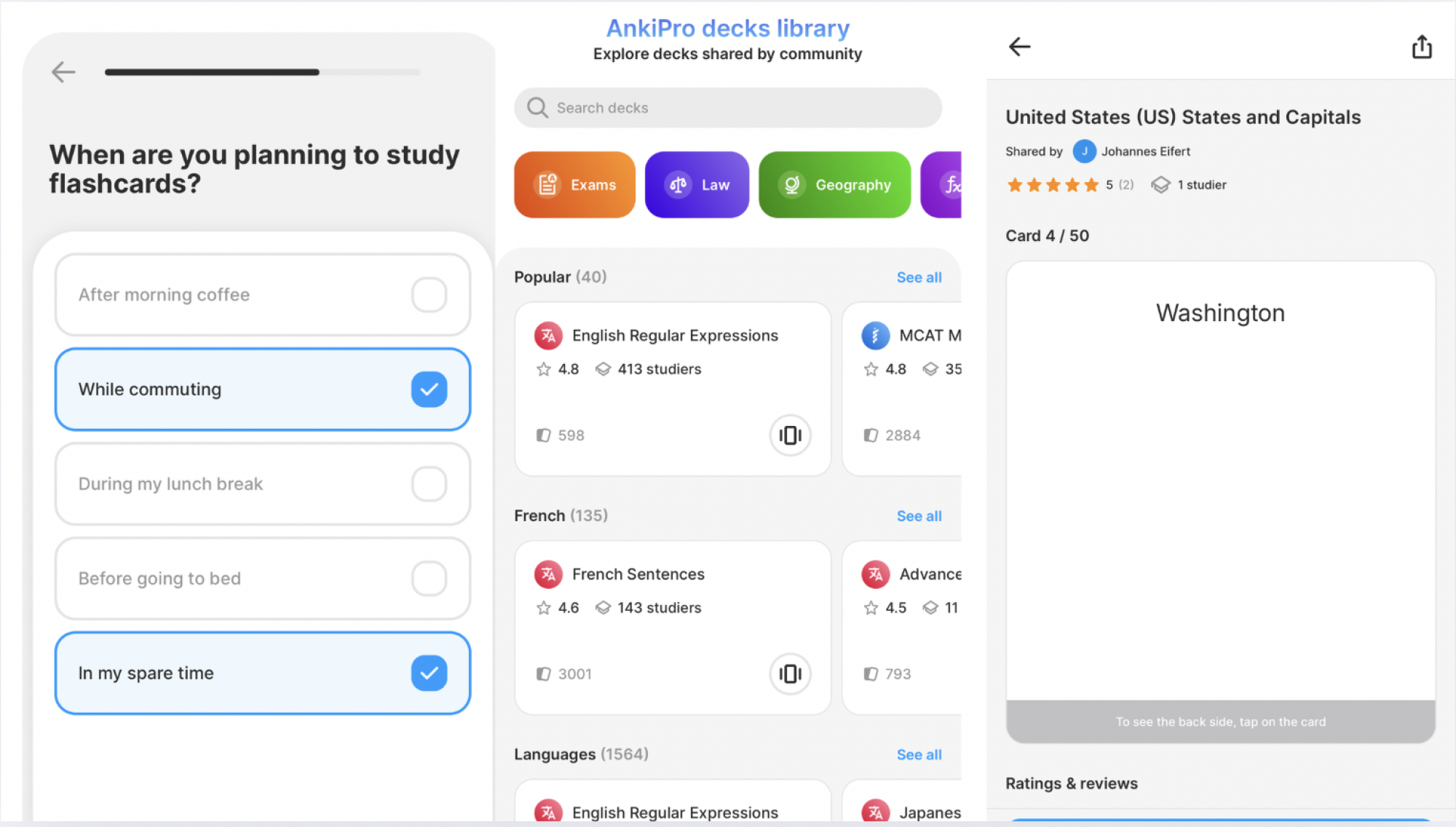
Anki stands out as the premier flashcard app, available on various devices including MacBooks and Android smartphones. Its design follows the Leitner system, recognized as an effective method for utilizing traditional flashcards.
This application doesn’t present all cards in your deck at once. Instead, it focuses on the cards you find most challenging, ensuring more time is spent on difficult content while limiting repetition of material you know well. Furthermore, users can include audio, videos, and images in their cards, making this app versatile for diverse tasks such as language acquisition or memorizing names. By answering a few questions about your study habits and preferences, the app tailors a study plan for you.
To unlock options like personalized cards and unlimited daily flips, a subscription is required—$4.99 monthly or $29.99 annually, following a complimentary three-day trial. Users have the ability to create custom cards, and an extensive selection of pre-made decks is also readily available.
Mind Mapping Software: Xmind
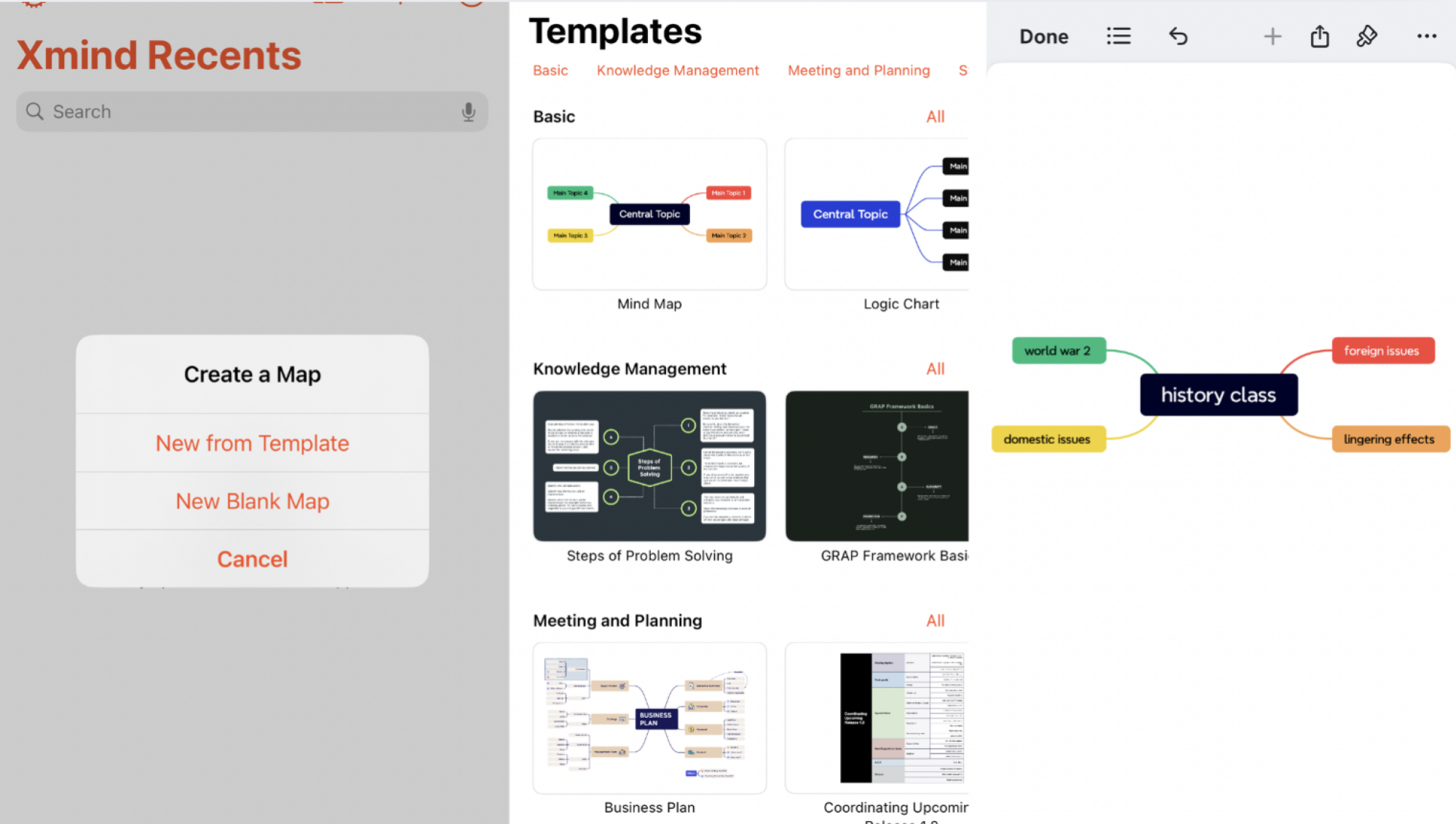
If you prefer mind maps over flashcards, Xmind is an excellent choice, available for free on the iOS App Store, though a subscription fee of $99 per year applies after a two-week trial. This app allows users to create mind maps from scratch or utilize various templates tailored for problem-solving, business planning, and project management. Designed for ease of use, the color-coded templates facilitate collaboration among team members—ideal for group assignments!
Focus Aid: Flora
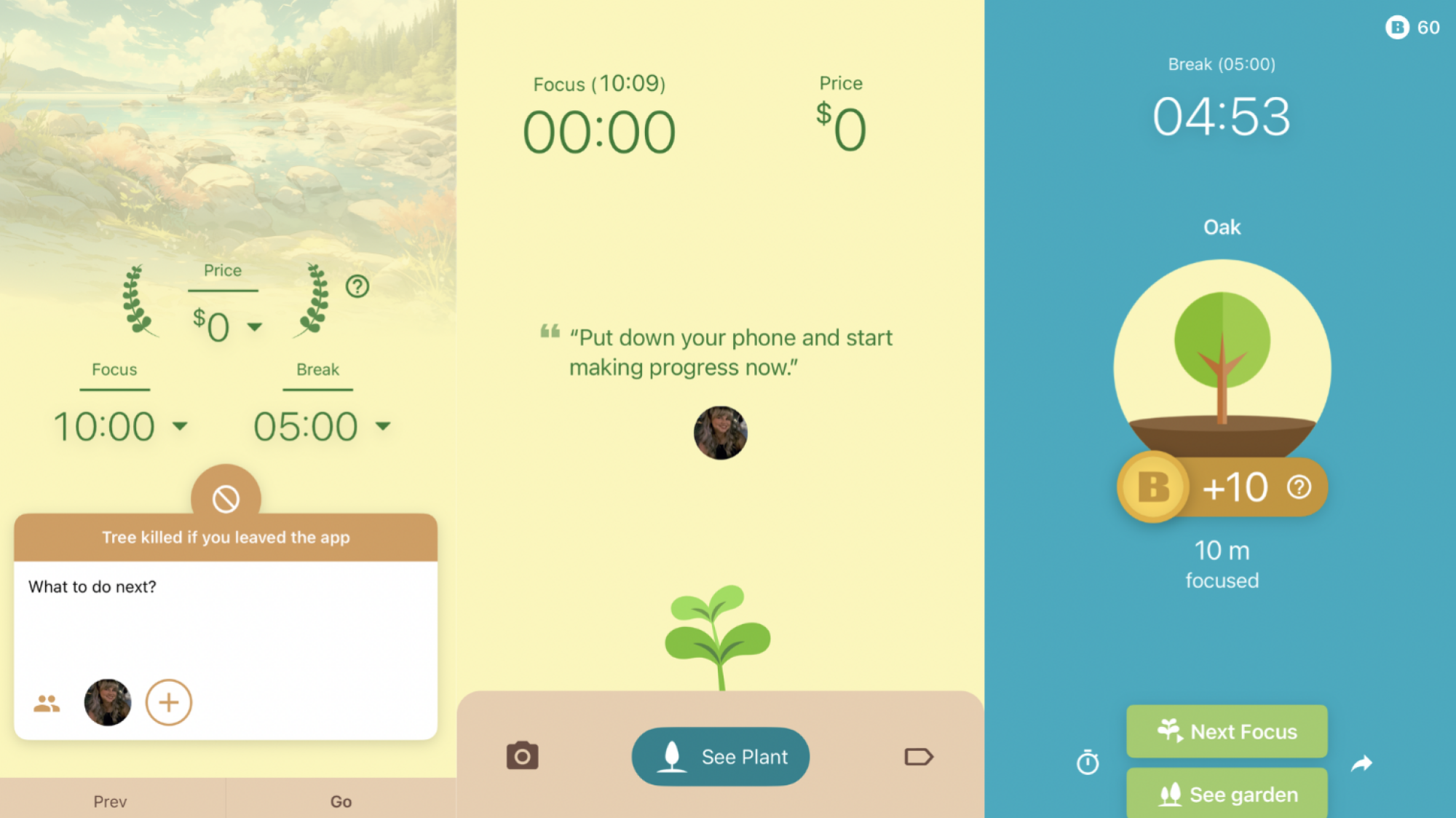
Flora, accessible on iOS and Android or as a Chrome extension, operates more as a productivity app—essential during study sessions. Its unique twist involves cultivating “trees” within a virtual forest, which grow only if users refrain from disrupting their focus by utilizing their phones.
This app offers a convenient free version, with options to contribute toward real-life tree planting. Users can also stake actual money to ensure they maintain concentration—trees perish if focus is broken during the set time. For instance, successfully focusing for ten minutes can nurture a tree, with customizable preferences regarding work durations, break lengths, and data tracking options. Its straightforward interface provides tranquility and promotes efficiency.
Organization Tool: MyStudyLife
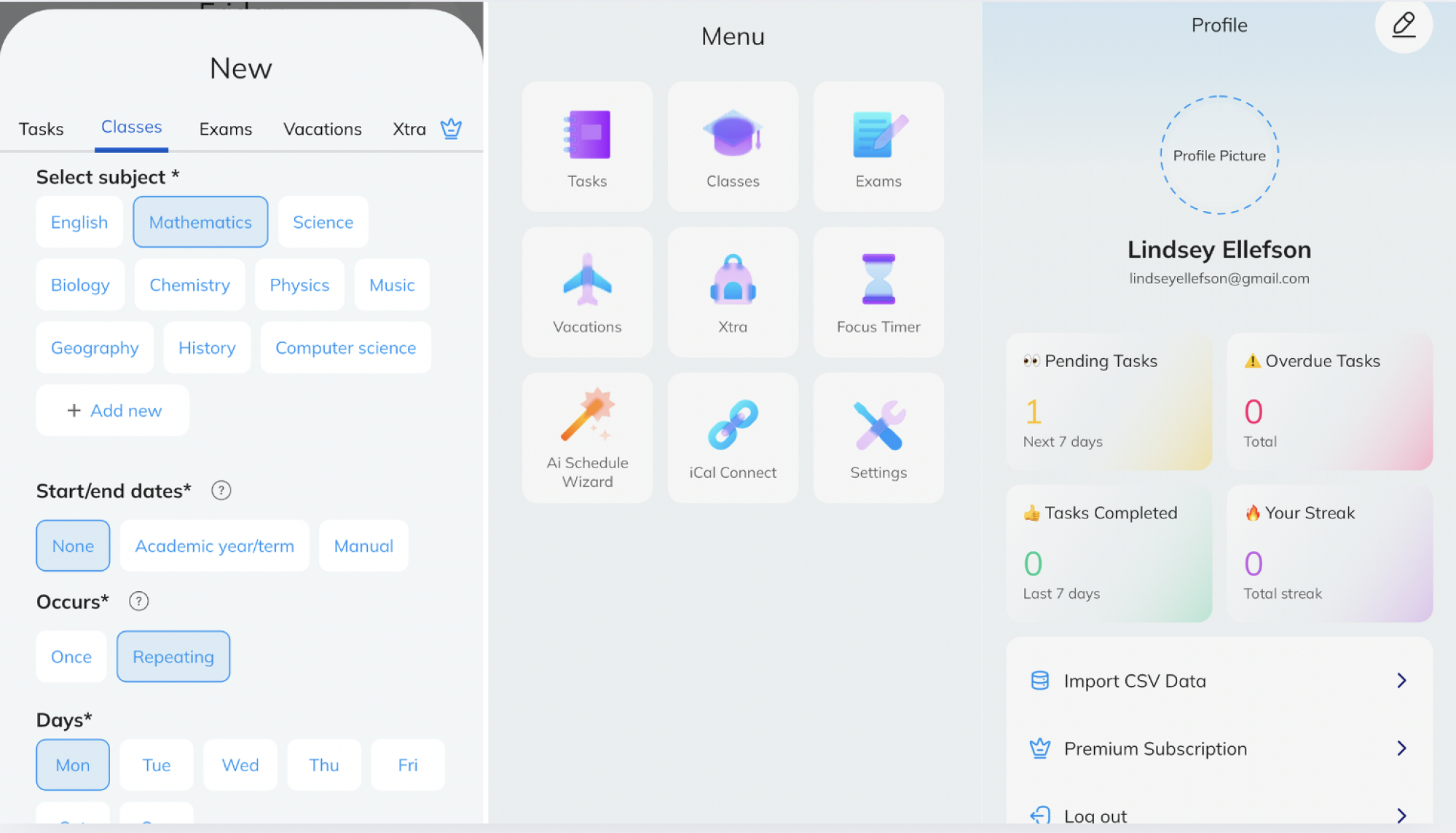
MyStudyLife serves as an exceptional planner specifically designed for academic environments, catering better than general apps such as iCal or Google Calendar, although data from those can still be imported into this tool.
This application, available on both iOS and Android platforms, is free and highly adaptable—enabling users to log assignments, exams, and class details even to the extent of room numbers and instructor names. Alerts prompt users of approaching deadlines, maintaining organization within a user-friendly calendar layout. While the basic version remains functional and intuitive, additional premium features such as grade tracking, widgets, and a dark mode are accessible for $4.99 per month or $29.99 per year after a complimentary week-long trial period.
Note-Taking App: Evernote
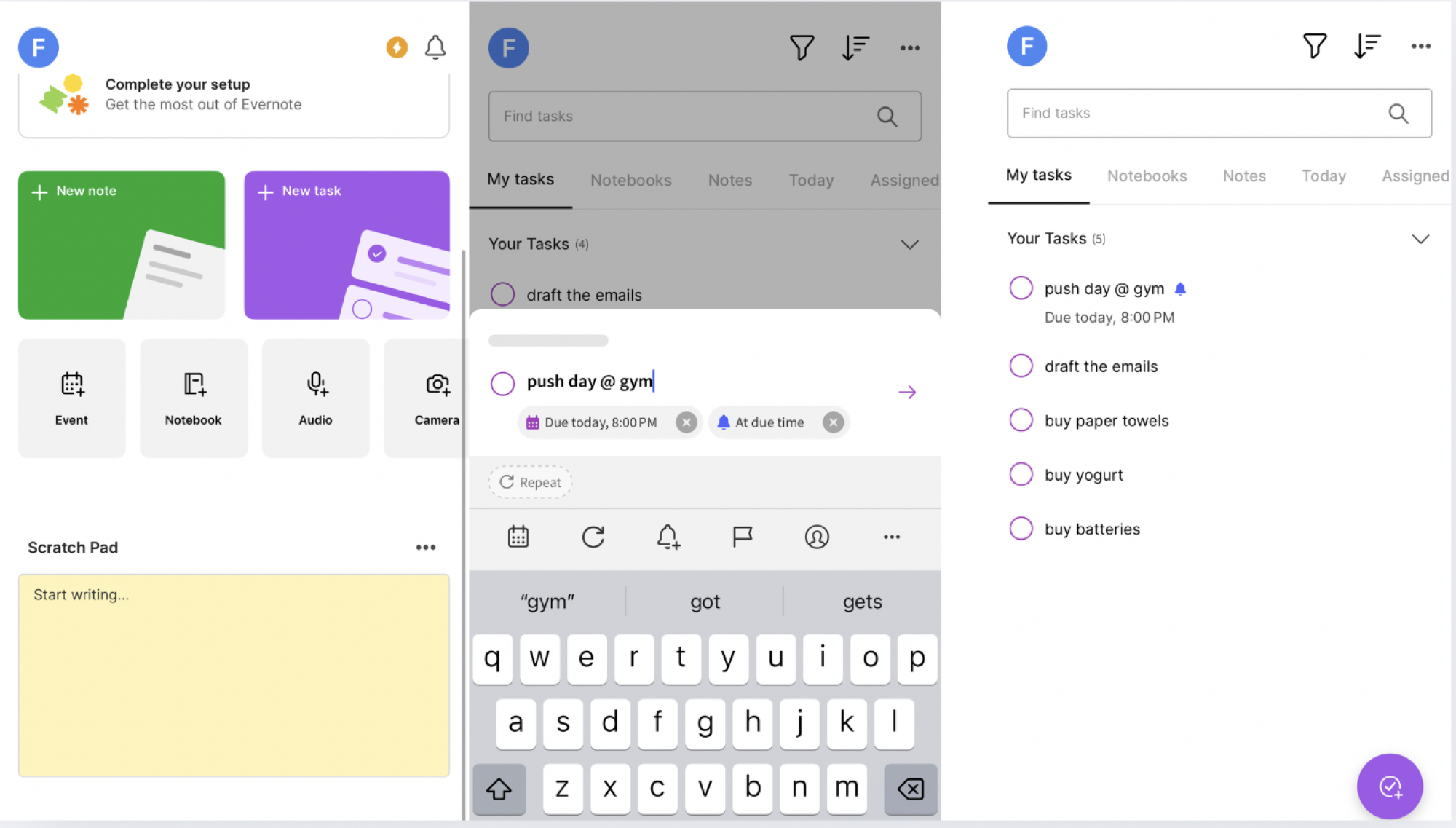
Evernote consistently ranks as a premier note-taking solution, and for good reason—it offers an extensive array of features, including task management capabilities, document access from any location, and numerous tools for capturing important notes efficiently.
While higher-tier packages like “Best of Evernote” cost $4.99 per week or $169.99 per year, the more basic “Essentials” plan is offered at $3.99 weekly or $129.99 annually. Thankfully, the free version remains generous, supporting the creation of up to 50 notes and allowing uploads totaling 250 MB per month, along with image search capabilities and tools like Tasks, Calendar, and Web Clipper for saving online content.
A particularly useful feature is the ability to photograph text for transcriptions, which become editable within the app. Its user-friendly interface integrates seamlessly into various aspects of daily life, making it a perfect companion for students—whether taking lecture notes, creating grocery lists, or managing schedules—all within a single platform. Push notifications help maintain awareness of upcoming obligations, keeping users on track.