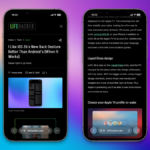Your Guide to Choosing the Best Free Email Accounts
Creating a free email account has become exceptionally simple, thanks to a variety of excellent providers offering generous storage and user-friendly features. However, there are essential factors to consider when selecting your service. A critical point to note is that while you may not be paying with money, you might be trading off your privacy. Free email providers typically rely on monetizing your data to sustain their businesses, which might involve using your emails to generate ads, tracking your online behavior, or even employing your message content to enhance AI systems. That said, some providers offer notable exceptions through end-to-end encryption.
Striking the right balance can be challenging. Generally, you’ll need to invest in a paid email service to ensure full privacy, as those focused on this aspect may have limitations elsewhere. If you aren’t prepared to spend or to set up a private email server just yet, consider these top free alternatives. There’s no need to limit yourself to just one account—creating several email addresses for various purposes can be beneficial and allows you to tailor your usage.
Gmail: The Top Choice for Most Users
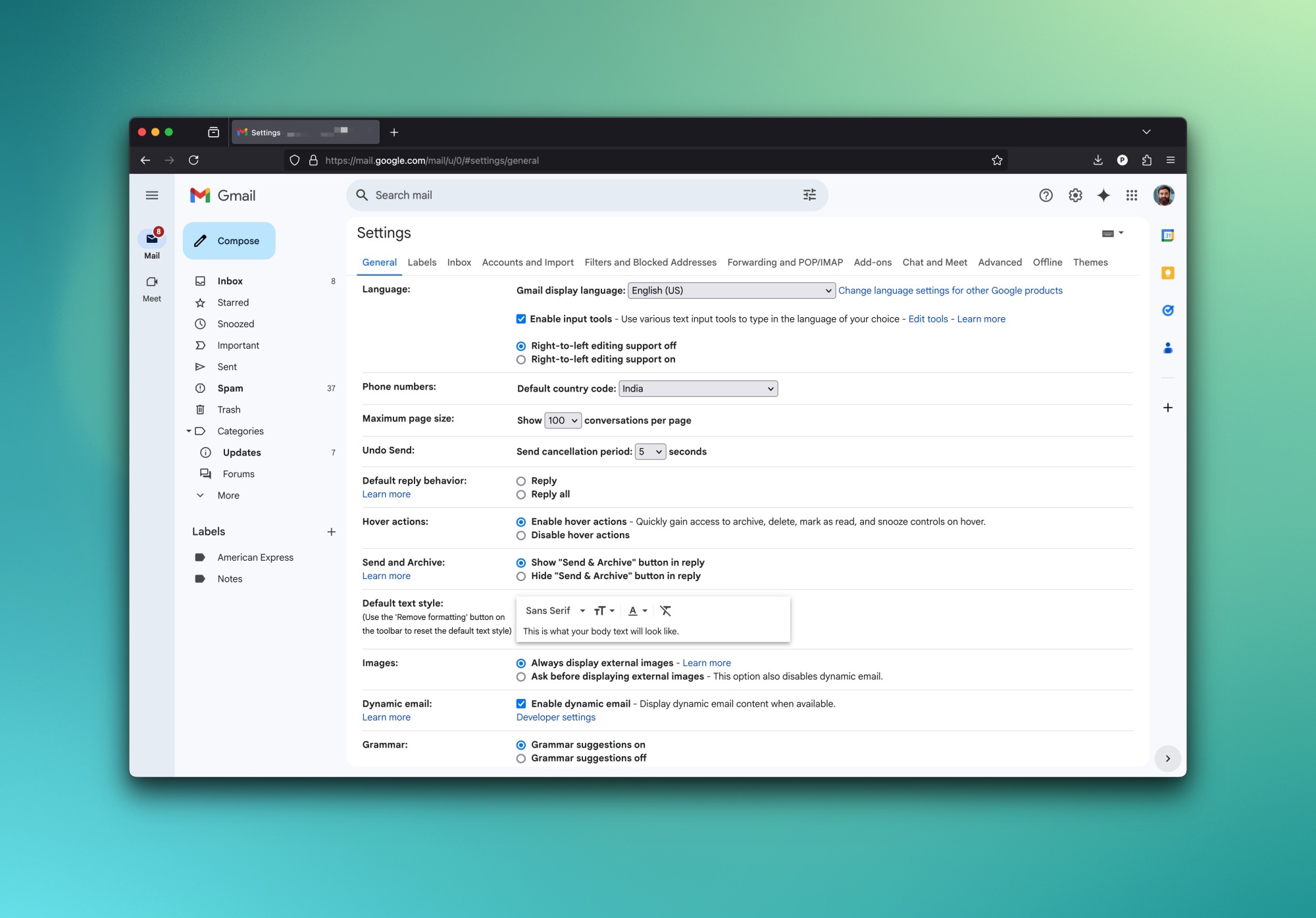
Gmail stands out as the premier email service for the majority of users. It offers reliability, strong spam filters, and a generous allowance of 15GB of storage for free. Its ubiquity makes it almost indispensable, especially if you’re using various Google services or Android devices, making it a necessary component for sharing documents or accessing features across platforms.
Your Gmail account also supports unlimited aliases, allowing you to monitor if your email address is being shared with unwanted marketers. However, the primary concern is Google’s ownership and their method of generating revenue through data utilization, which could include tailoring advertisements based on your online activity. If privacy is your top concern, Gmail may not be the ideal choice.
Advantages: Ubiquitous, user-friendly, feature-rich, integrates seamlessly with Google applications
Drawbacks: Heavy ad presence fueled by data analysis
Outlook: The Prime Gmail Alternative
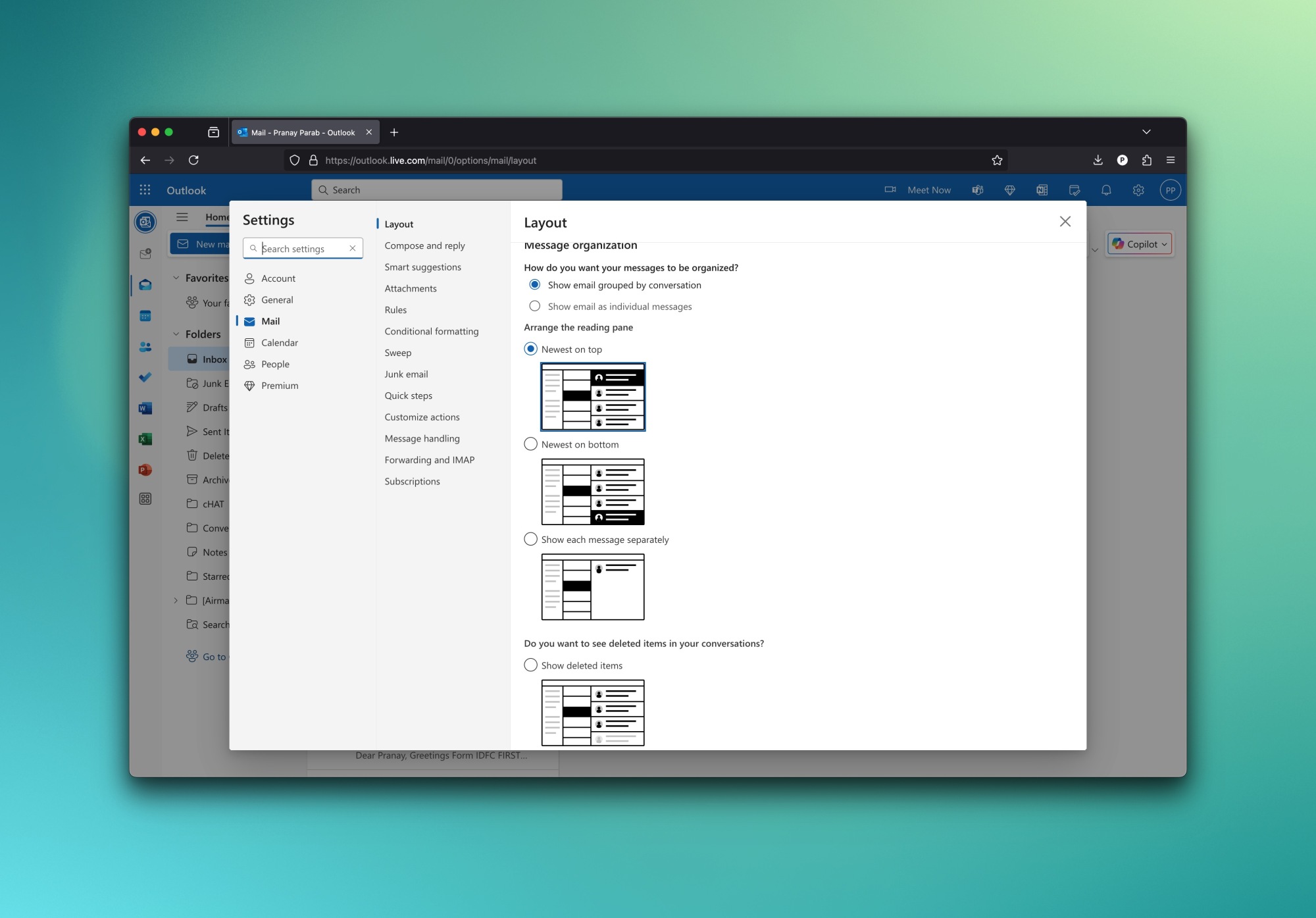
For users seeking an alternative to Gmail, Microsoft’s Outlook provides an excellent choice. Similar to Gmail, it is hosted by a substantial technology company, ensuring it will stick around for the foreseeable future. It includes a free allowance of 15GB for emails and an additional 5GB of OneDrive storage. While it serves as a good substitute for Gmail, privacy is still a concern as users are not guaranteed anonymity.
Advantages: Supported by a major tech firm; feature-rich compared to Gmail
Drawbacks: Limited privacy considerations
Proton Mail: The Best Choice for Privacy
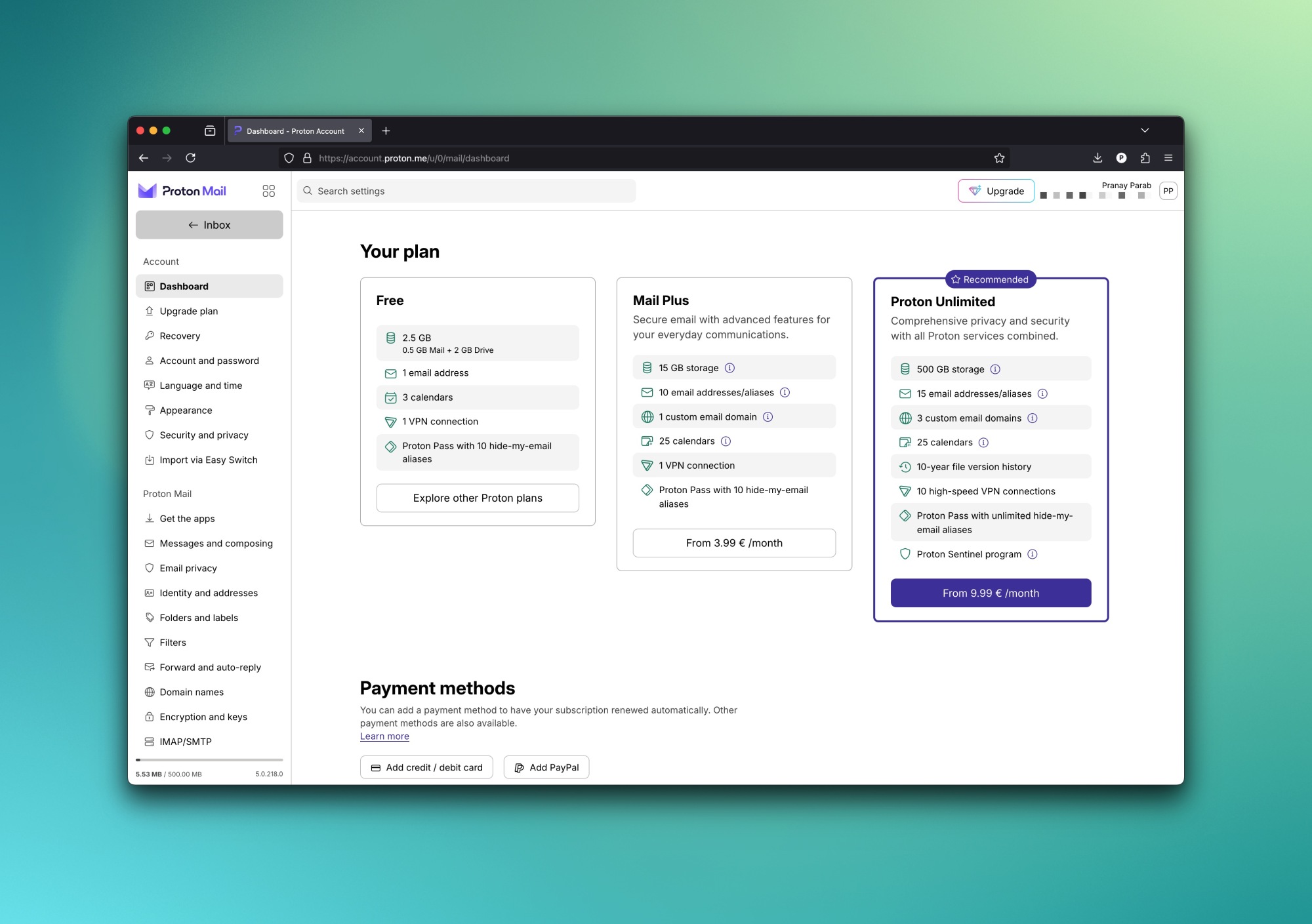
For those prioritizing privacy, Proton Mail emerges as the ideal free email provider. It offers a secure 1GB of space and allows users to send up to 150 emails daily with the possibility of utilizing 10 aliases at no cost, which is generally sufficient for average users. With a decade-old Gmail account using less than that 1GB threshold, it is manageable.
Additionally, Proton Mail offers much more than just an email service; even in its free version, you also gain access to a free VPN for one device and a complimentary password manager.
The primary strength of Proton Mail lies in its end-to-end encryption, ensuring your messages remain confidential from unauthorized parties, including Proton Mail itself. While this feature is exemplary for users communicating within the Proton ecosystem or with others using equally secure services, it may falter when connecting with users reliant on traditional, ad-supported email providers. For those willing to invest, Proton Unlimited provides enhanced storage, additional email addresses, and superior privacy solutions such as dark web monitoring.
Advantages: Excellent privacy features; end-to-end encryption
Drawbacks: Only allows 1GB of storage with restrictions on daily email sending
Tuta: A Model for Privacy-Focused Email
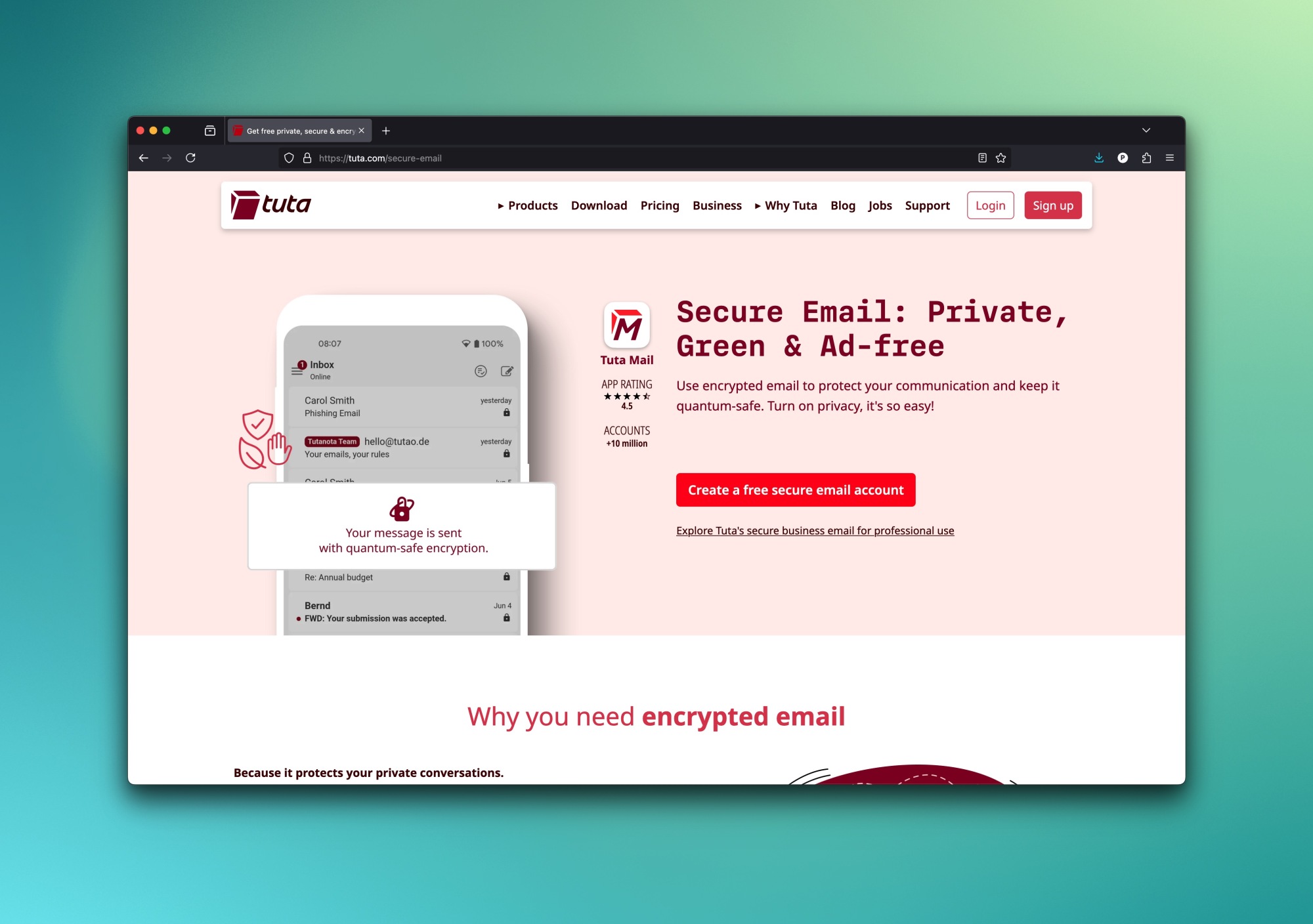
If an encrypted service with open-source desktop clients interests you, then Tuta is worth a look. Tuta’s free tier provides 1GB of storage and is free of ads, bumping up its appeal. Like Proton Mail, the level of privacy you obtain relies significantly on the encryption capabilities of the individuals you are emailing. Email encryption requires all parties to have compatible services; if even one person uses an unsecured email provider, it can compromise confidentiality. Tuta’s free tier includes one calendar, but multiple calendars necessitate a paid upgrade.
One significant advantage of Tuta is that it does not impose limits on the number of emails you can both send and receive daily; storage is the only constraint. Mobile applications are also available for user convenience.
Advantages: Strong encryption with no sending limits
Disadvantages: Limited to only 1GB of storage
Yahoo Mail: The Best for Extensive Free Storage
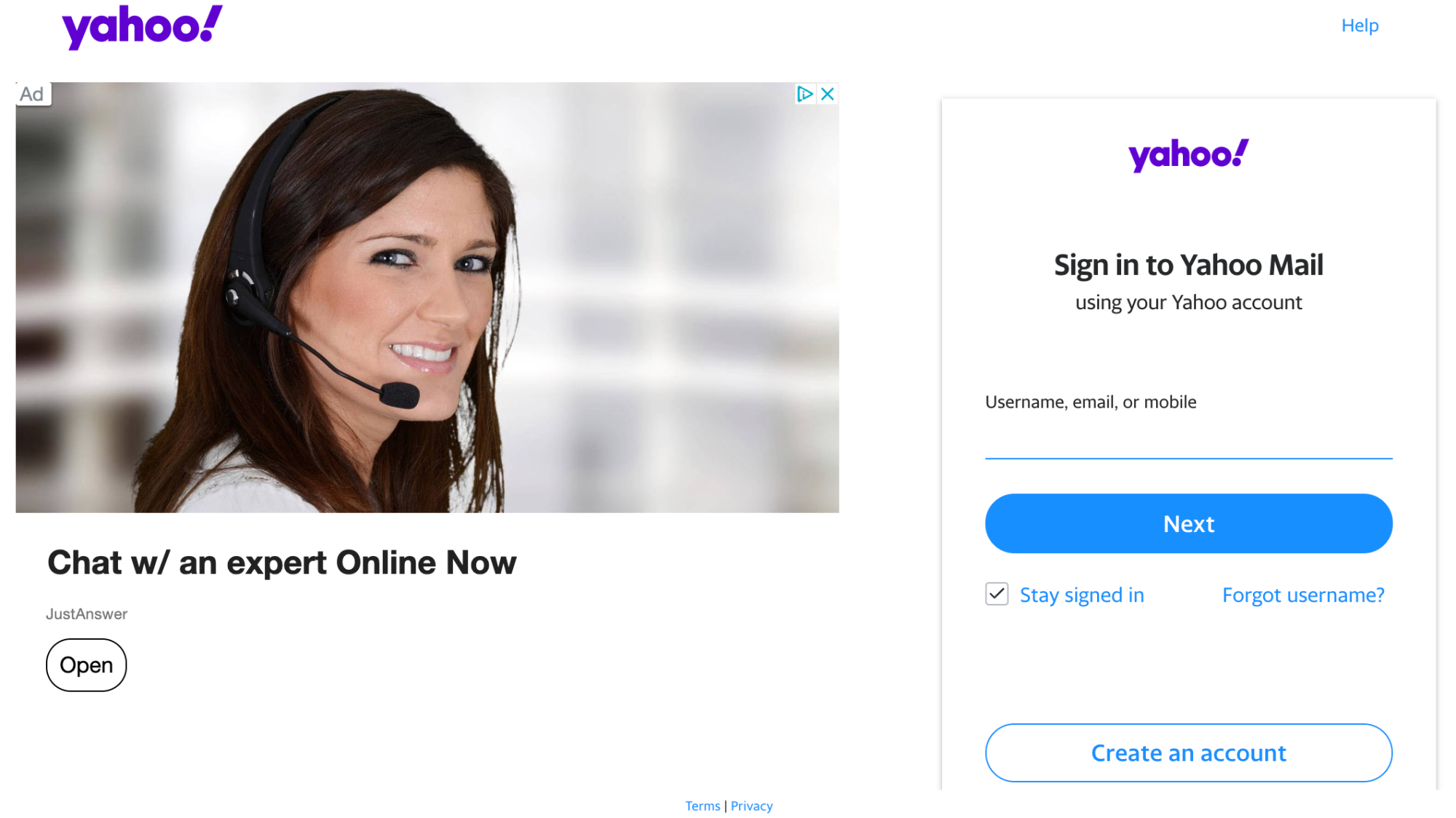
For those in search of maximum storage for their free email account, Yahoo Mail stands out. Users receive up to 1TB of storage (that’s 1,000GB!) at no cost, although there are limitations of 25MB for attachments per email, preventing the sharing of larger files. Alongside this ample storage, Yahoo Mail offers conveniences like quick unsubscribe features for those overloaded with newsletters. That said, this service is heavily ad-supported and may not be ideal for the privacy-conscious user.
Advantages: Abundant free storage
Disadvantages: Ad-heavy with restrictive attachment sizes, leading to possible negative perceptions of its email address domain@yahoo.com.
iCloud Mail: The Simplest for Apple Users
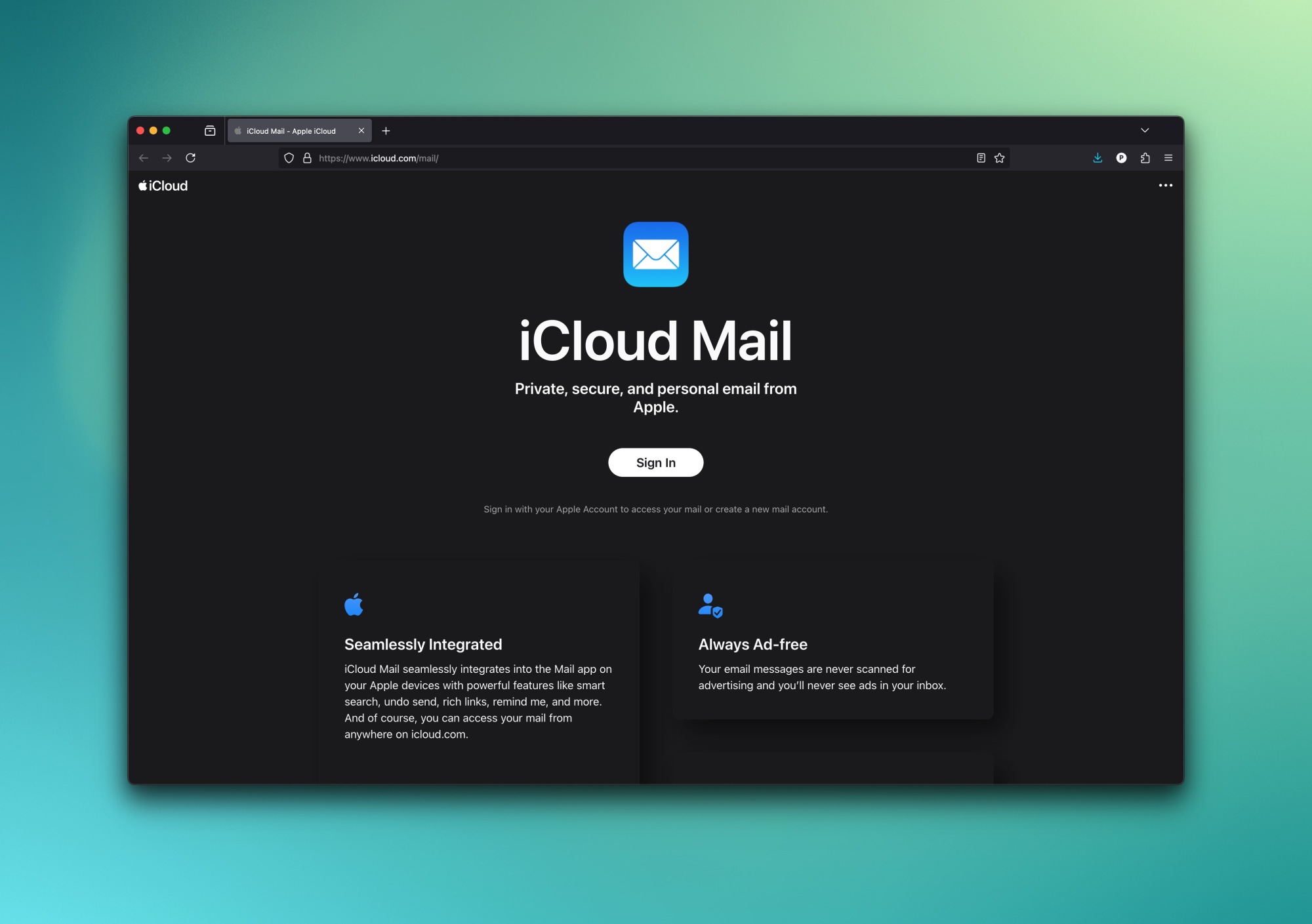
For users with an Apple Account, setting up an iCloud Mail account is a breeze. Through device settings, users can access their Apple ID and proceed to iCloud > Mail, following the prompts to complete the setup. No new passwords are necessary, as existing credentials allow immediate access. The free version offers 5GB of storage intermingled with your other iCloud data, including photos and backups, which may result in a smaller effective capacity than anticipated. Fortunately, setting it up is seamless on Apple devices, as they come pre-installed with Mail functionality.
iCloud Mail remains accessible through Windows, Android, and web interfaces. On non-Apple devices, the best access method is through the iCloud website, with a compatible iCloud for Windows application available as well. An Apple Account is required, but setting one up is free. For Android devices, you can easily configure your iCloud Mail within your preferred email application by logging into your Apple Account and generating an app-specific password.
Apple’s Mail app benefits from regular updates and includes privacy features that guard against email tracking, even within the free iCloud Mail option. While it’s a suitable service for many, it may occasionally exhibit glitches, such as failing to deliver some emails that inadvertently get flagged as spam. On the upside, you can create up to three aliases for increased privacy.
Advantages: Simple setup; three free aliases
Disadvantages: Occasional technical issues; the limited 5GB capacity, shared across all iCloud services.
AOL: The Unlimited Storage Email Provider
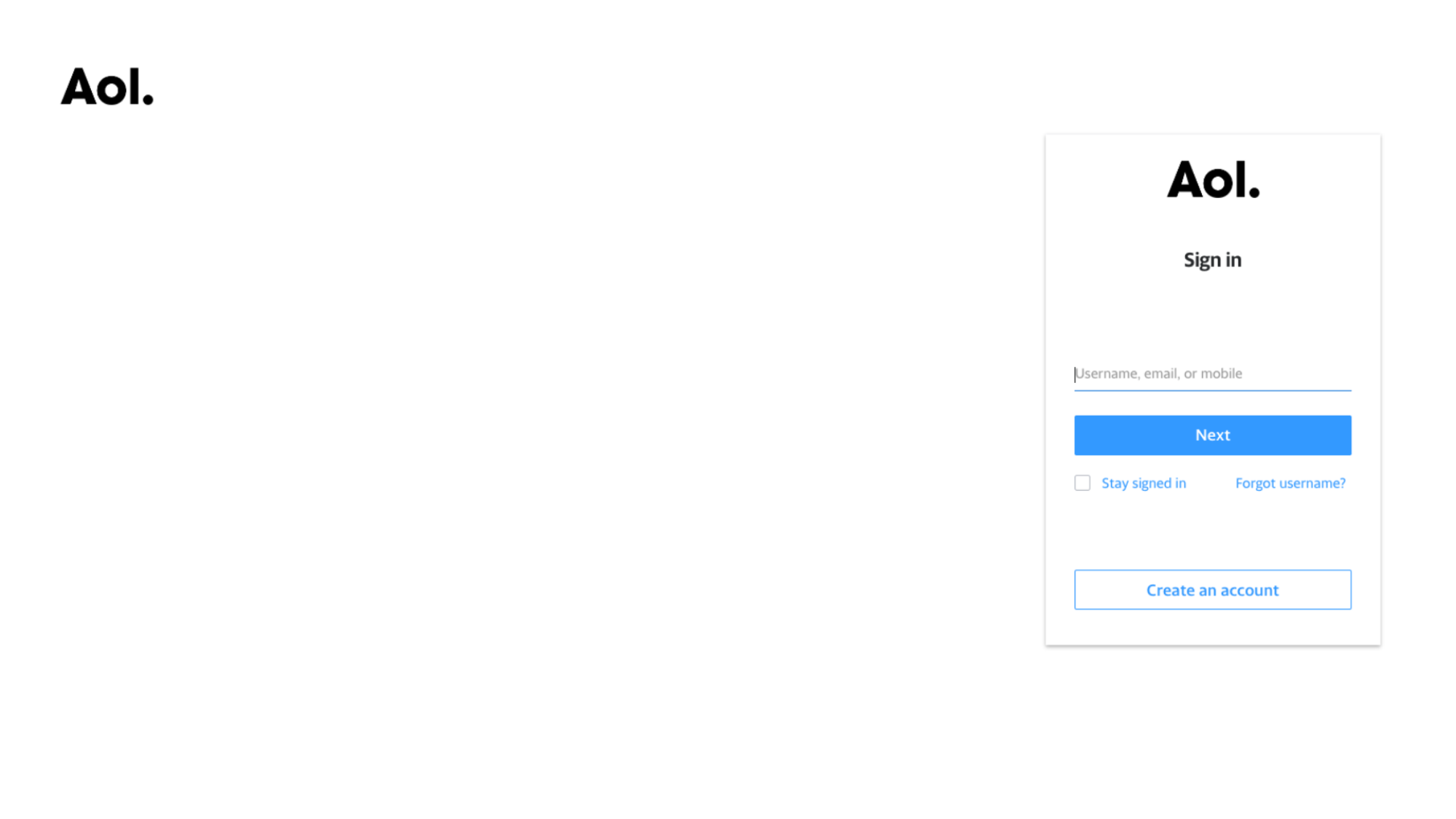
The classic service, AOL Mail, mirrors many of Yahoo’s benefits, boasting a comparable range of features and limitations. It is designed to be user-friendly, providing organizational tools for your inbox, a spell-check feature, and an integrated calendar and to-do list. Compatibility is seamless with both Android and iOS platforms, and transferring contacts from formats like CSV or TXT is straightforward.
Advantages: Unlimited email storage
Disadvantages: Attachment limits capped at 25MB.
Zoho Mail: Custom Domains at No Cost
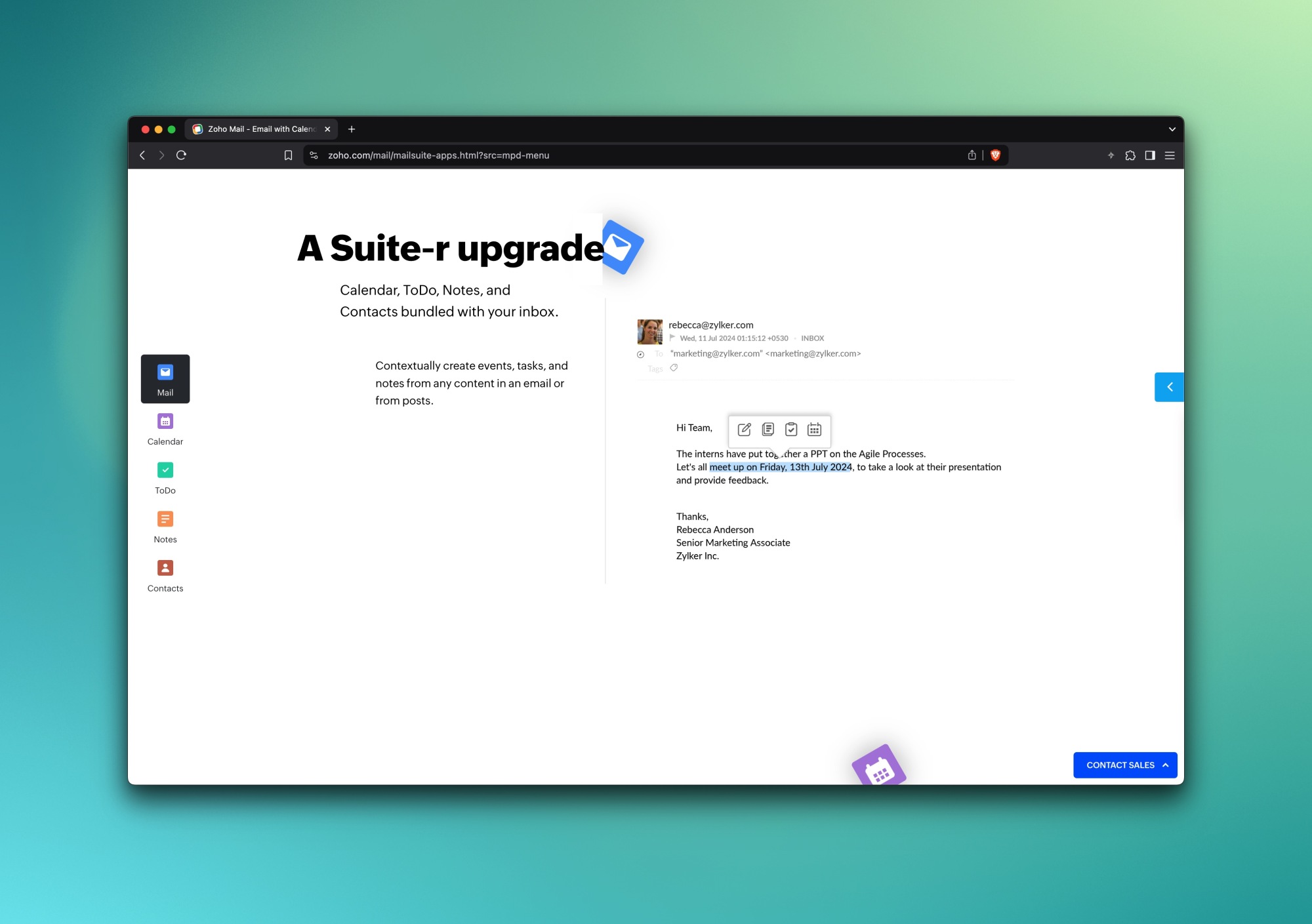
A major drawback of many free email platforms is the lack of control over the associated domain names, often resulting in standard email addresses ending in @gmail.com, @yahoo.com, or @outlook.com.
For users wishing to utilize their own domain names free of charge, Zoho Mail presents a viable option. The complimentary plan accommodates up to five users, each with 5GB of free storage. Zoho’s service is ad-free, but it lacks IMAP or POP3 functionality for mobile use, which may delay notifications on mobile devices; nonetheless, it operates effectively within a desktop browser.
Advantages: Ability to use a personalized domain
Disadvantages: Limited storage of only 5GB and no IMAP or POP3 efficiency.
Neo: Ideal for Small Business Owners
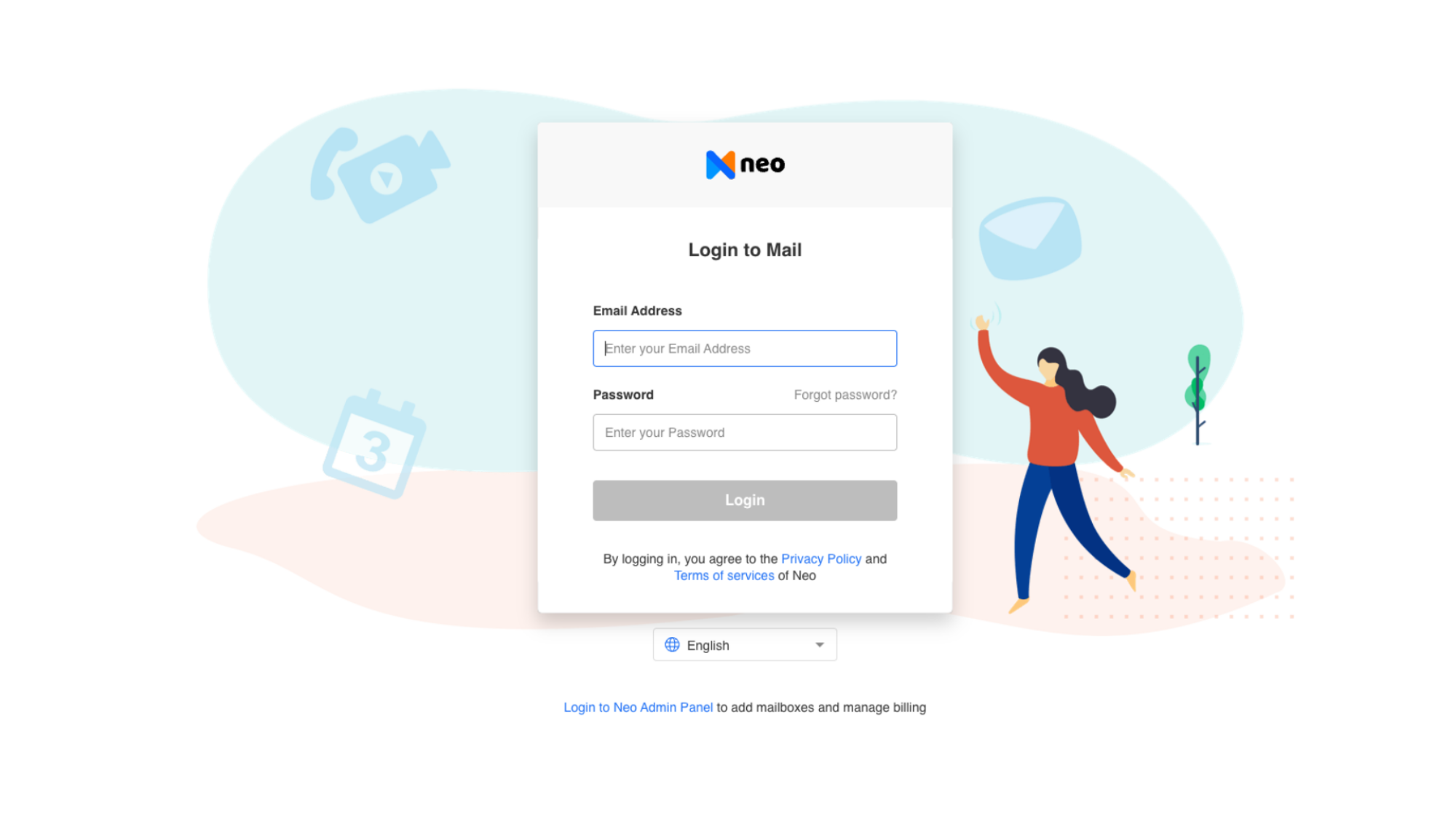
Small business owners and freelancers looking to gauge their email effectiveness through analytical insights, such as click-through rates and open rates, should explore Neo. Additionally, it serves as an attractive alternative to Zoho by allowing users to select their own domains for free while offering up to 100GB of storage. Moreover, an AI writing assistant facilitates crafting emails, although Neo limits users to a single account unlike Zoho’s offering of five accounts. Be cautious, as reports indicate that Neo’s customer support may not be exceptionally responsive.
Advantages: Insightful analytics on CTR and open rates
Disadvantages: Limited support responsiveness