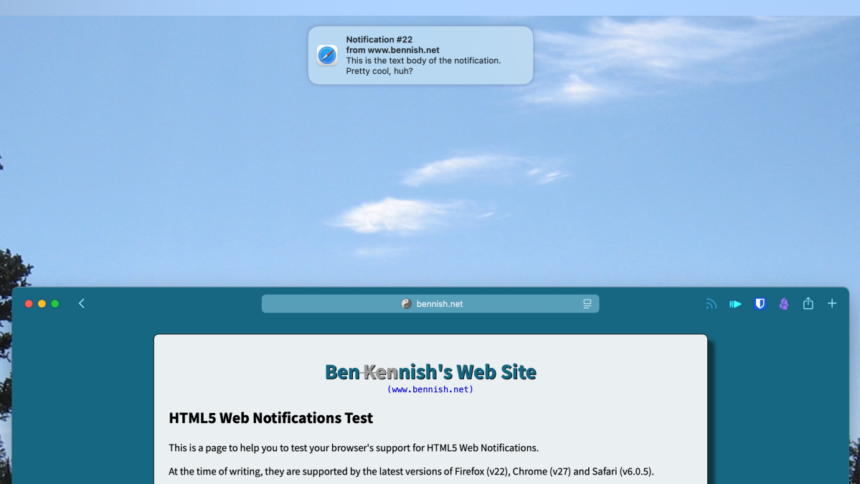Enhance Your Mac Notification Experience with PingPlace
Typically, notifications on a Mac appear in the upper-right corner of the display. While this is generally sufficient, users with larger screens may overlook these alerts, especially if they’re immersed in a document on the left side. Imagine how much more convenient it would be if notifications appeared centrally, much like they do on iPhones and iPads.
Introducing PingPlace, a complimentary Mac application designed to reposition your notifications. With this tool, you can shift alerts to any corner of your screen or even place them at the top center. It integrates seamlessly into the menu bar, providing you with options for customizing notification placement across all display areas.
Simple Setup Process
Getting started is straightforward: simply download PingPlace, drag it into your Applications folder, and launch the application. A prompt will request accessibility permissions, a typical requirement for such customization tools. Once permissions are granted, you can specify the desired notification location by selecting your preference from the menu bar icon.
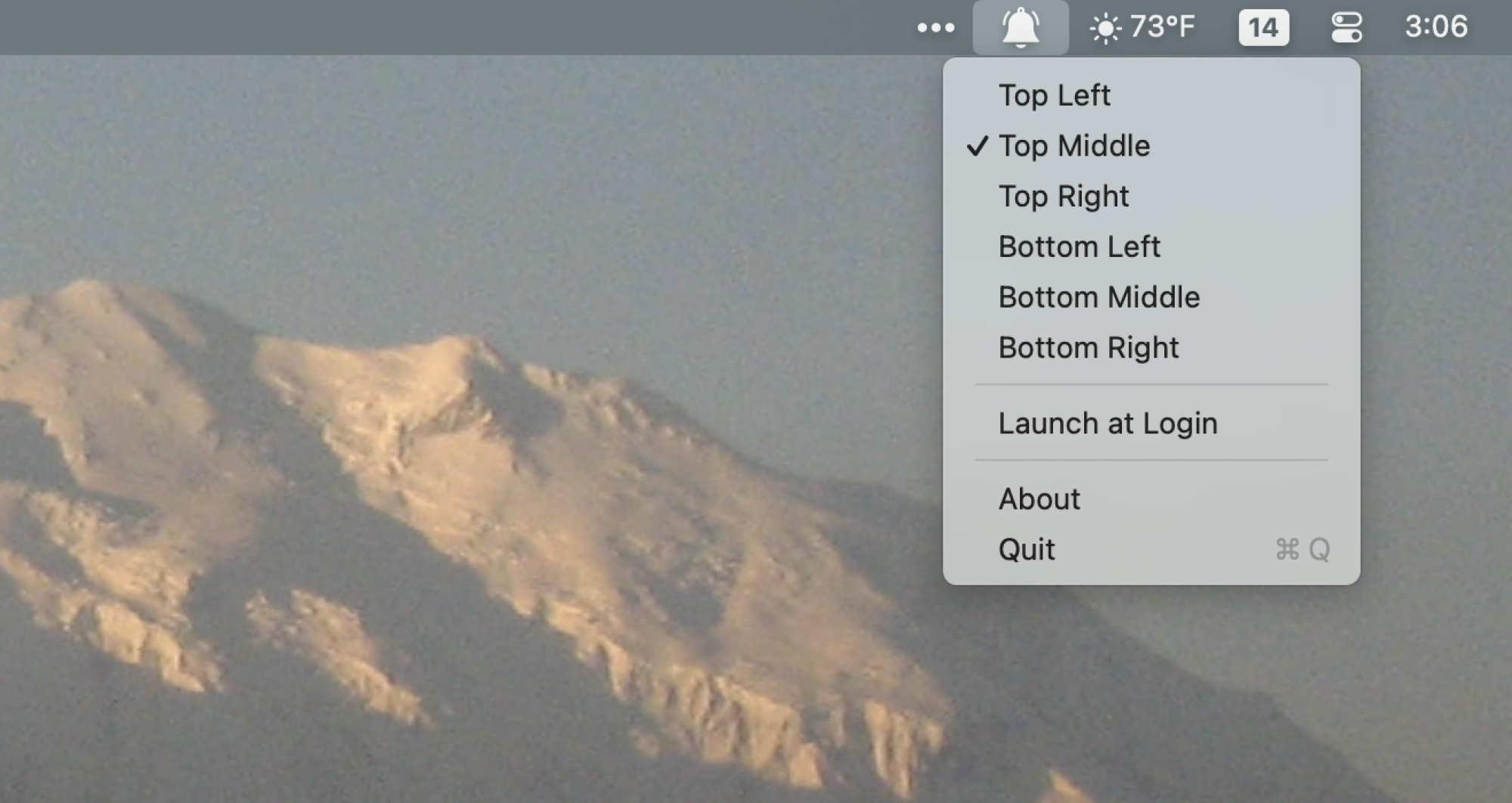
While this application generally functioned well, there were a few quirks to note. For instance, when notifications were positioned at the center, the widget area also shifted accordingly. Though some users might find this adjustment favorable, the preference remains to have the widgets aligned to the right.
Additional Customization Options
By default, PingPlace does not launch automatically with macOS, but this can be changed with the “Launch at Login” option readily available in the settings menu. Beyond this feature, the application offers limited additional settings.
PingPlace is not alone in its realm; there exists another tool that allows users to dismiss notifications using a keyboard shortcut. One can hope that future macOS updates integrate these capabilities directly, making such applications less necessary in the long run.