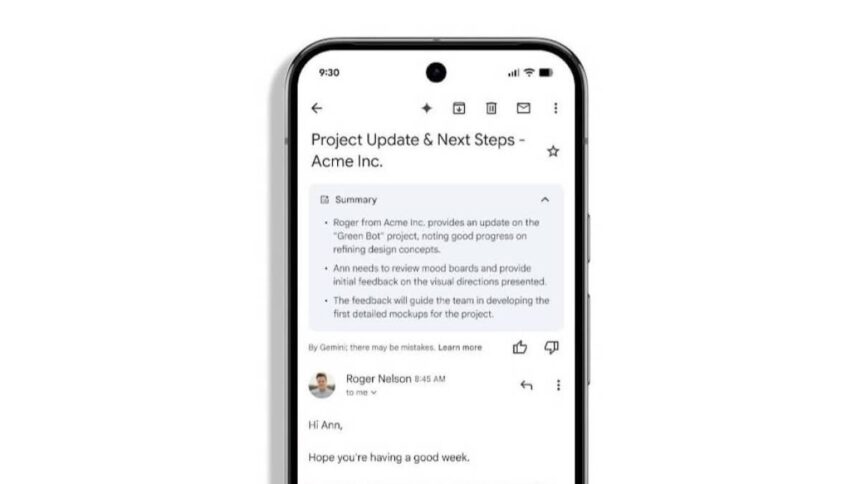Google Workspace Introduces AI-Powered Email Summaries
Since Google integrated its Gemini AI across various applications, feedback from users regarding the new AI-driven Summarize feature in Gmail has been mixed. With a boost of confidence in this innovation, Google is rolling out automatic summaries to all paying Google Workspace subscribers with access to Gemini. Now, when a lengthy email thread is opened, an AI-generated summary will be prominently displayed at the top.
While these summaries could prove helpful for many, they may also become repetitive if they appear too frequently. Google claims that these summaries are selectively applied only to emails where they deem them beneficial, yet their occasional presence may still be off-putting for some users. For those looking to disable this functionality, it is possible; however, this action will result in losing Gemini’s full suite of features in Gmail.
Introducing Automatic Summary Cards
According to their latest announcement, Google’s automatic AI Summary Cards will be featured at the top of specific emails for paid Workspace users, currently limited to mobile platforms (iPhone and Android). Not every email will come with a summary; for instance, routine deliveries or promotional messages will be excluded. The AI will activate a Summary card mainly for emails that are particularly lengthy or have numerous replies. These cards are designed to be adaptive, updating as new replies are received while ensuring that all significant aspects of the email conversation are encapsulated. For emails that do not get automatically summarized, accessing the “Summarize this email” button will allow users to prompt an AI-generated recap.
The feature is presently available only in English, with a global rollout expected to commence over the next fortnight. A web version will be introduced later.
Despite significant advancements, it’s essential to remember that Gemini operates on a Large Language Model, which may be prone to inaccuracies. Although AI Summary cards could enhance convenience, it is advisable to periodically review emails manually to avoid overlooking crucial details.
Disabling Gemini Summaries in Gmail
For those with a Google Workspace subscription who wish to opt out of the automatic summaries, the only available option is to completely disable Gemini within Gmail. This action will also eliminate access to other valuable features such as suggested replies, assistance with composing emails, integration with Google Calendar, and the Gemini sidebar, among others. Furthermore, users will miss out on the upcoming Personalized Smart Replies—which aims to create contextually relevant email responses in the user’s writing style. Ideally, a toggle specifically for the automatic summaries would have been more convenient, but such an option is currently nonexistent. Should you find yourself overwhelmed by the AI summaries, opting out of Gemini’s features may be the sole solution at present.
To disable Gemini in Gmail, navigate to Gmail and select the Settings icon at the top of the page. Then, proceed to “See all settings” and scroll down to the Workspace smart features section. Click on “Manage Workspace smart feature settings.” You will find a toggle switch for Smart features in Google Workspace; simply disable it, and the action will be effective.
It is anticipated that automatic AI summaries will eventually extend to desktop users and possibly free accounts, though Google has yet to make any formal announcements regarding this expansion.