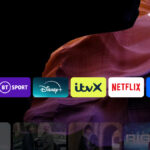Nintendo Switch 2 Unveiling: Key Insights for Gamers
The much-anticipated Nintendo Switch 2 is finally set to be released after years of buzz and conjecture. Starting June 5, retailers will begin selling the new console, pending stock availability. Meanwhile, preorders will start landing on doorsteps. For both Nintendo aficionados and the wider gaming community, this launch represents an exciting event, marking the first significant console debut in almost five years.
For those who choose to get their hands on the Switch 2, there are numerous features to explore. Be sure to experiment with the new mouse control feature available in compatible titles. You might also want to revisit beloved games like Tears of the Kingdom with enhanced graphics and improved frame rates. Additionally, remember to implement charging limits to optimize battery health. However, a critical reminder: do not remove the protective film from the display—it’s essential to leave it intact.
The Importance of the Protective Film
Nintendo recently released the instruction manual for the Switch 2, packed with vital tips and guidelines. Among the more apparent advice—such as avoiding console use with a leaking battery—one crucial piece of information stands out: the film covering the screen is integral for safety. Under the “Careful Usage” section, Nintendo wisely warns against removing this protective layer: “The screen is fitted with a film designed to minimize the risk of fragments during damage. Please do not peel it off.”
This caution signifies Nintendo’s intent to ensure safety; in the unfortunate event of a fall, the protective film serves as a barrier to keep shards contained, preventing injury from scattering debris. If this layer is removed, the risk increases considerably, especially if the screen were to break after being used for a game of Mario Kart World.
While the visual difference with the film remains uncertain, it is prudent to wait for a detailed examination of the device prior to making any alterations. Removing this film seems an unnecessary gamble, regardless of individual handling practices.
Highlights from the Instruction Manual
The manual is filled with guidance designed to help gamers maximize their experience with the Switch 2, most of which are fairly straightforward. Nevertheless, several intriguing suggestions are worth noting.
Nintendo emphasizes that the batteries should undergo a charge at least once every six months. Regular gamers will naturally meet this requirement, but for those who play infrequently, this could lead to issues with recharging if neglected over time.
Additionally, the new Joy-Cons attach magnetically, but Nintendo warns against activities like swinging or hanging the console from an attached Joy-Con, as too much force could compromise the unit. Placing stickers over the SL/SR buttons is also discouraged, as this could weaken the connection leading to potential disconnection—along with the risk of damaging the screen.
Interestingly, the magnets are strong enough to attract ferromagnetic items like screws. In such situations, Nintendo recommends using a cotton swab for removal. Proper cleaning of the Joy-Cons is also advised to maintain their functionality.