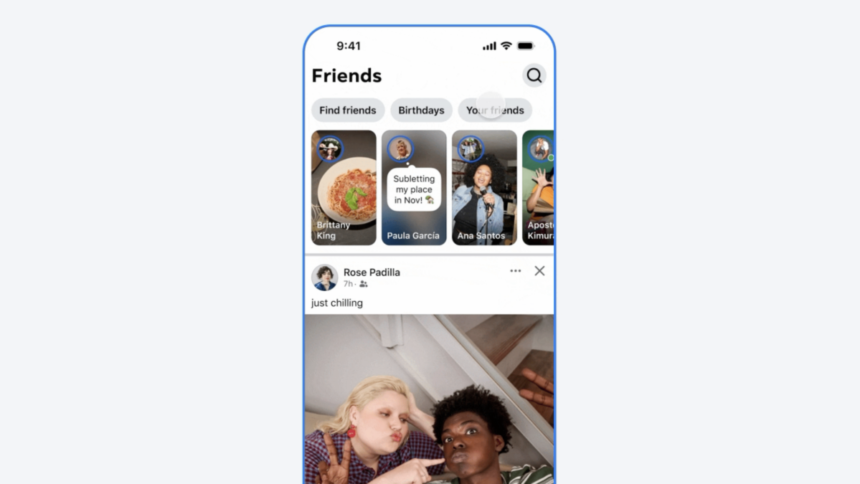Reimagining Friend Connections on Facebook
Facebook is making strides to reconnect with its users by delivering updates from genuine friends. In a bid to reclaim its identity amidst an influx of AI-generated content and sensational images that have cluttered its feed, Facebook is rolling out an enhanced Friends tab within its mobile application. This new feature transforms the tab into a dedicated feed showcasing the activities and posts from friends you truly care about. This is a notable shift, as the previous Friends tab primarily functioned to display friend requests and potential connections.
Facebook claims that this revamped Friends tab is a part of a series of original features being introduced throughout the year. While the update has commenced rollout in the United States and Canada, a global launch date has yet to be announced.
Understanding the New Friends Feed

The updated Friends tab will now include quick-access buttons at the top for friend requests, birthday notifications, and suggestions on whom to follow. Users can scroll through friends’ stories, reels, and posts, evoking a sense of nostalgia. While the post arrangement still lacks complete chronological order—with Facebook yet to clarify the sorting method—this is indeed a promising development.
How to Pin the Friends Feed to Your Tab Bar
Currently, the new Friends feed isn’t immediately visible upon updating the app. Look for it in the navigation bar located at the bottom of your home feed, represented by an icon showing a person standing next to another. If it’s not visible, you can manually pin it to your navigation bar. To do this, tap your Profile photo, navigate to Settings & Privacy > Settings > Tab Bar. From here, simply click the button next to Friends and select the Pin option.

The Friends feed can now be easily accessed from the tab bar. Should you decide against its use in the future, simply press and hold the Friends tab to unpin it.