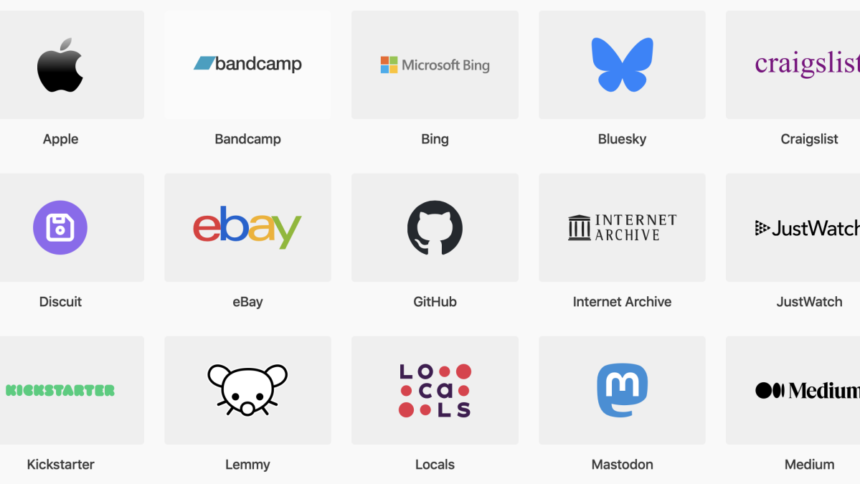The Evolution of RSS Feeds: Alternatives and Solutions
In recent times, various platforms, such as Tumblr and Craigslist, have discontinued their RSS feeds. Meanwhile, others, including TikTok, have never provided this feature. This can be quite frustrating for users who wish to track content without the obstacle of signing up for an account, a benefit that services like Bluesky and Mastodon offer. Adding to the dilemma, some news websites also lack RSS feeds, which complicates the setup for those intending to use an RSS reader to follow preferred publications.
A viable solution is OpenRSS, a complimentary service dedicated to creating open RSS feeds for numerous websites. Unlike similar offerings, OpenRSS involves a manual process; the team actively develops and oversees its integrations, ensuring a high-quality experience. This nonprofit organization is transparent about its funding, as detailed on their about page.
To discover supported applications, visit the feeds page, where an array of options awaits. By clicking on any specific app, detailed instructions become available. For Craigslist users, simply navigate to a region and perform a search or access a subsection. Then, in the address bar of your browser, prepend openrss.org to the domain. Upon hitting enter, an RSS feed for the current page will be generated. This feature allows you to monitor specific items you wish to purchase—just create an RSS feed using your chosen search term, and be alerted when relevant listings appear.

Similarly, utilizing Tumblr with OpenRSS is straightforward. Visit any user’s profile and prepend openrss.org to the URL, resulting in a link structured as openrss.org/www.tumblr.com/username. This will enable you to receive all new posts from that account directly in your feed reader.
Importantly, OpenRSS isn’t limited to just the applications listed on their dedicated page. By adding openrss.org to the start of any website’s URL, you can discover additional feeds. If OpenRSS has a feed available for that site, it will provide it; otherwise, you’ll encounter a page explaining the lack of availability. This approach serves as a convenient method for uncovering feeds on websites where they may not be readily visible. Next time you’re in pursuit of an RSS feed, remember OpenRSS—it could be the solution you need.