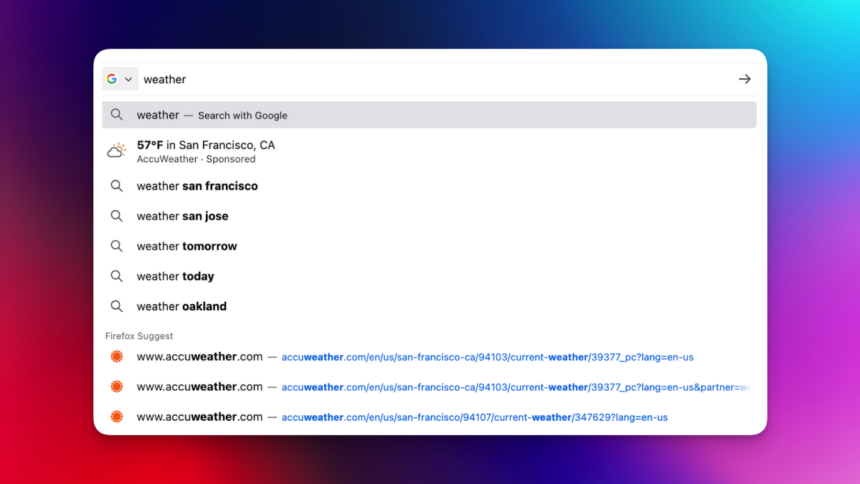Discover the Latest Features in Firefox 138
The global launch of Firefox 138 is here, introducing an array of enhancements such as comprehensive support for tab groups, improved profile management, and a convenient weather-checking tool. These updates significantly align Firefox with its competitors, potentially encouraging users to make the switch from Chrome to Firefox. Below are the highlights of the features available in Firefox 138:
Broader Availability of Tab Groups
With the introduction of Firefox 137, Mozilla began the implementation of tab groups, now accessible to nearly all users worldwide. Tab groups allow for a more organized viewing of open tabs by enabling users to cluster similar tabs together. Creating a tab group is simple: just drag one tab over another. Users can customize each group with a name and color, making it easier to navigate a multitude of tabs. Additional tabs can be added with just a drag and drop.
Enhanced Profile Management in Firefox
This update brings browser profiles to Firefox, allowing users to segment their personal and professional browsing on a single device. Following the lead of browsers like Safari and Chrome, Firefox now enables the creation of multiple profiles. This allows for separation of bookmarks, tabs, and history, catering to different users or purposes. The rollout of this feature is ongoing, so it may take some time for all users of Firefox 138 to gain access.
Weather Updates from the Address Bar
Users in the United States will soon be able to check the weather directly from Firefox’s address bar. By simply typing weather, the current temperature in the user’s location will appear among the suggestions. This feature is also in the process of being rolled out, and full availability for all U.S. users is expected in the upcoming weeks.
Additional Enhancements
Firefox on macOS and Linux has introduced easier link copying for background tabs. Right-clicking on a background tab now allows users to copy the link directly from the context menu. However, on Windows 11, Mozilla applies acrylic-style menus for pop-up windows for a cohesive look with the OS, which unfortunately affects this feature. An unofficial extension is available as an alternative.
The latest version also includes multiple security improvements, making it essential to update immediately for enhanced online safety.