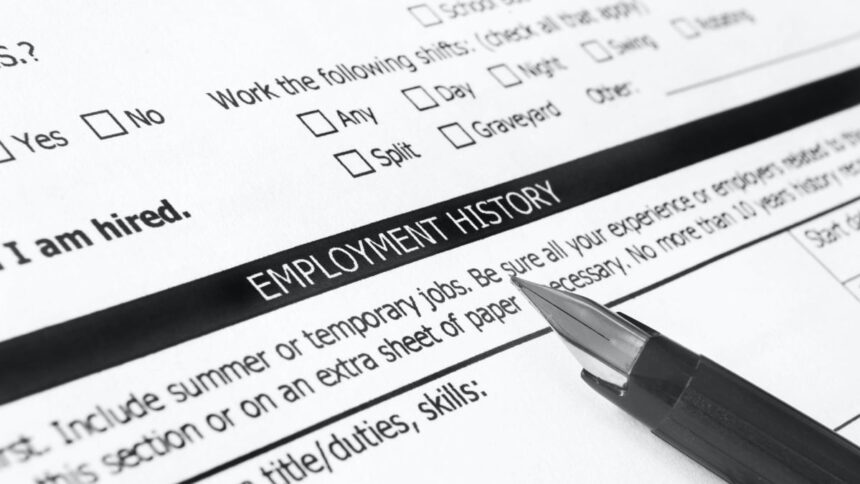Understanding the Importance of The Work Number And Safeguarding Your Employment Data
In today’s digital world, privacy is virtually nonexistent. Regardless of how much effort is put into cloaking online actions and ensuring privacy in everyday life, true anonymity remains elusive. Most individuals are aware that their credit history is easily obtainable and increasingly scrutinized in numerous facets of life, whether that’s securing a job or renting a home. If one is vigilant, they may have already chosen to freeze their credit report a while back.
However, an equally significant, yet often overlooked report, requires attention and protection—it’s referred to as The Work Number. Understanding it and implementing a freeze on it is crucial.
What Exactly Is The Work Number?
The Work Number is an employment verification service managed by Equifax, a company notorious for its spotty management of consumer data over the years. Employers input employee-related information—such as job titles, salaries, and employment dates—into this system. Whenever someone applies for a new position, the prospective employer can request a copy of the Employment Data Report (EDR) associated with that individual.
Organizations choose to utilize The Work Number predominantly for efficiency. Human Resources departments frequently deal with requests for work verification—be it for a rental application or a job application. Submitting this information to The Work Number streamlines the process, reducing the need for HR personnel to manage each verification manually. Moreover, it aids employers in easily confirming the accuracy of resumes during hiring.
While this may seem harmless, the implications of an EDR can be concerning. For instance, if individuals are holding multiple jobs, one employer could ascertain this information potentially leading to termination. Additionally, prospective employers might look into past work experiences as a negotiating tool, limiting the candidate’s leverage. Furthermore, Equifax profits from selling this data—partly or in full—to interested parties, including debt collectors. Therefore, it becomes paramount to manage your EDR similarly to how you would with your credit report, by freezing it.
Steps to Freeze Your Employment Data Report
Equifax suggests that freezing your EDR is unnecessary because it can facilitate quick employment history verification, benefitting you in processes like applying for mortgages or new jobs. However, the convenience does little to outweigh the potential risks involved.
Under the Fair Credit Reporting Act (FCRA), The Work Number is governed in the same manner as credit reports, allowing individuals the right to a) access a free copy annually and b) freeze or unfreeze it whenever they choose. When a credit report is frozen, it can be reactivated upon applying for credit; likewise, the EDR can be unfrozen whenever employment verification is needed.
The procedure to freeze your EDR is straightforward: Visit the official Work Number platform and select “Log In.” Find a past employer and check the “I’m not a robot” box. Select your employer; if it does not appear, attempt a different listing. Click “Register Now!” and input your details, including your Social Security Number.
After that, you’ll have access to your EDR via the Work Number dashboard. It’s advisable to scrutinize it for accuracy, just as one would with a credit report, and address any discrepancies you find. To proceed with freezing your data, return to the dashboard and select “Freeze Your Data.” This will involve completing additional forms, after which The Work Number will provide a confirmation letter and a PIN essential for future unfreezing. Alternatively, requests can be made through physical mail, email, or a telephone call.
Once the freeze is in place, access to your employment and salary details will be restricted until you decide to unfreeze it, ensuring that no one obtains this information without your awareness. While it may introduce a slight hassle, gaining a bit more control over personal data is a noteworthy accomplishment. After all, your employer or landlord doesn’t require access to every detail of your life.