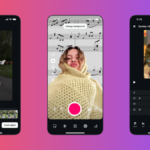New Features for Managing Sensitive Content in Google Messages
Users receiving explicit images through Google Messages will soon notice a feature that automatically detects and obscures such photos, displaying a warning about sensitive content before they can be viewed. This enhancement, which is being introduced to all users, additionally permits the blocking of numbers that send inappropriate images and provides alerts when attempting to send or forward them.
With sensitive content warnings activated, recipients will be navigated to an informational page (tap Learn why nude images can be harmful) and can choose to block the sender’s number. Users have the option to open the received image (tap Next > Yes, view or No, don’t view) and toggle between seeing the image blurred or unblurred by selecting the Preview icon.
Activating Google’s Sensitive Content Warnings
The sensitive content warnings feature is optional for adult users, requiring activation through the Google Messages settings menu under Protection & Safety > Manage sensitive content warnings. Just flip the switch next to Warnings in Google Messages.
For Android users under the age of 18, these warnings are enabled by default. Young users with supervised accounts do not have the ability to adjust this feature independently, though parents can modify settings using the Family Link app. Teenagers aged 13 to 17 without supervision may deactivate the feature through their Google Account settings.
What are your thoughts on this?