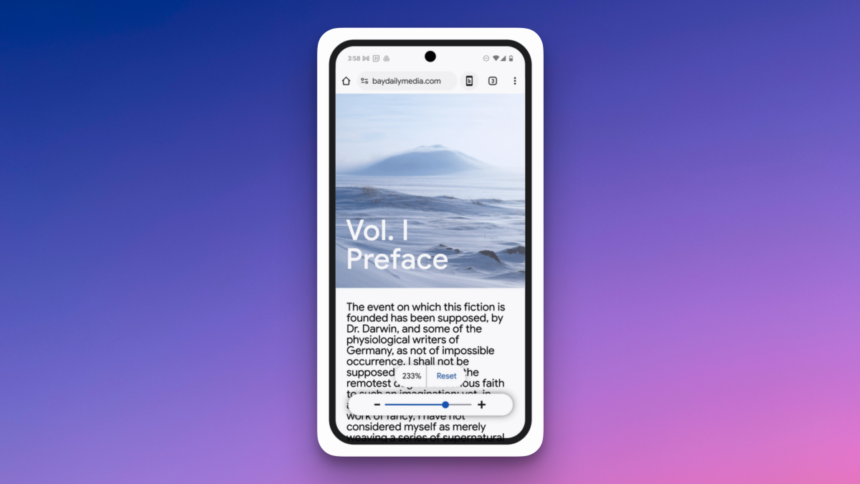Exciting Accessibility Features Unveiled Before Google I/O 2025
With Google I/O 2025 around the corner, kicking off on May 20, the tech giant has revealed notable accessibility enhancements for both Android and Google Chrome. Key highlights include upgrades to the Android screen reader, expressive captioning, and improved text legibility in Chrome for Android. These announcements align with Apple’s recent commitments to accessibility, both timed to celebrate Global Accessibility Awareness Day on May 15. Let’s explore the exciting new accessibility features set to arrive on Android and Chrome.
Enhanced Screen Reader on Android
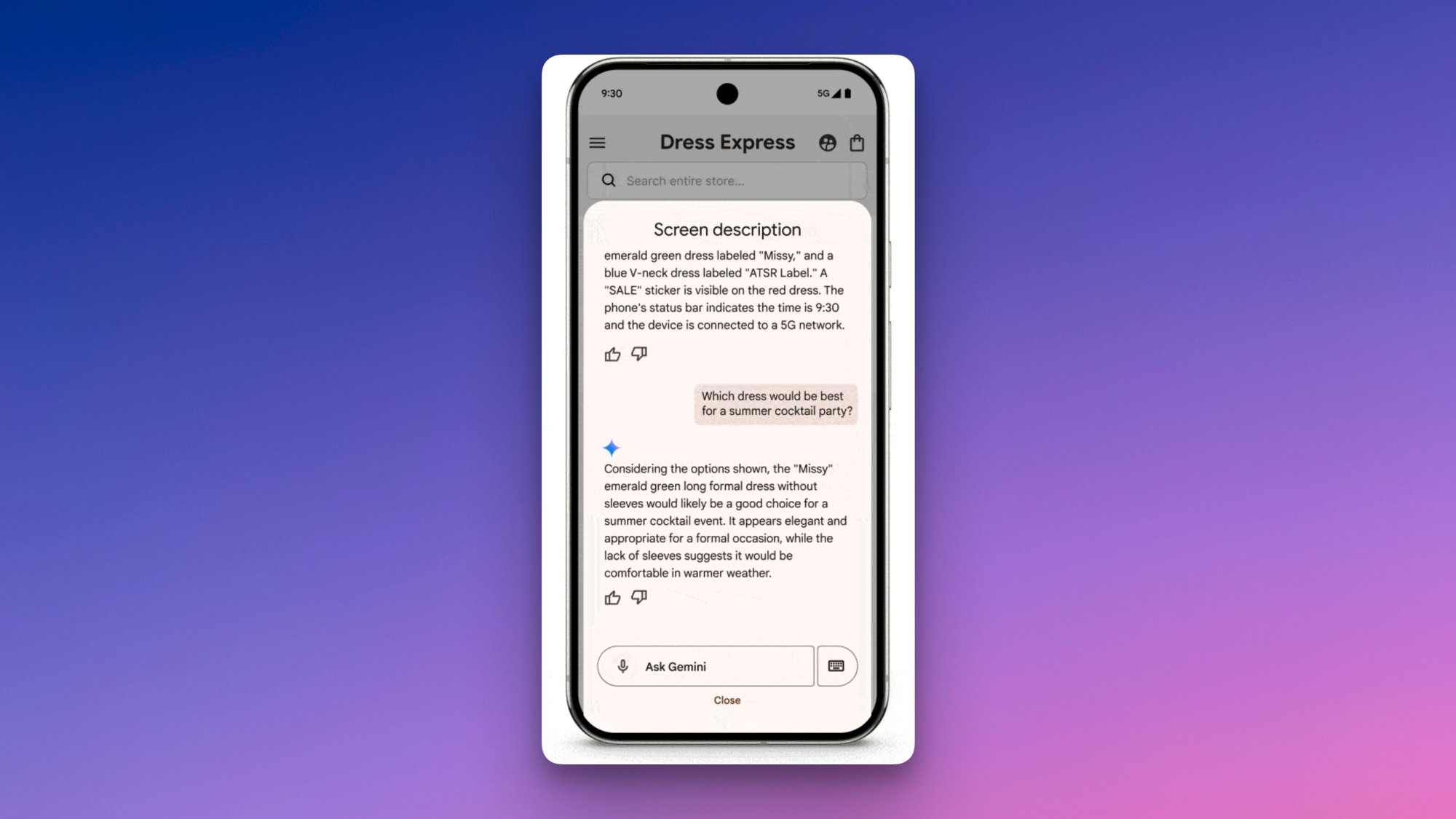
Android’s TalkBack screen reader, which has included Gemini AI functionality for some time, is now set for further enhancements. Initially, the AI could deliver descriptions of on-screen visuals lacking alt text—usually essential for screen reader functionality. Now, users will benefit from an expanded toolset, enabling Q&A capabilities regarding images. This enhancement allows individuals to inquire about items—like product details or available discounts—and other objects present in the imagery. For example, one could ask TalkBack to analyze clothing options on an e-commerce site and recommend suitable attire for specific events, as suggested by Google.
Captions That Express More Emotion

Often, when watching sporting events with captions, the emotional tone behind commentary is not captured in the text. For instance, if a player scores a spectacular goal, commentators might exclaim, “Gooooooooooaaaaaalllll,” whereas captions often simply reflect it as “Goal (cheering).” Google aims to rectify this with the introduction of Expressive Captions, leveraging AI to not only transcribe dialogue but also convey emotional inflections in the speaker’s tone. Additionally, this new feature will label various sounds, such as whistles or throat clearing. This capability will be available on devices running Android 15 and above, specifically for English captions in Australia, Canada, the UK, and the US.
Easier Reading of Small Text in Chrome for Android
Enhancements in Chrome for Android aim to boost text readability. If the standard font size appears too diminutive, the newly introduced Page Zoom feature allows users to enlarge text without affecting the overall page layout. According to Google, individuals will have the ability to customize their preferences and retain these settings across all websites.
Improved Screen Reader Functionality for PDFs in Chrome
For desktop users, Google is implementing the capability to use a screen reader for interacting with scanned PDF documents within Chrome. By employing Optical Character Recognition (OCR), Chrome will recognize scanned pages, enabling users to select, highlight, copy, and search for text using a screen reader.