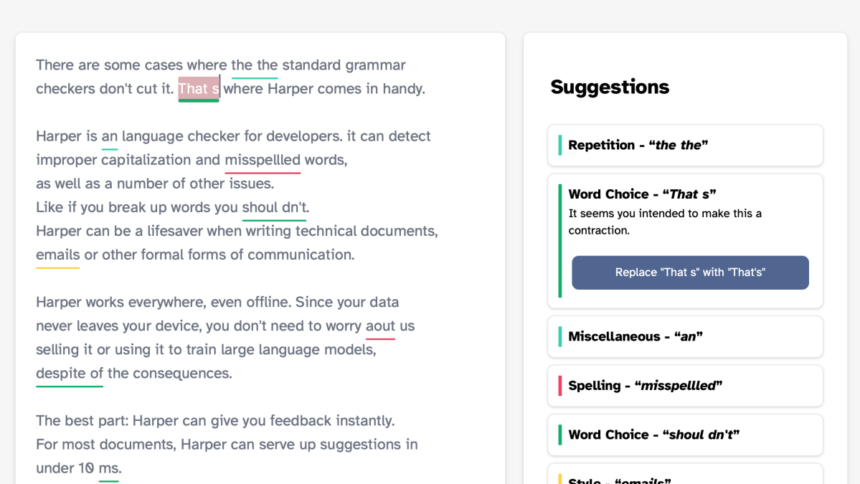Enhance Your Writing with Harper: A Must-Have Obsidian Tool
Obsidian stands out as an exceptional tool for boosting productivity. It serves multiple purposes, from journaling to replacing several other productivity applications. However, there is a notable drawback: the absence of a built-in grammar checking feature.
Grammarly is widely recognized as a premier grammar checking tool, yet it cannot be integrated into Obsidian. Even if integration were possible, concerns regarding privacy and efficiency would prevent its use. Luckily, Harper emerges as a fantastic, open-source alternative. This tool operates entirely on your device and can be effortlessly added to Obsidian within moments.
Beyond Obsidian, Harper offers plugins for platforms such as WordPress and Visual Studio Code, as well as any development tool that supports the Language Server Protocol. Interested users can experience Harper firsthand through a live demo available on its homepage. Simply input any text to witness its recommendations in real-time.
The Harper plugin for Obsidian is easily installable via the Community Plugins section in Obsidian’s settings, just like any other add-on. Once downloaded and activated, the plugin begins functioning immediately.
Harper provides spelling suggestions, grammatical corrections, and helps identify stylistic concerns. After using Harper for a week and spotting a few embarrassing typos, it proved effective in highlighting subtle issues while largely remaining unobtrusive.
Issues are underlined for your convenience. By hovering over any highlighted text, users can access detailed explanations along with suggested corrections.

Harper operates significantly quicker than online-based tools, a design choice made by the developer to prioritize speed during the creation process. Users can select between American, Canadian, Australian, and British English, and can even customize certain Harper rules, such as opting for the Oxford comma.
Currently, Harper lacks a browser extension, which makes using it outside of Obsidian a bit challenging. Nevertheless, for those who write primarily in Obsidian or use compatible IDEs, Harper seamlessly integrates into existing workflows and is definitely worth exploring.