Restoring the ‘Off’ Button for Noise Cancellation on AirPods Pro and AirPods 4
If you’ve encountered difficulties in disabling the noise cancellation feature on your AirPods Pro or AirPods 4 equipped with Active Noise Cancellation (ANC), you are not alone. Following the rollout of the iOS 18 update, numerous Reddit users reported that the option to turn Noise Cancellation “Off” was mysteriously absent, both in Settings and the Control Center.
As highlighted by Spencer Dailey on his Key Discussions blog, several users were still able to access controls for Active Noise Cancellation, Transparency Mode, and the newly introduced Adaptive Audio, which adjusts the noise levels based on the surrounding environment. However, the “Off” option was conspicuously missing, as confirmed through a screenshot I captured below. Those affected found themselves unable to deactivate noise cancellation or switch it to transparency mode via the stems of their AirPods, which only toggled between the two modes.
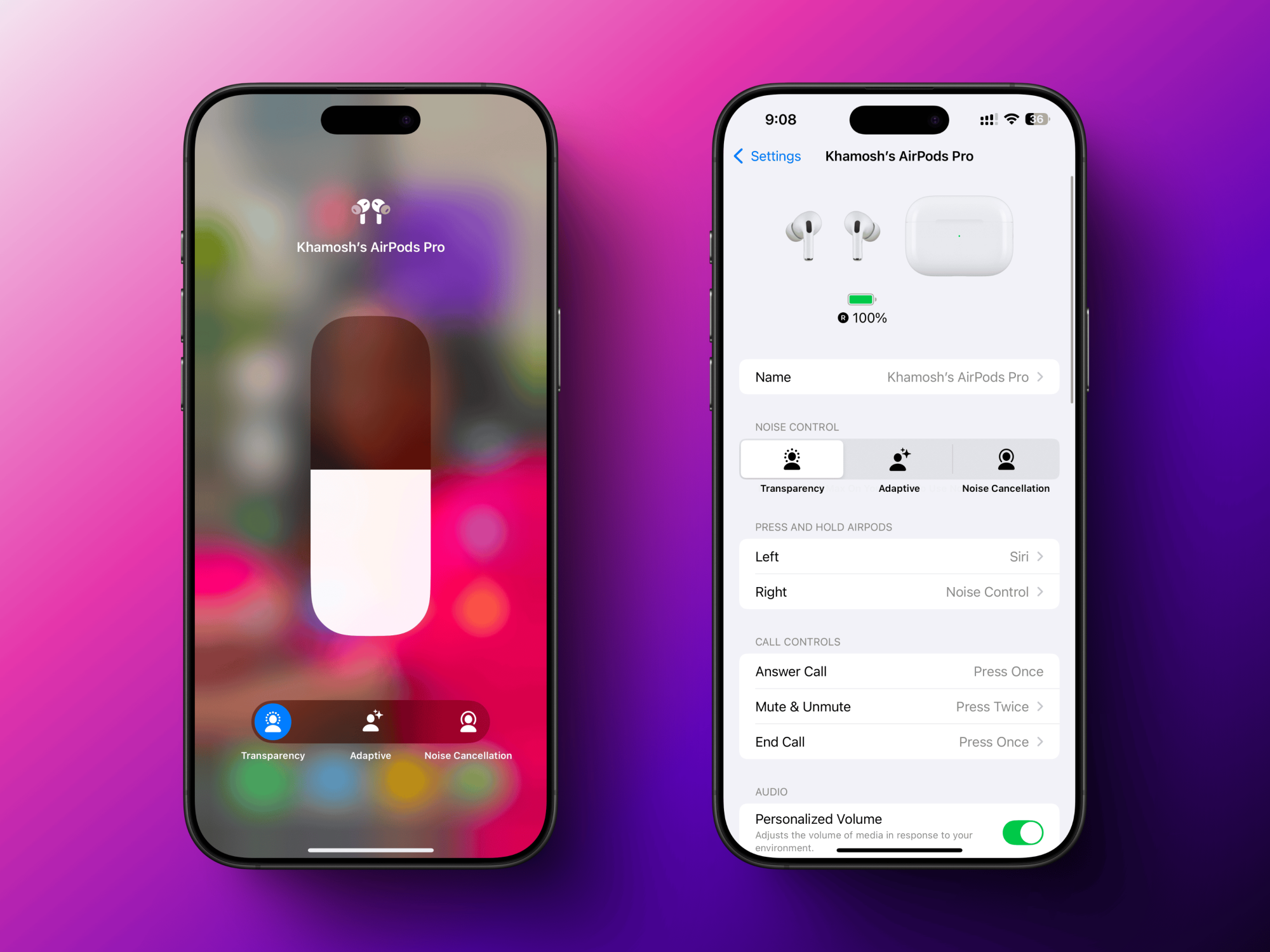
This scenario poses a significant complication. Although transparency mode and noise cancellation serve important functions—allowing users to either engage with their surroundings or block them out—they are also notorious for depleting battery life. However, there is a solution to restore the “Off” button, albeit hidden within the Settings menu.
Steps to Restore the Off Button for Noise Cancellation on AirPods Pro
Begin by linking your AirPods Pro or AirPods 4 with ANC to your iPhone. Next, navigate to the Settings app, select your AirPods at the top, scroll down, and activate the “Off Listening Mode“. Upon doing so, a notification will appear regarding Loud Sound Reduction. Apple recommends utilizing one of the Noise Cancellation modes to minimize exposure to loud sounds; simply click the “OK” button to proceed.
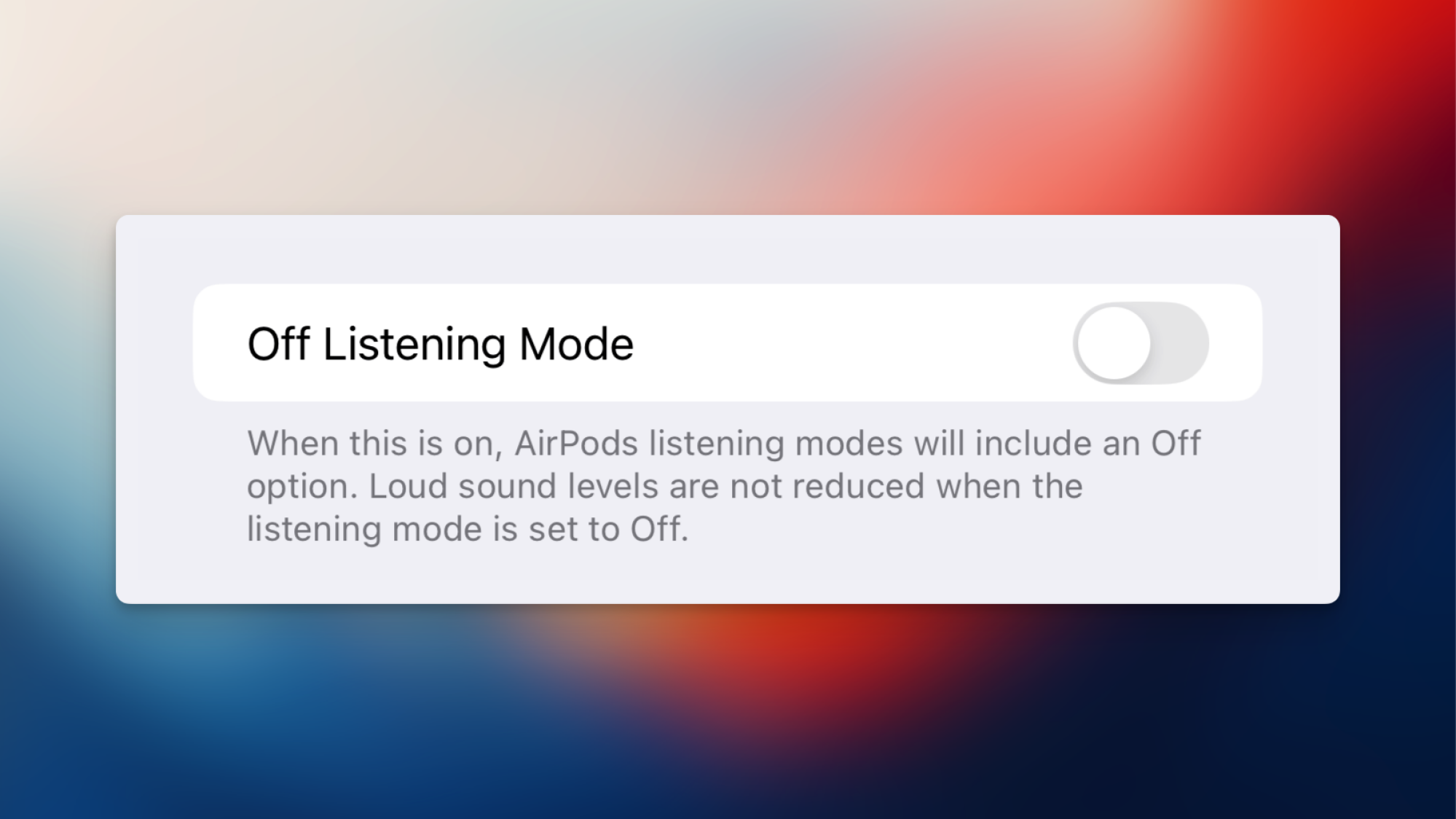
Now, return to the top of the AirPods settings screen, where you will find four modes available, including the elusive Off option. This button should also reappear in the Press and Hold AirPods settings, as well as within Control Center.
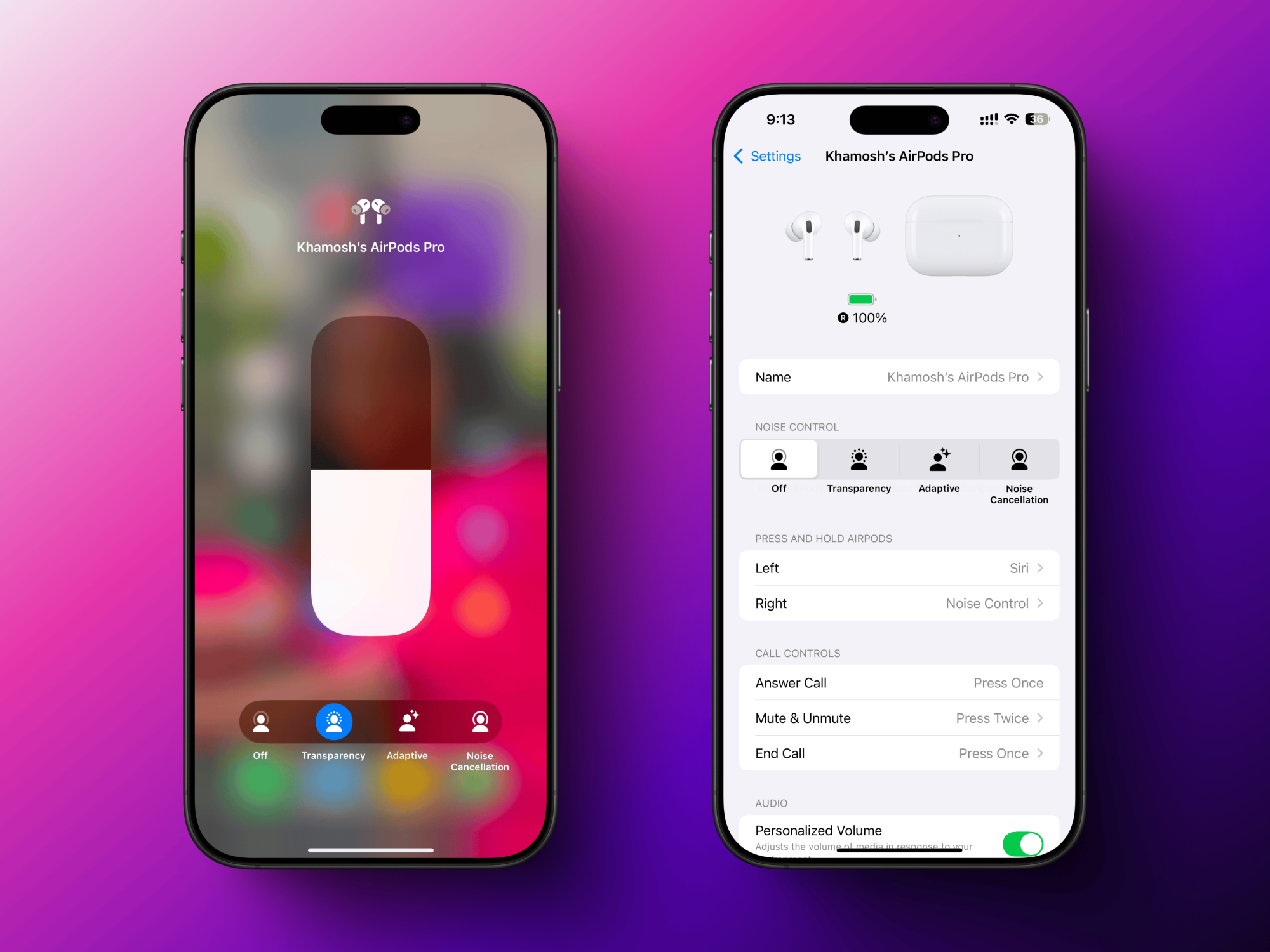
However, if using iOS 18.1 or later, further complications may arise. Even with the Off button restored, Apple may default to the Transparency mode instead of disabling Noise Cancellation each time the AirPods are inserted. This issue stems from new hearing protection regulations initiated with the iOS 18.1 update.
Fortunately, there exists a lesser-known setting that can deactivate the Loud Noise Protection feature. After your AirPods are connected, head over to Settings > Accessibility > AirPods and Beats and toggle the Turn off Loud Sound Reduction option.
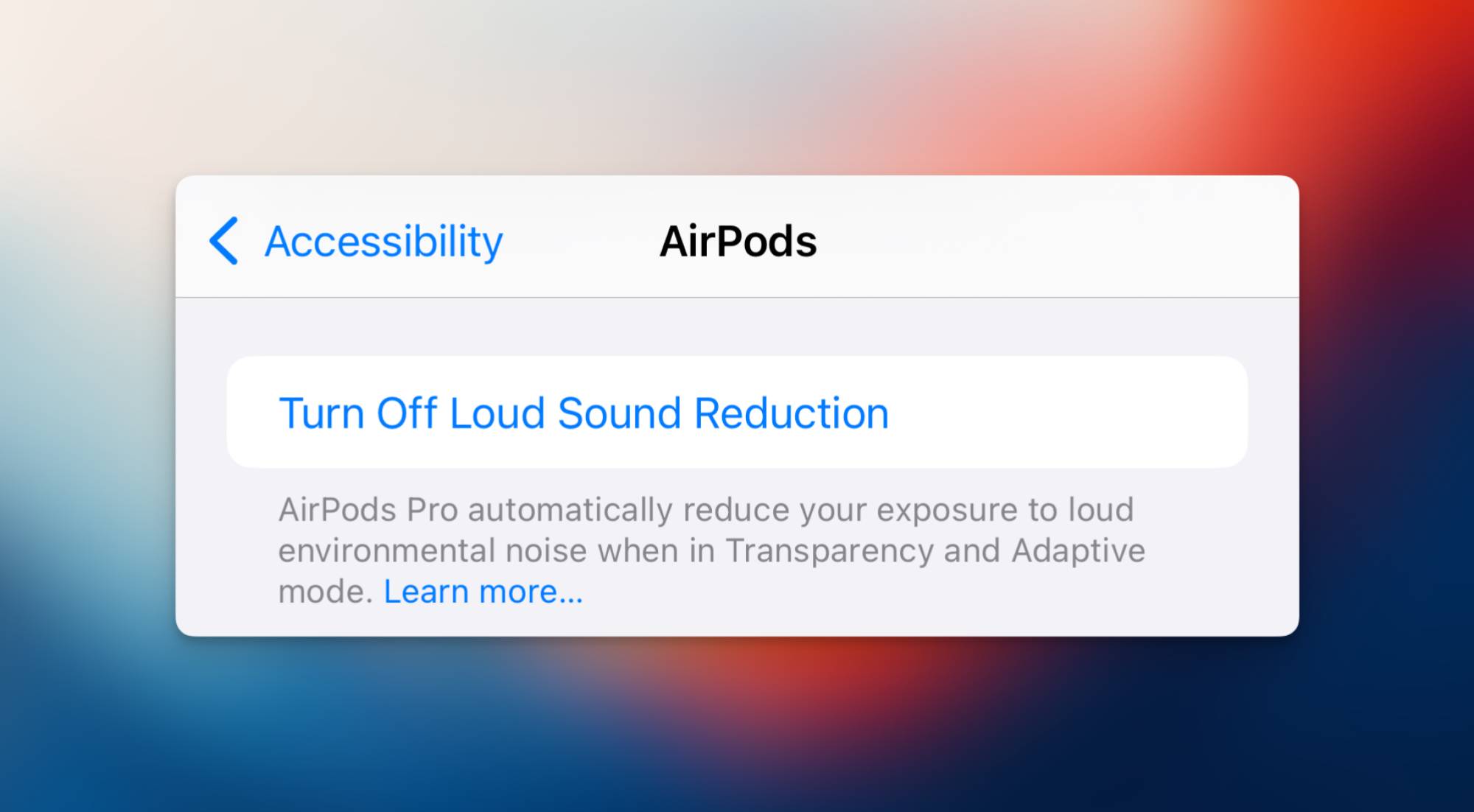
Once this setting is adjusted, your AirPods Noise Cancellation should remain “Off” consistently. Keep in mind, however, that this configuration means your AirPods will no longer automatically suppress loud sounds. Nevertheless, Apple states that with Noise Cancellation turned on, the AirPods Pro have a battery life of approximately 4.5 hours. This duration can extend to 5 hours when Noise Cancellation and Transparency features are disabled, making it a worthwhile tradeoff for many users.












