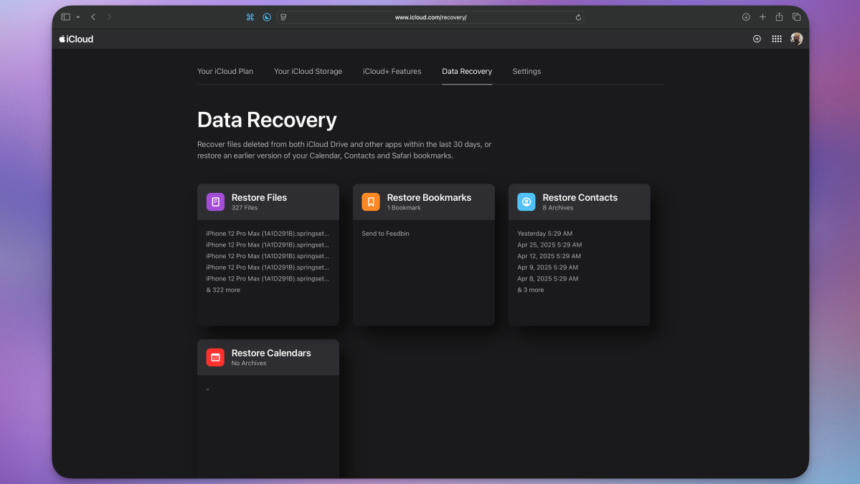Effortless Recovery of Deleted iCloud Data
In the event that something gets mistakenly erased from iCloud, navigating multiple pages for recovery is unnecessary. Instead, simply visit the iCloud Data Recovery page, where you’ll find a consolidated solution for retrieving most of your erased content. This dedicated page enables the recovery of files lost from iCloud Drive, Calendar events, and Contacts, in addition to preserving deleted Safari bookmarks.
Utilizing the iCloud Data Recovery Page
Although your iCloud account is integrated with numerous Apple services, direct access to its online platform may not be frequent. Many users opt to manage iCloud settings via their iPhone, but not all information is readily accessible there. Consequently, the iCloud Data Recovery page often goes unnoticed. This user-friendly interface neatly organizes essential data into various sections, making navigation simple. After signing in with your Apple ID, you will encounter four distinct sections:
-
Restore Files
-
Restore Bookmarks
-
Restore Contacts
-
Restore Calendars
Clicking any section provides further details. The Restore Files option displays all documents eliminated from your Files app within the last 30 days. Do note that this is limited to files synced with iCloud Drive and does not pertain to those stored locally. By selecting “Restore Files,” you can either reinstate your deleted documents or opt to permanently erase them—this action can be performed individually for each file, offering the flexibility to keep some while discarding others.
Similarly, the remaining sections allow for the recovery of deleted bookmarks, calendars, and contacts within the same 30-day timeframe. Users can choose to permanently delete or retrieve these items. However, it is vital to understand that restoring contacts operates a bit differently. To retrieve contacts, you will need to select an archive from your contacts list pertaining to the past 30 days; this action will replace your current contacts list with that specific archive. Be advised that any new contacts added after that archive will be removed permanently and saved in a separate backup. Unfortunately, this method does not facilitate the recovery of individual contacts, as it necessitates a full archive restoration.