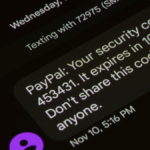Discover the New USPS Informed Delivery App: An Exciting Update
The United States Postal Service (USPS) offers a compelling feature known as Informed Delivery. This service allows subscribers to receive daily emails outlining the mail and packages anticipated for that day. The visual presentations are in grayscale featuring only the address side of the envelopes. While this service may not cater to those who relish surprises when opening their mailbox, it serves as a practical tool for tracking incoming items for those who appreciate a heads-up.
Recently, the USPS announced an expansion of this feature, which includes the development of a dedicated mobile application. This app will notify users through push alerts whenever new mail and packages are on the way. It also allows for easier tracking of items, making it convenient to share tracking details with friends or family. If, for instance, you’ve sent a package, you’ll be able to relay the status via the app effortlessly.
The app aims to replicate the functionality of the existing email service in a mobile-friendly interface, enhanced by the push notifications, which prove beneficial since daily newsletters can easily get lost among other emails.
For those eager to explore the Informed Delivery app, it’s important to note that it is not yet available in official app stores for iOS or Android, as development is still underway. However, there is an opportunity to get early access, provided the beta slots haven’t already been filled at the time of registration.
How to Access the USPS Informed Delivery App Beta
As it stands, the iPhone beta version is at capacity. However, individuals can keep track of its availability through TestFlight. If openings emerge, the description will change to “View in App Store” instead of indicating that the beta is full.
For Android users, taking part in the app’s testing phase before the official release is still an option. Simply navigate to this link on your Android device, log in with your Google Account if needed, then select “Accept Invite” or “Join this group.” You will then be directed to a new page where you can find the link to download the Informed Delivery app. Follow the link provided and install the app when prompted.