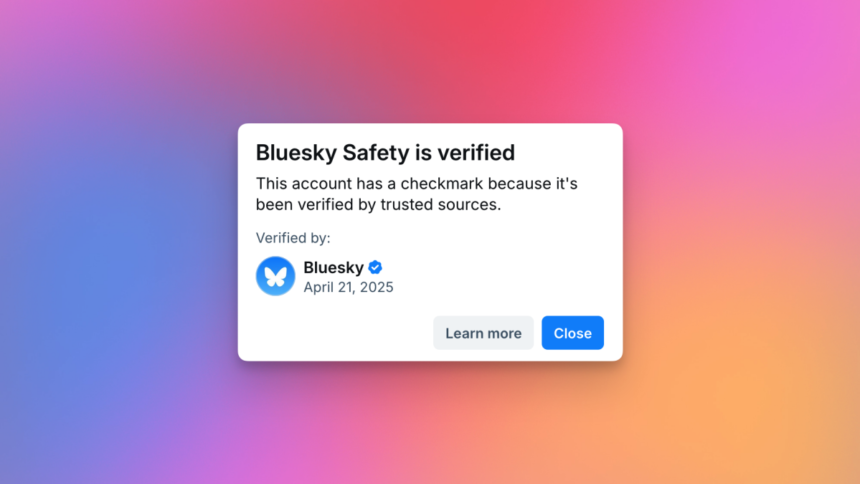How to Achieve Verification on Bluesky
If you’re looking to obtain verification on Bluesky, you’re in luck! The platform has recently released a public verification form. This offers users the opportunity to request that coveted blue check mark. This development comes roughly one month after the initial rollout of the verification program, which primarily focused on endorsements from third parties and Bluesky itself. Now, users can apply for verification directly through Bluesky’s system.
Categories of Bluesky Verification
Unlike platforms like X and Instagram, Bluesky offers verification free of charge. There are, however, three distinct types of verification that may seem a bit complex. The simplest option available is self-verification, which is accessible to anyone who possesses a domain name. Users can easily link their Bluesky account to their domain, thus changing their handle accordingly. Keep in mind that self-verification does not confer a blue check mark.
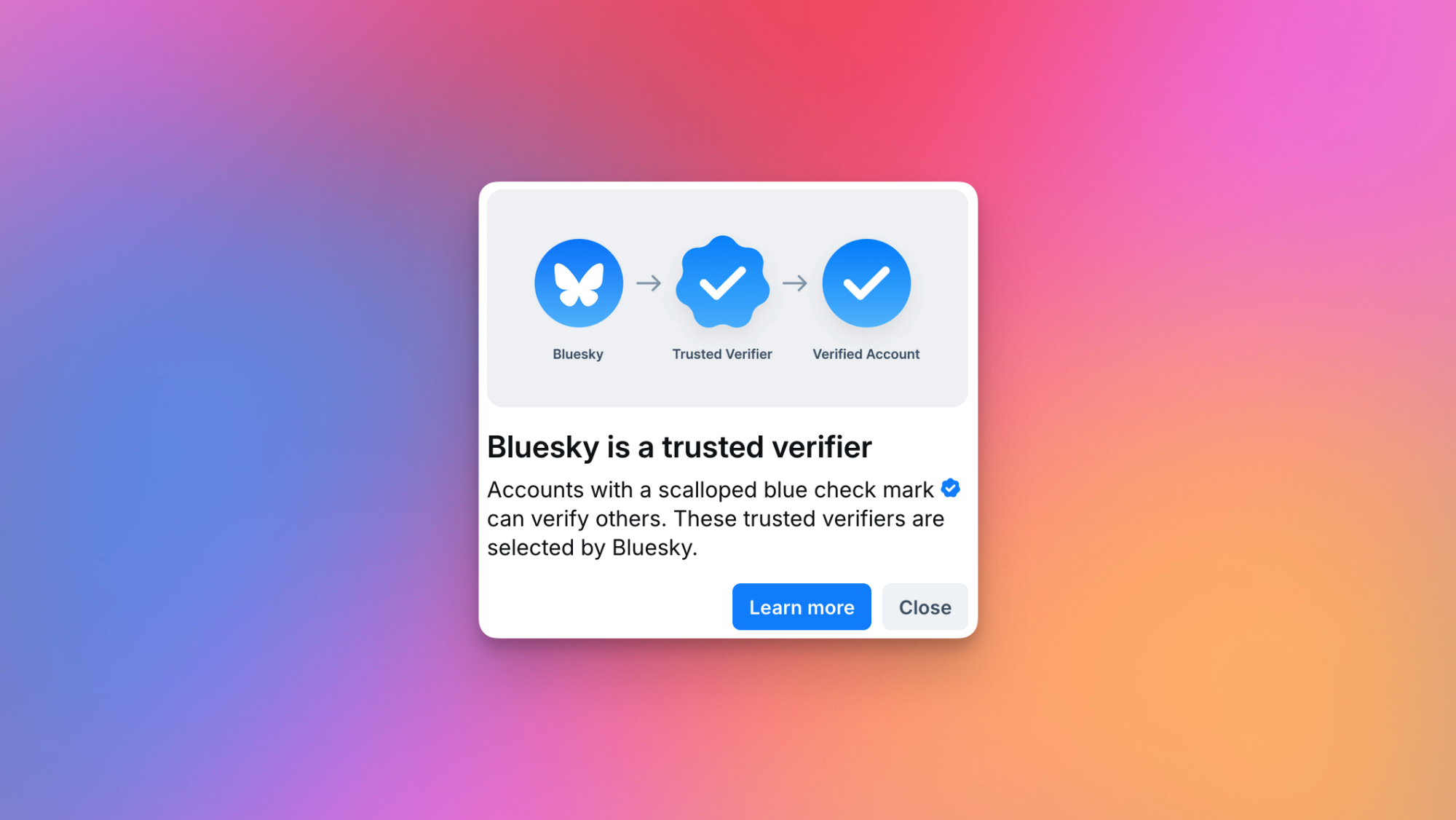
Bluesky features two distinct styles of blue check marks: the scalloped blue check and a standard circular check. The scalloped blue check is assigned to organizations recognized as trusted verifiers, including Bluesky itself and a handful of third-party entities. A circular blue check is awarded to accounts validated by these trusted sources. Bluesky ensures that all accounts verified through external organizations undergo a thorough review.
Eligibility Criteria for Bluesky Verification
According to a post from the Bluesky Safety account, eligible accounts must be “active, secure, authentic, and notable.” The verification form provides detailed explanations for these criteria. To be considered complete, an account should have an updated bio, demonstrate consistent activity on the platform, and include a profile picture. Additionally, enabling two-factor authentication is strongly recommended by Bluesky.
For an account to be deemed “authentic,” it must represent a “real person, registered business, organization, or legitimate entity.” It’s essential that your handle and display name accurately reflect your identity or that of your business to ensure your account is recognized as the official representation of that entity. Including a link to your Bluesky account on your official website will also contribute to the verification process.
To qualify as “notable,” an account should hold importance within its industry or geographical area. Bluesky assesses notability by considering factors such as “professional recognition, media mentions in reputable publications, presence on trusted reference platforms, or other forms of public interest.”
Steps to Request Verification on Bluesky
If your account has yet to be verified on Bluesky, feel free to complete this form to submit your verification request. After submission, all that’s left to do is wait for a response from Bluesky. If you don’t hear back, it may indicate that your request was not successful. In the event that your account qualifies for verification, Bluesky will contact you, possibly requesting an ID to confirm your identity. Note that verification can be revoked if community guidelines are violated.
If you prefer not to display your verification badge, navigate to Bluesky Settings > Moderation > Verification Settings > Hide verification badges.