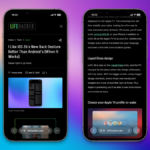Introducing the Redesigned Blue Screen of Death for Windows
Chances are you’ve heard of the infamous Blue Screen of Death (BSOD), even if you’re not a regular PC user. This distinctive error display has been a part of the Windows operating system since its inception, morphing over time from its original appearance, which was reminiscent of a scene from The Matrix. Encountering the BSOD is typically unwelcome news—especially if you’re showcasing a new Windows version—since it indicates a system crash requiring a restart. However, when you finally do encounter it, you might be taken aback by its new appearance.
Recently, Microsoft unveiled a fresh look for the BSOD, as shared in an announcement on the Windows Insider blog. The Windows Insider program allows users to explore new features prior to their public release, and with this latest update, users will note that the BSOD has been revamped. Microsoft describes it as “more streamlined” and more in tune with the design ethos of Windows 11, while still presenting the necessary technical details customary to the traditional screen.
Interestingly, this newly designed Blue Screen of Death is not blue at all during the testing phase; it shows up as green—but the final public release will feature a black background. (At least the BSOD acronym remains valid.) The text has also undergone a transformation: the frown emoticon that became synonymous with the BSOD since Windows 8 has been removed. Instead, users will see a straightforward message stating, “Your device ran into a problem and needs to restart,” accompanied by a progress percentage indicating the system’s restart status. Additionally, a stop code pinpointing the failure will be displayed at the bottom of the screen.
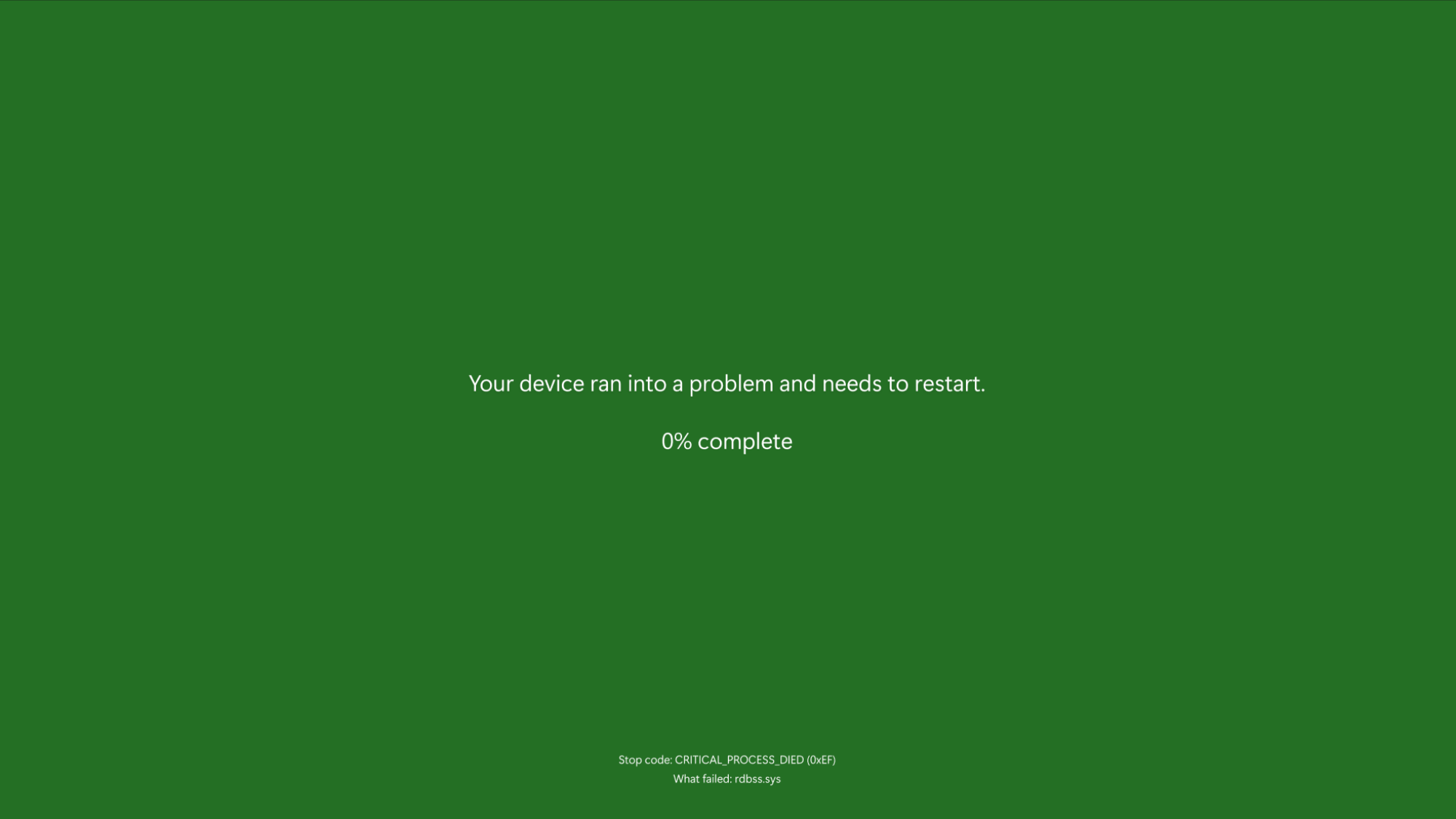
Credit: Microsoft
This latest redesign is not the first for Microsoft’s BSOD; the historic evolution of this error screen dates back to its earliest iterations in Windows 1.0. For a fascinating look at the transformation, Martin Nobel offers a detailed timeline. Significant shifts have occurred from the initial “Matrix-like” screen, through the more familiar warnings in the 90s and 2000s, to the updated styles introduced with Windows 8 in 2012. The color scheme has also varied over the years, with earlier experiments featuring a black BSOD across several iterations, including Windows NT, Windows 8, and Windows 10. Those who are resistant to change might find solace in the fact that Microsoft has a history of reverting back to the blue format at times.
What do you think of the new design?
Exploring the New Blue Screen of Death
Ideally, BSOD encounters are rare, but should the situation arise, and one wishes to experience the updated error display, enrolling in the Windows Insider program is necessary. This program allows users to test fresh iterations of Windows before they are officially released, but it comes with inherent risks, including the potential for bugs. Prior to joining, it’s advisable to back up critical data. For anyone prepared for such risks, a guide is available here for enrollment.
This particular modification is being distributed among the Canary, Dev, and Beta Channels—not in the Release Preview Channel—so participation in one of the three prior channels is required to access the new BSOD. For those looking to minimize exposure to issues, the Beta channel is a sensible choice. This channel features builds that have undergone preliminary testing by Microsoft, thus mitigating some of the potential problems. While not completely devoid of risk, it strikes a better balance compared to the Dev channel, which offers the newest features that may not be thoroughly vetted.